Owners – Rockwell Automation 20A PowerFlex 70EC/700VC User Manual
Page 63
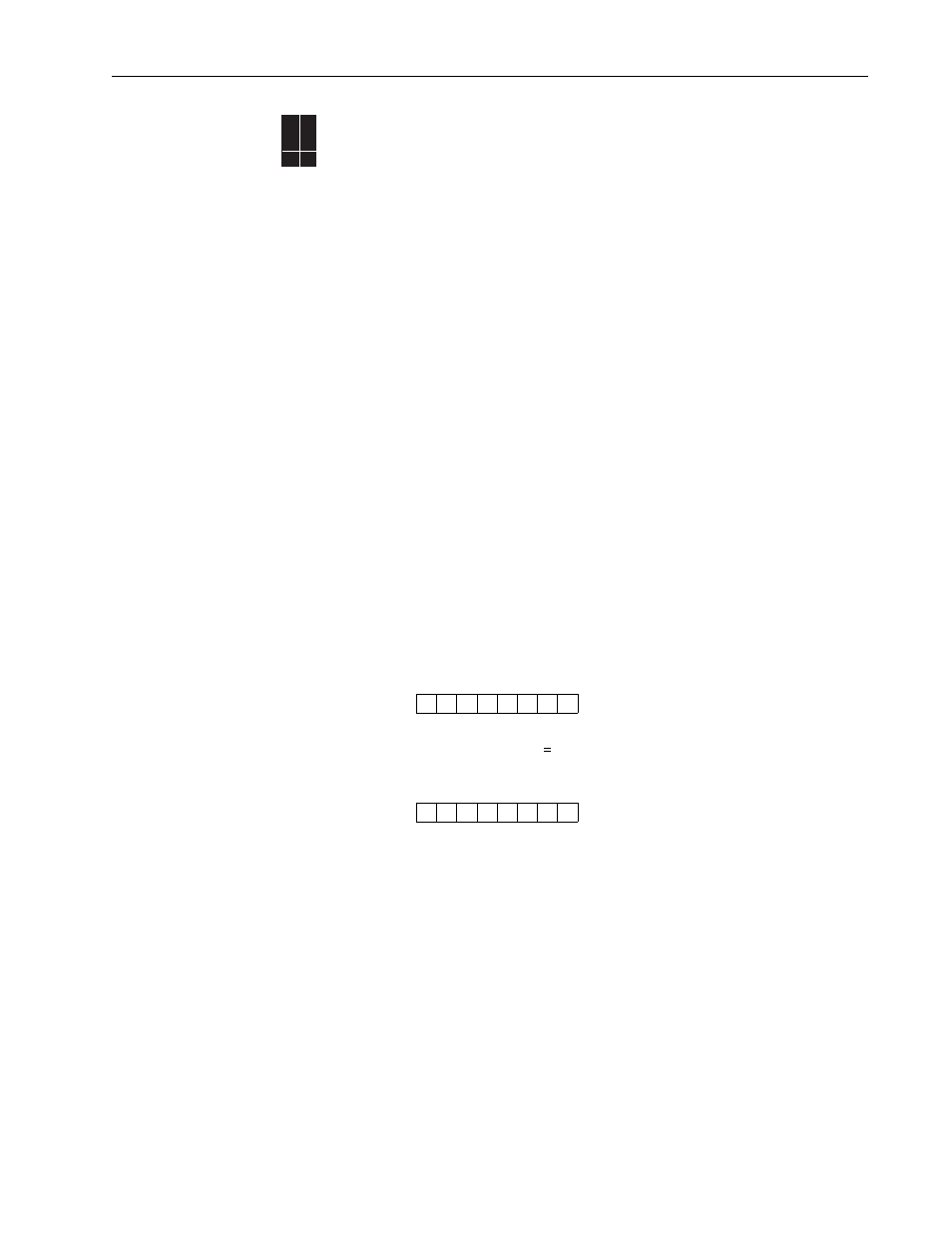
Owners
59
Owners
Owners are status parameters that show which peripheral devices (HIMs, comm
ports, etc.) are commanding or have exclusive control of specific control functions.
The list of devices also includes the drive’s control terminal block.
Exclusive
Only one device at a time can control the drive and only one owner bit will be high.
The following owners are Exclusive:
•
[Direction Owner]
•
[Reference Owner]
•
[Accel Owner]
•
[Decel Owner]
•
[Local Owner]
Non Exclusive
Multiple devices can simultaneously issue the same command and multiple owner
bits may be high. The following owners are Not Exclusive:
•
[Stop]
•
[Start Owner]
•
[Jog Owner]
•
[Fault Clr Owner]
•
[MOP Owner]
Example
The operator presses the Stop button on the Local HIM to stop the drive. When the operator attempts
to restart the drive by pressing the HIM Start button, the drive does not restart. The operator needs to
determine why the drive will not restart.
Start Owner
When the local Start button is pressed, the display indicates that the command is coming from the HIM.
Stop Owner
The operator then checks the Stop Owner. Notice that bit 0 is a value of “1,” indicating that the Stop
device wired to the digital input terminal block is open, issuing a Stop command to the drive.Until this
device is reclosed, a permanent Start Inhibit condition exists and the drive will not restart.
70EC
700VC
700H
✔ ✔
0
0
0
0
0
0
1
0
↑ ↑ ↑ ↑ ↑ ↑ ↑ ↑
Adapter #
X
6
5
4
3
2
1
0
0
0
0
0
0
0
0
1
↑ ↑ ↑ ↑ ↑ ↑ ↑ ↑
Adapter #
X
6
5
4
3
2
1
0
