Value display – Rockwell Automation 20A PowerFlex 70EC/700VC User Manual
Page 13
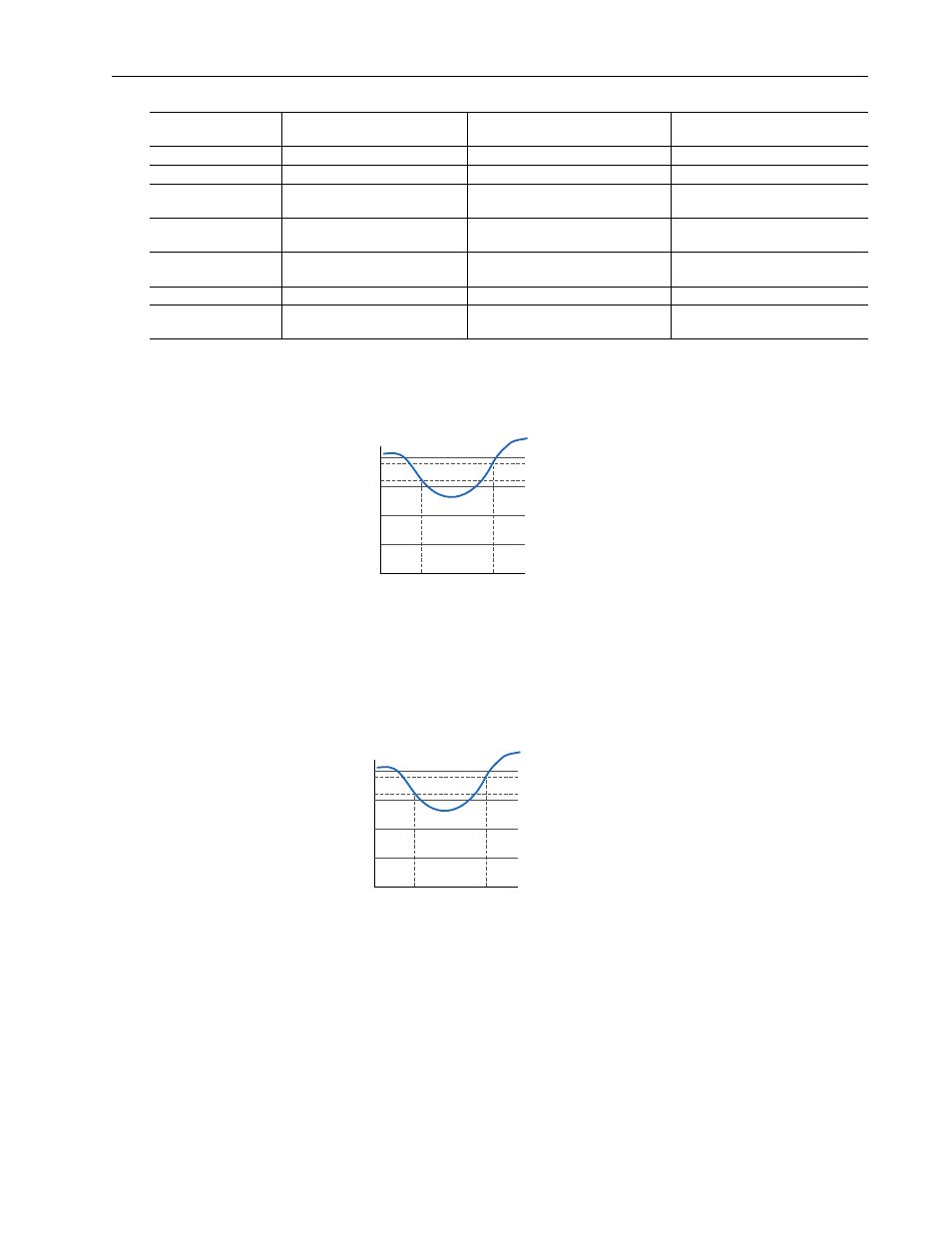
Analog Inputs
9
If the input is in current mode, 4 mA is the normal minimum usable input value.
Any value below 2.0 mA will be interpreted by the drive as a signal loss, and a
value of 3.0 mA will be required on the input in order for the signal loss condition
to end.
If the input is in unipolar voltage mode, 2V is the normal minimum usable input
value. Any value below 1.0 volts will be interpreted by the drive as a signal loss,
and a value of 1.5 volts will be required on the input in order for the signal loss
condition to end.
No signal loss detection is possible while an input is in bipolar voltage mode. The
signal loss condition will never occur even if signal loss detection is enabled.
Value Display
Parameters are available in the Monitoring Group to view the actual value of an
analog input regardless of its use in the application.
The value displayed includes the input value plus any factory hardware calibration
value, but does not include scaling information programmed by the user (e.g.
[Analog In 1 Hi/Lo]). The units displayed are determined by configuration of the
input.
[Analog In x Loss]
Normal Operation
Operation with Analog Selected as
Process PID Fdbk Exclusive Mode
Operation with Analog Selected as
Process PID Fdbk Trim Mode
0, “Disabled” (default)
Disabled
Disabled
Disabled
1, “Fault”
Faults
Faults
Faults
2, “Hold Input”
Holds speed at last valid analog
input level.
Disables PID and follows selected
speed reference.
Disables PID and follows selected
speed reference.
3, “Set Input Lo”
Follows the maximum of [Minimum
Speed] or [Speed Ref x Lo].
Disables PID and follows selected
speed reference.
Disables PID and follows selected
speed reference.
4, “Set Input Hi”
Follows the minimum of [Maximum
Speed] or [Speed Ref x Hi].
Disables PID and follows selected
speed reference
Disables PID and follows selected
speed reference
5, “Goto Preset1”
Follows [Preset Speed 1].
Follows [Preset Speed 1]
Follows [Preset Speed 1]
6, “Hold OutFreq”
Follows the last commanded output
frequency.
Disables PID and follows the last
commanded output frequency.
Disables PID and follows selected
speed reference.
4 mA
3.0 mA
2.0 mA
Signal Loss
Condition
End Signal Loss
Condition
2V
1.9V
1.6V
Signal Loss
Condition
End Signal Loss
Condition
