Auto/manual – Rockwell Automation 20A PowerFlex 70EC/700VC User Manual
Page 17
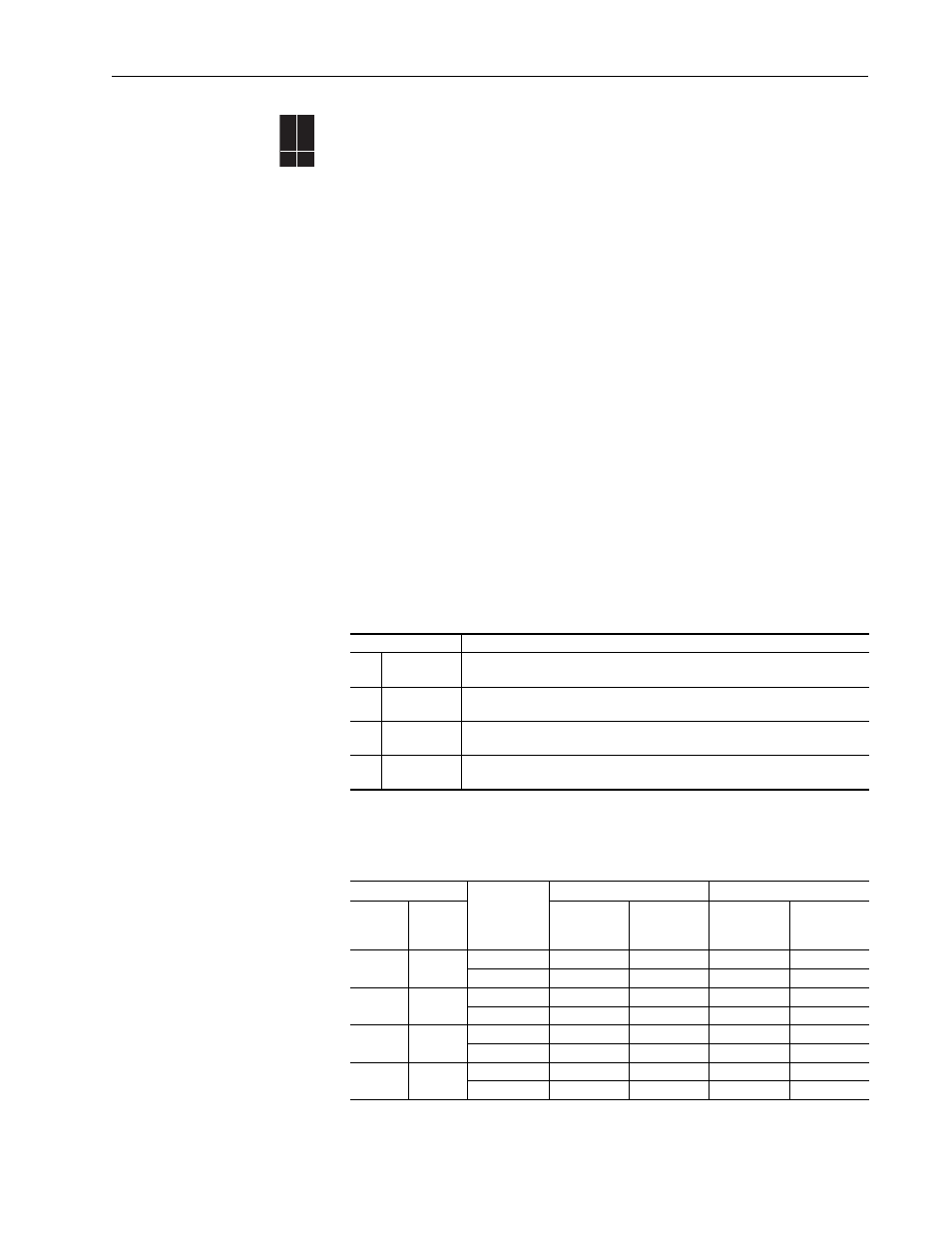
Auto/Manual
13
Auto/Manual
The purpose of the Auto/Manual function is to permit temporary override of speed
control, or both speed control and start (run)/stop control. Each connected HIM or
the control terminal block is capable of performing this function. However, only
one device may own “Manual” control and must release the drive back to “Auto”
control before another device can be granted “Manual” control. The network or
digital input control function named “local,” has priority over the Auto/Manual
function.
The HIM can request or release Manual control by pressing the “Alt” key followed
by the “Auto/Man” key. When the HIM is granted manual control, the drive uses the
speed reference in the HIM. If desired, the auto speed reference can be
automatically preloaded into the HIM when entering HIM manual control, so that
the transition is smooth.
To use manual control from the terminal block, a digital input must be programmed
to the “Auto/Man” selection. In this case, the speed control comes from the setting
in [TB Man Ref Sel], and is limited to terminal block sources.
By default, only the speed reference (not Start or Jog control) changes when
toggling between Auto and Manual. However, it is possible for both Speed
Reference and Start/Jog control to change when toggling between Auto and
Manual.
Refer to the appropriate parameter description for your drive and the tables that
follow for detailed operation.
PowerFlex 70:
Parameter 192, [AutoMan Cnfg]
PowerFlex 700: Parameter 192, [Save HIM Ref]
Table A Parameter Bit Definitions
Table B Bit Combinations and Results
70EC
700VC
700H
✔ ✔
Bit
Definition
0
Save HIM Ref 0 = Disabled, 1 = Enabled
Saves the HIM reference at power-down and reloads it at power-up.
1
Manual Mode 0 = Disabled, 1 = Enabled
Adds exclusive HIM start/jog control while in manual mode.
2
(1)
(1)
PowerFlex 70 Only. PowerFlex 700 functionality is handled in parameter 193.
ManRefPrld
0 = Disabled, 1 = Enabled
Preloads the auto reference into the HIM upon transition from Auto to Manual.
3
HIM Disable
0 = HIM starts, 1 = HIM doesn't start
HIM Start/Jog operation while in 3 wire Auto mode.
Parameter 192
Terminals
Programmed
for
Auto Control
HIM Manual Control
Bit 3 =
Bit 1 =
HIM Starts
Drive (Y/N)?
Terminal
Block Starts
Drive (Y/N)?
HIM Starts
Drive (Y/N)?
Terminal
Block Starts
Drive (Y/N)?
0
(1)
(1)
Default setting.
0
2 wire
N
Y
N
Y
3 wire
Y
Y
Y
Y
0
1
2 wire
N
Y
Y
N
3 wire
Y
Y
Y
N
1
0
2 wire
Same as 0 0
Same as 0 0
Same as 0 0
Same as 0 0
3 wire
Same as 0 0
Same as 0 0
Same as 0 0
Same as 0 0
1
1
2 wire
N
Y
Y
N
3 wire
N
Y
Y
N
