Flux braking – Rockwell Automation 20A PowerFlex 70EC/700VC User Manual
Page 49
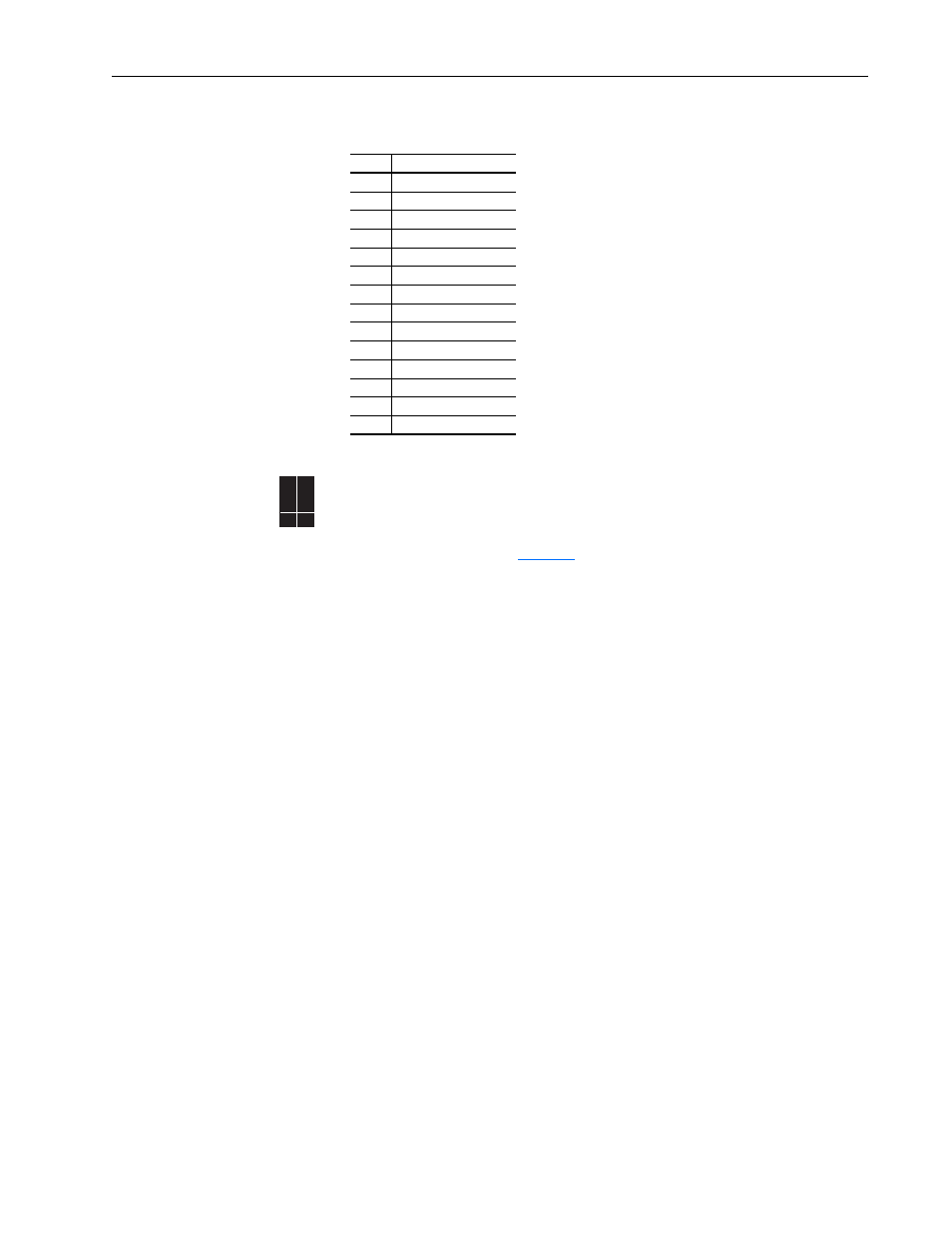
Flux Braking
45
Following is a brief list of each configurable fault. Some of these faults are
explained in more detail in their own section of this document.
Flux Braking
Flux braking is used to provide extra braking capability without the use of a brake
resistor, by taking advantage of the losses in a motor. Flux braking can be used not
only to brake a load to a complete stop, but also to brake a load from one speed to a
lesser speed. For a complete list of methods that will bring the load to a complete
stop, see "Stop Modes" on
To enable flux braking:
1. [Bus Reg Mode A, B] must be set to “1” Adjust Freq to enable the bus regulator.
2. [Flux Braking] must be set to 1 “Enabled”.
When enabled, flux braking automatically increases the motor flux resulting in an
increase of motor losses, but only when braking is required. In general, the flux
current is not increased when the motor is at or above rated speed. At higher speeds,
field weakening is active and the motor flux current cannot be increased.
Because flux braking increases motor losses, the duty cycle used with this method
must be limited. Check with the motor vendor for flux braking or DC braking
application guidelines. Also consider using external motor thermal protection.
Bit
Fault Description
0
Power Loss
1
Undervoltage
2
Reserved
3
Motor Overload
4
Shear Pin
5
Auto Restart Tries
6
Decel Inhibit
7
Motor Thermistor
8
Input Phase Loss
9
Load Loss
10
Reserved
11
Shear Pin No Accel
12
Output Phase Loss
13
PTC Hardware
70EC
700VC
700H
✔ ✔
