Digital outputs – Rockwell Automation 20A PowerFlex 70EC/700VC User Manual
Page 37
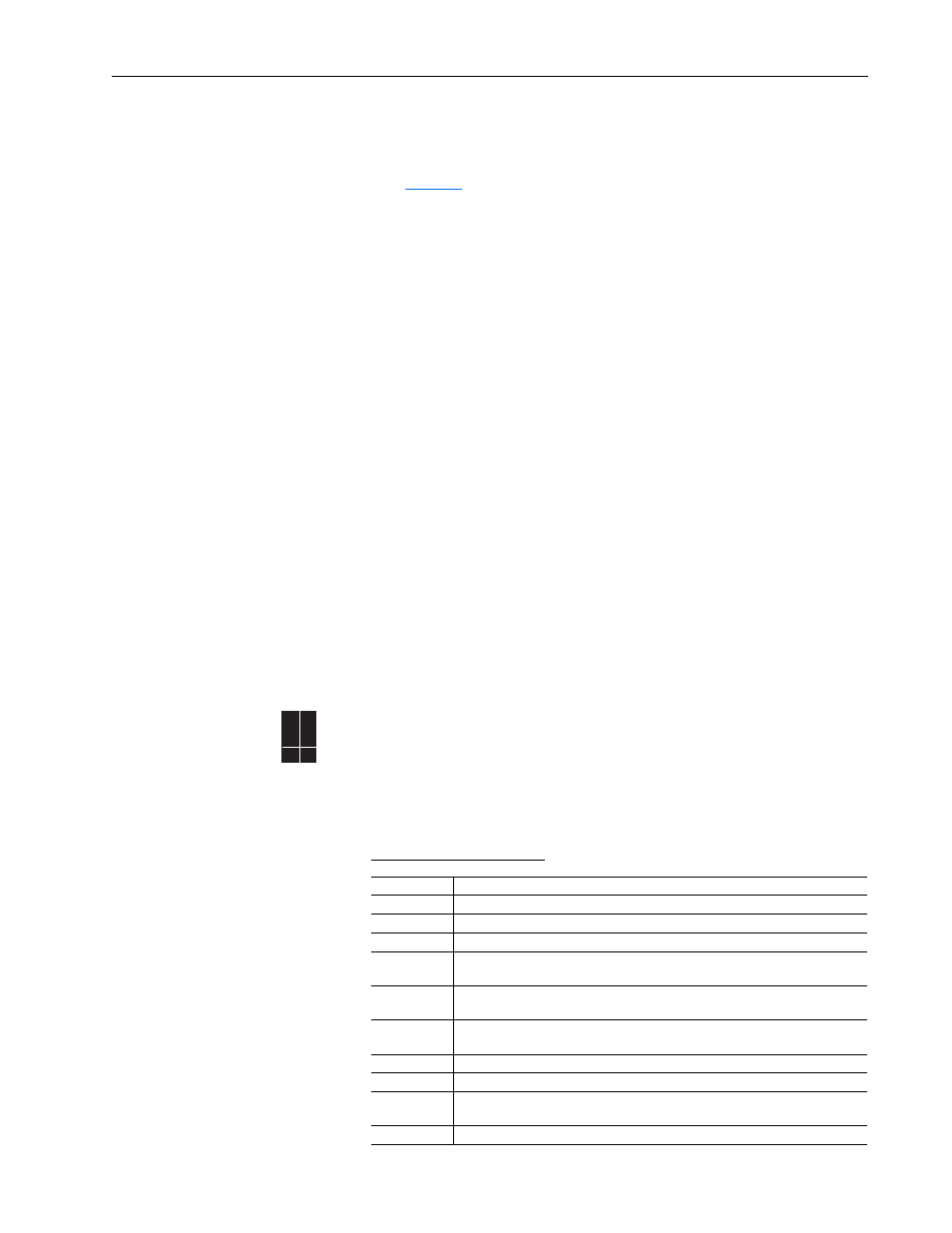
Digital Outputs
33
•
User Set Select 1 and 2
These settings are used in the “dynamic mode” of user sets, which provides
switching between entire parameter sets from digital input combinations. See "User
Sets" on
for a complete description of these modes and the digital input
combinations that activate each mode.
Digital Input Conflict Alarms
If the user configures the digital inputs so that one or more selections conflict with
each other, one of the digital input configuration alarms will be asserted. As long as
the Digital Input Conflict exists, the drive will not start. These alarms will be
automatically cleared by the drive as soon as the parameters are changed to remove
the conflicts.
Examples of configurations that cause an alarm are:
•
Configuring both the “Start” input function and the “Run Forward” input
function at the same time. “Start” is only used in “3-wire” start mode, and “Run
Forward” is only used in “2-wire” run mode, so they should never be configured
at the same time
•
Configuring the same toggle input function (for instance “Forward/Reverse”) to
more than one physical digital input simultaneously.
These alarms, called Type 2 Alarms, are different from other alarms in that it will
not be possible to start the drive while the alarm is active. It should not be possible
for any of these alarms to occur while the drive is running, because all digital input
configuration parameters can only be changed while the drive is stopped. Whenever
one or more of these alarms is present, the drive ready status will become “not
ready” and the HIM will reflect a conflict message. In addition, the drive status
light will be flashing yellow. Refer to the User Manual for a complete list of Type 2
Alarms.
Digital Outputs
Each digital output can be programmed to change state based on one of many
different conditions. These conditions fall into different categories as follows:
•
Drive Status Conditions (e.g. fault, reverse, etc.).
•
Exceeded Levels (e.g. current, frequency, etc.)
•
Controlled by a Digital Input.
•
Controlled by the Network.
1.
Drive Status Conditions
70EC
700VC
700H
✔ ✔
Condition
Description
Fault
A drive Fault has occurred and stopped the drive
Alarm
A Drive Type 1 or Type 2 Alarm condition exists
Ready
The drive is powered, Enabled and no Start Inhibits exist. It is “ready” to run
Run
The drive is outputting Voltage and frequency to the motor (indicates 3–wire
control, either direction)
Forward Run
The drive is outputting Voltage and frequency to the motor (indicates 2–wire
control in Forward)
Reverse Run The drive is outputting Voltage and frequency to the motor (indicates 2–wire
control in Reverse)
Auto Restart
The drive is currently attempting the routine to clear a fault and restart the drive
Powerup Run
The drive is currently executing the Auto Restart or “Run at Power Up” function
DC Braking
The drive is currently executing either a “DC Brake” or a “Ramp to Hold” Stop
command and the DC braking voltage is still being applied to the motor.
Current Limit
The drive is currently limiting output current
