Historian security components and their privileges – Rockwell Automation FactoryTalk Historian SE 3.01 Installation and Configuration Guide User Manual
Page 63
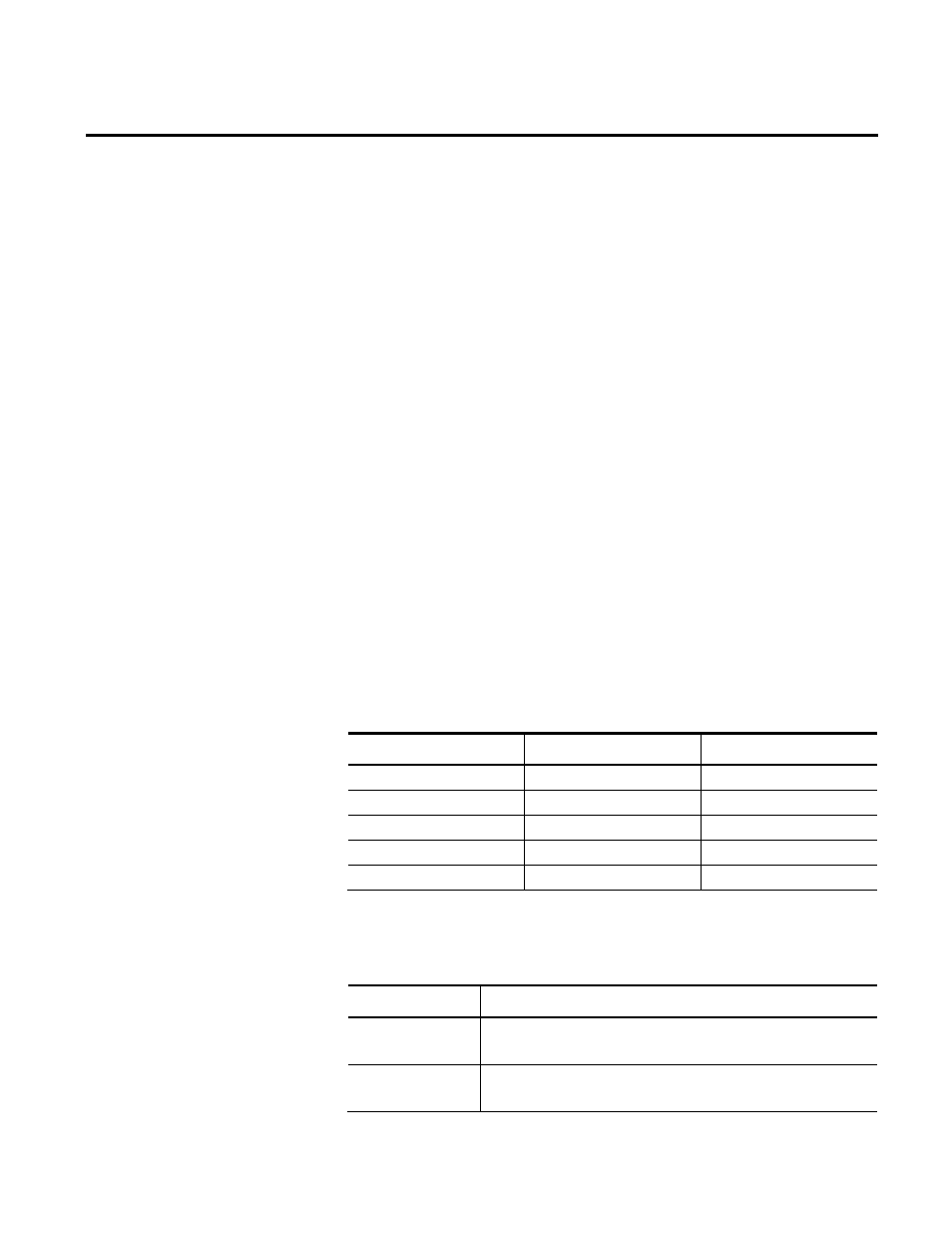
Configuring FactoryTalk Historian Chapter 6
Rockwell Automation Publication HSE-IN024A-EN-E–December 2012
63
groups and relevant Historian server users or groups. In this way the
Window users and/or groups adopt the permissions from the
Historian users to which they are mapped. This is the safest,
quickest and most convenient way of distributing the Historian
server privileges.
You can manage the Historian server security with the System
Management Tools.
See the following sections to learn more about the Historian server
security model:
• Historian Security Components and Their Privileges (page
• Managing Historian Security Components (page 67)
• Creating Security Mappings (page 69)
• Managing Security of the Historian Server Database (page 71)
The following components constitute the Historian security model:
Identities
Users
Groups
PIEngineers
FTHEngineer
FTHEngineers
PIOperators
FTHOperator
FTHOperators
PISupervisors
FTHSupervisor
FTHSupervisors
PIWorld
pidemo
FTHAdministrators
piadmin
piusers
The descriptions and privileges of the security components are
presented in the following tables:
Identities
Description and privileges
PIEngineers
A sample identity with engineering duties with no pre-configured
settings.
PIOperators
A sample identity with operational duties with no pre-configured
settings.
Historian Security
Components and Their
Privileges
