Install factorytalk historian asset framework – Rockwell Automation FactoryTalk Historian SE 3.01 Installation and Configuration Guide User Manual
Page 33
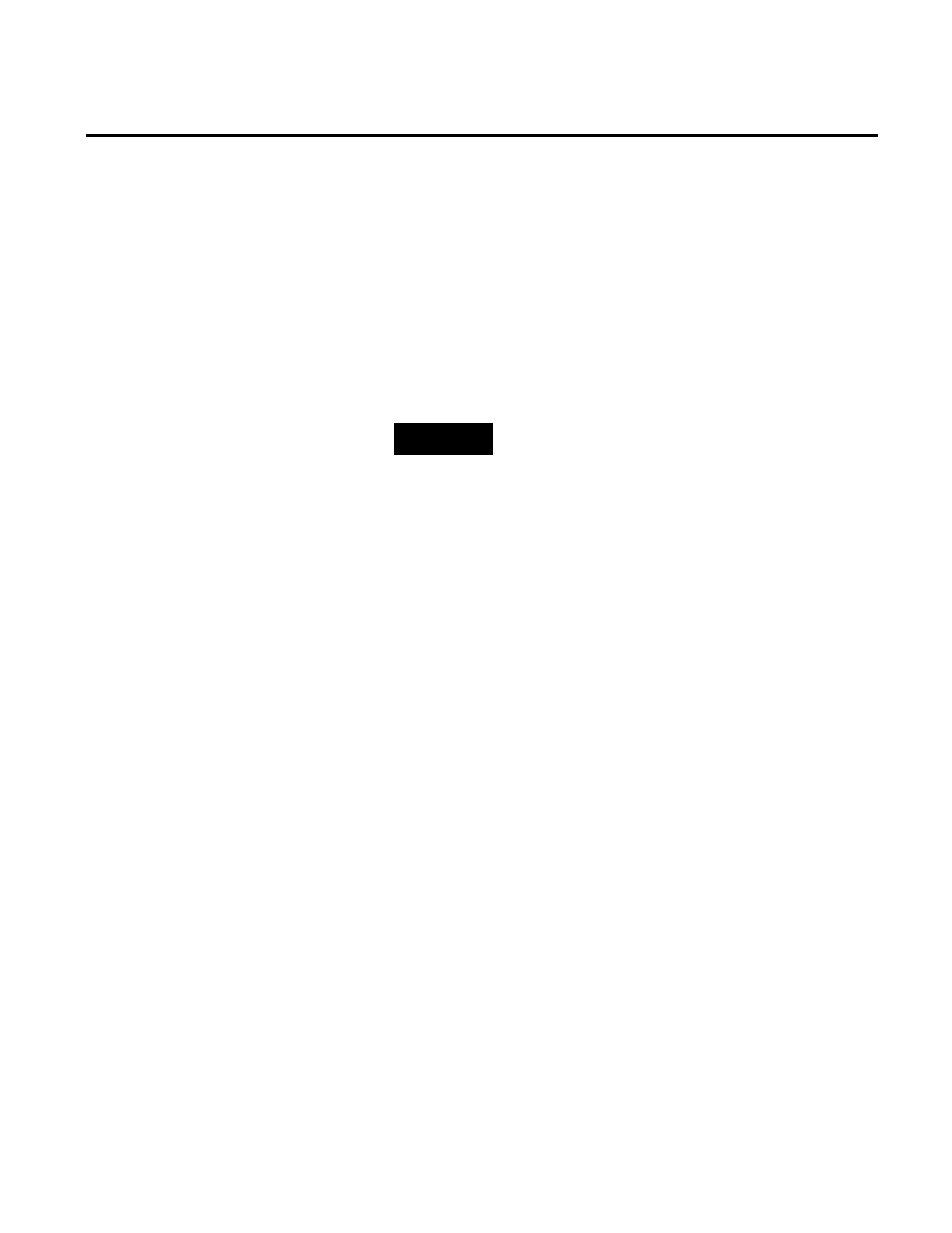
Installing FactoryTalk Historian Chapter 4
Rockwell Automation Publication HSE-IN024A-EN-E–December 2012
33
• (Optional) FactoryTalk Historian Management Tools (page
47)
Applicable only to the customers who want to administer the
FactoryTalk Historian SE server from a remote computer.
• (Optional) Install Advanced Server (page 50)
• (Optional) Install FactoryTalk VantagePoint (page 52)
• Install Additional Historian Components (page 52)
NOTE
To install FactoryTalk Historian SE, use a local Administrator
account or any other account that is a member of the Domain
Admins group. Do not use the built-in Domain Administrator
account of the domain created on Microsoft Windows Server
2008 R2.
When you select this option, the following components will be
installed:
• (Optional) Microsoft SQL Server 2008 Express
• FactoryTalk Historian Asset Framework Server
FactoryTalk Historian Asset Framework is a prerequisite for
installing FactoryTalk Historian SE. AF replaces the Historian
Module Database (MDB). Over time, Rockwell Automation will
transform MDB applications into AF applications. To provide
backward compatibility, FactoryTalk Historian SE 3.01 copies the
contents of Historian MDB over to AF, in a process called
transition. After the migration, the Historian server constantly
synchronizes the MDB content with AF, allowing you to access
MDB content from AF clients as well as MDB clients. Similarly, you
can access AF content from MDB clients, as well as AF clients. This
allows you to access your AF content with MDB-based tools, such as
ACE, or with an AF client such as FactoryTalk Historian System
Explorer.
Install FactoryTalk
Historian Asset Framework
