Rockwell Automation FactoryTalk Historian SE 3.01 Installation and Configuration Guide User Manual
Page 47
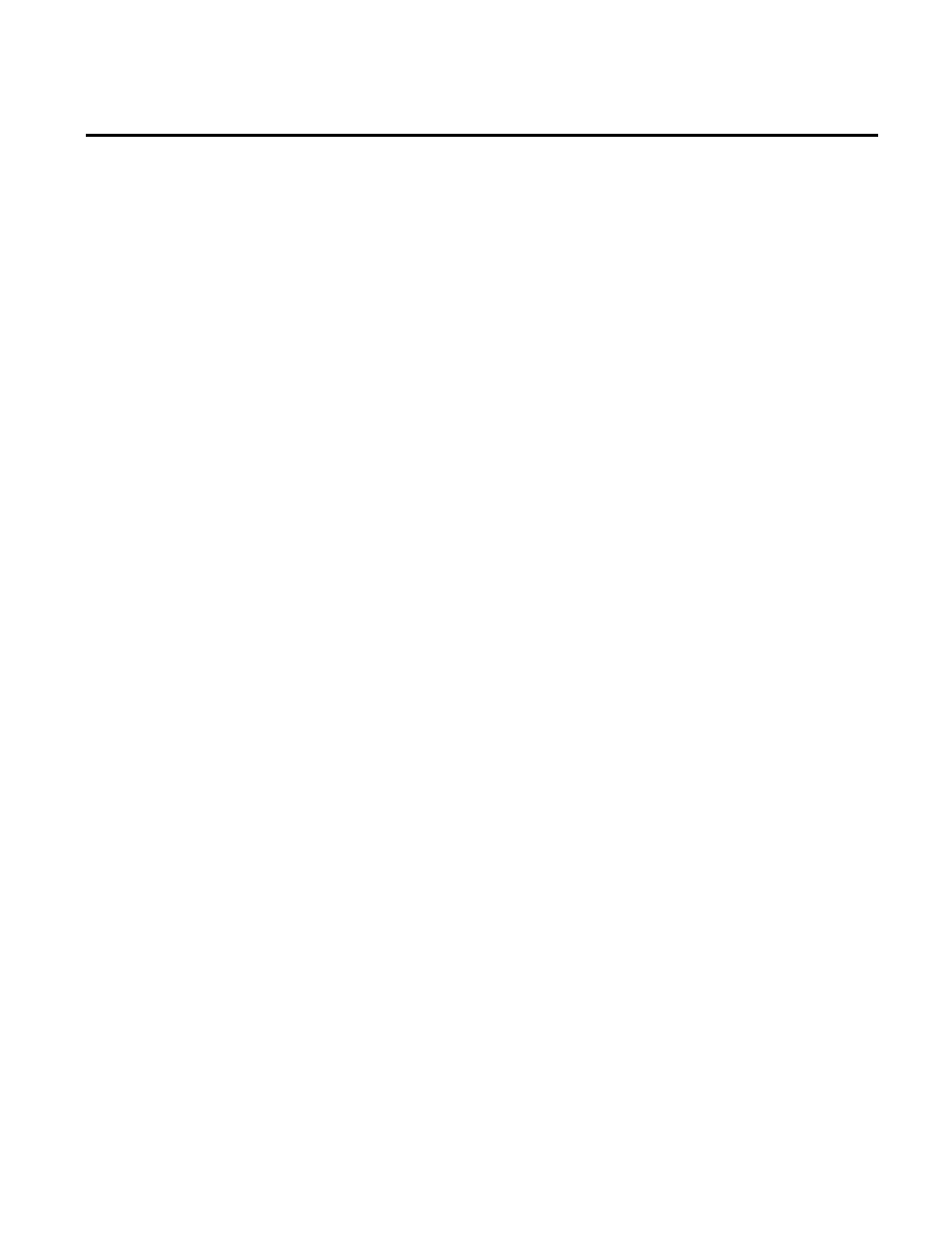
Installing FactoryTalk Historian Chapter 4
Rockwell Automation Publication HSE-IN024A-EN-E–December 2012
47
If any of the installed components requires rebooting the
computer, a relevant message will appear on the installation
wizard page, and you will be prompted to restart the machine
after the installation wizard closes.
15. Click Finish to exit the installation wizard.
16. If prompted, restart the computer.
The FactoryTalk Historian Management Tools are installed
automatically as a part of the FactoryTalk Historian SE installation.
This option allows you to install just the Management Tools on a
non-FactoryTalk Historian Server computer, typically a FactoryTalk
View SE client computer or a remote computer, from which you can
perform administrative tasks.
The FactoryTalk Historian Management Tools are installed with
the following FactoryTalk Historian components:
• Historian Software Development Kit (PI SDK)
• Historian Interface Configuration Utility (ICU)
• FactoryTalk Historian SE RA Components
• FactoryTalk Activation Manager
• Rockwell MS Runtime Redistributables
To install the FactoryTalk Historian Management Tools:
1. Run the FactoryTalk Historian SE installation DVD.
2. On the welcome page of the installation wizard, click
Install
FactoryTalk Historian SE > Install FactoryTalk Historian
Management Tools.
The installation wizard appears.
If there are any software prerequisites missing from the
computer, they are listed in red at the bottom of the
Install FactoryTalk
Historian Management
Tools (Optional)
