On the local hard drive, In the start menu, On the local hard drive in the start menu – Rockwell Automation FactoryTalk Historian SE 3.01 Installation and Configuration Guide User Manual
Page 11
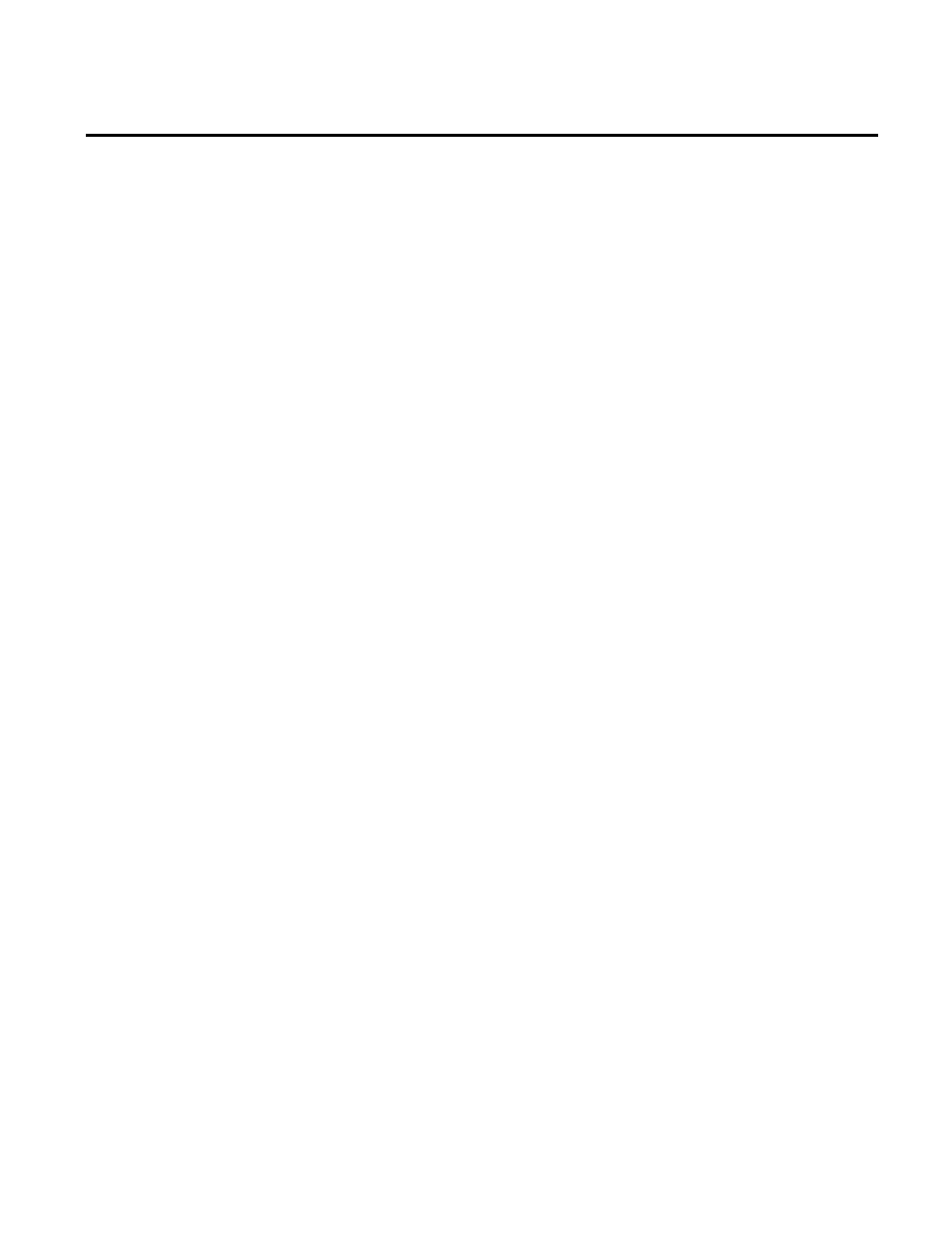
Overview Chapter 1
Rockwell Automation Publication HSE-IN024A-EN-E–December 2012
11
• Adobe Reader required to open the PDF files.
• A link to the Redist\Docs folder on the installation DVD
that stores all the user documentation.
• A link to the Rockwell Automation Literature Library
• The Watch Historian How-to Videos on YouTube link on
the main page of the installation wizard.
A link to a Rockwell Automation channel at YouTube
devoted to FactoryTalk Historian
To access the user documentation available on your computer, go to
the following locations:
• On a 32-bit operating system:
C:\Program Files\Common Files\Rockwell\Help.
• On a 64-bit operating system:
C:\Program Files (x86)\Common Files\Rockwell\Help.
Go to
Start > All Programs > Rockwell Software > FactoryTalk
Historian SE > Help to access the following documents:
• Auditing the FactoryTalk Historian SE Server User Guide
(.pdf)
• Configuring FactoryTalk Historian SE Security User Guide
(.pdf)
• FactoryTalk Historian DataLink Online Help (.chm)
• FactoryTalk Historian SE Live Data Interface User Guide
(.pdf)
On the Local Hard Drive
In the Start Menu
