Rockwell Automation 1756-SYNCH ControlLogix SynchLink Module User Manual User Manual
Page 72
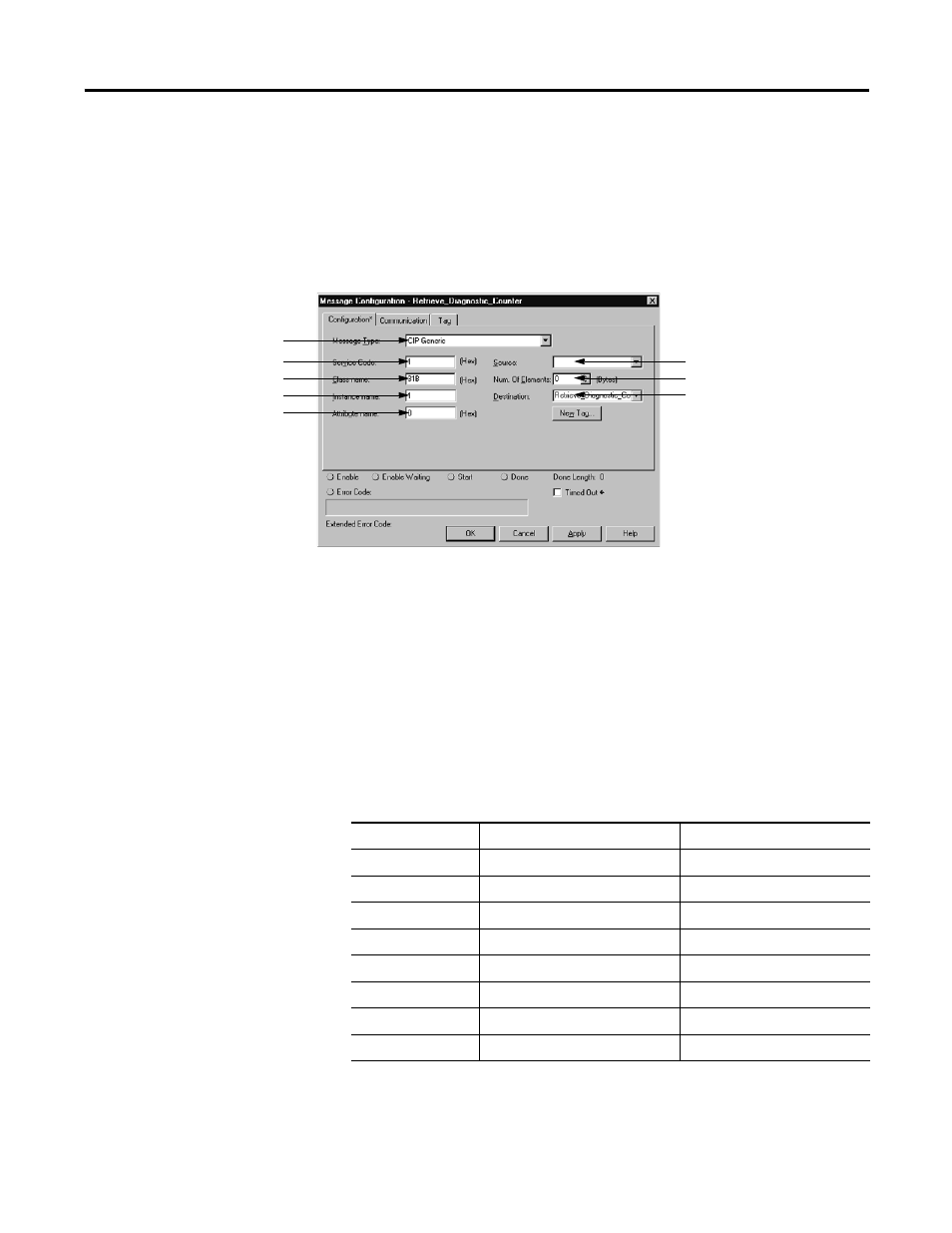
Publication 1756-UM521C-EN-P - July 2004
6-10 Troubleshooting the SynchLink Module
Configuration Pop-Up Screen
This pop-up screen provides information on what module service to perform
and where to perform it. For example, you must use this screen to retrieve
diagnostic counters (module service) from the 1756-SYNCH module (where
to perform service).
The configuration portion of a message instruction requires specific
information in the fields shown above to ensure that the correct service is
performed at the module. In the case of the 1756-SYNCH module, the most
common use for a message instruction is to use diagnostic counters to
recognize a problem on the module so you may correct it.
After correcting the problem, you probably will want to reset the counters for
future use. Table 6.4 shows the values necessary on the configuration pop-up
screen to retrieve counter and to reset counters.
Message Type is CIP Generic
Service Code is 1
Class Name is 31B
Instance Name is 1
Attribute name is 0
There is no Source.
Number of Elements is 0
Destination is a tag of
type DINT [5].
IMPORTANT: The
data containted in
this DINT is described
in Table 6.3.
Table 6.4 Configuration Pop-Up Screen Values Required to Reset SynchLink
Module Diagnostic Counters
Field:
Value to Retrieve the Counter: Value to Reset the Counter:
Message Type
CIP Generic
CIP Generic
Service Code
1
5
Class
31B
31B
Instance
1
1
Attribute
0
0
Source
NA
NA
Source Length
0
0
Destination
Retrieve Diagnostic Counters
NA
