Using rslogix 5000 to troubleshoot the module, Using rslogix 5000 to troubleshoot the module -3 – Rockwell Automation 1756-SYNCH ControlLogix SynchLink Module User Manual User Manual
Page 65
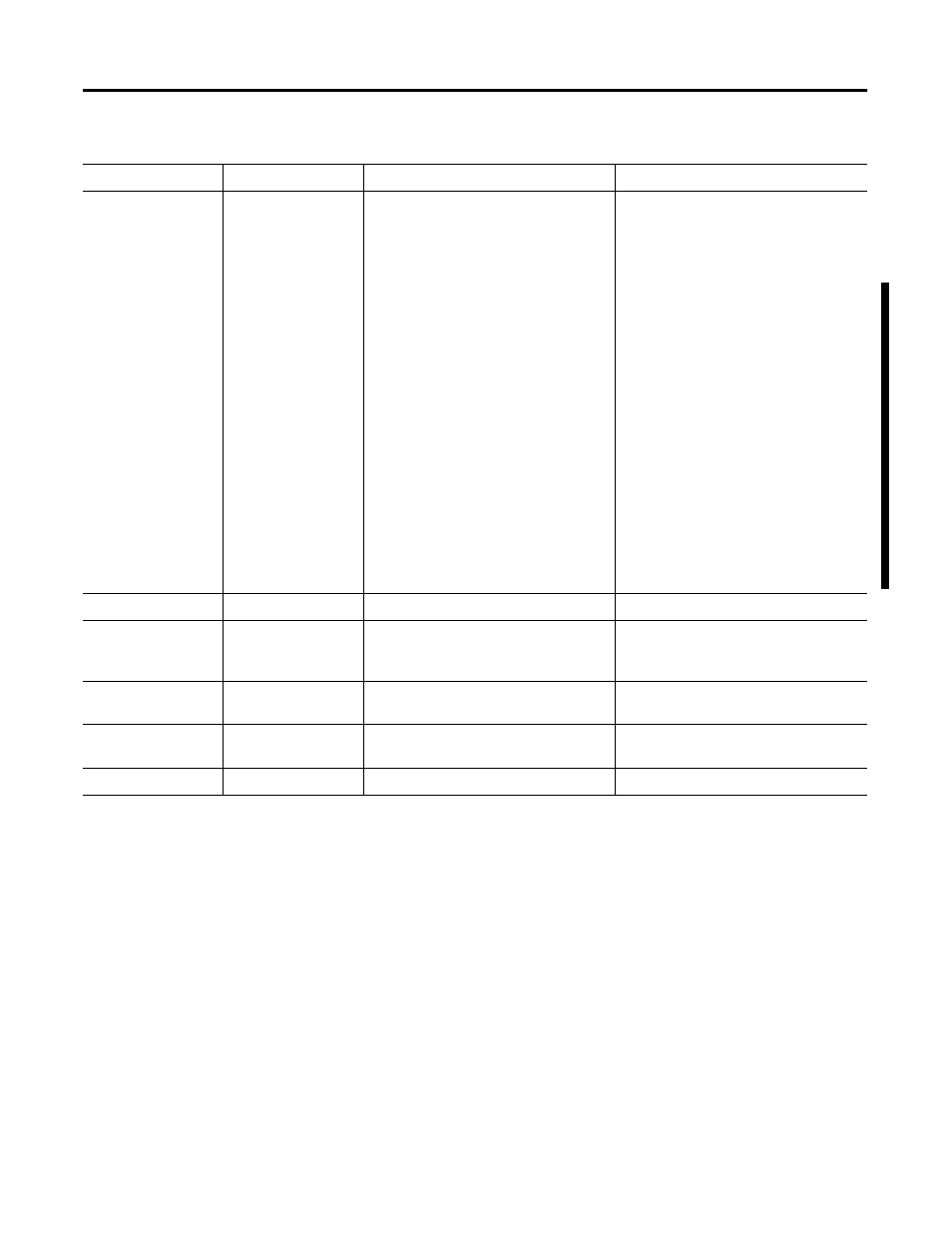
Publication 1756-UM521C-EN-P - July 2004
Troubleshooting the SynchLink Module 6-3
Using RSLogix 5000 to
Troubleshoot the Module
In addition to the LED display on the module, RSLogix 5000 alerts you to
fault conditions. You are alerted in the following ways:
• Warning signal on the main screen next to the module-This occurs when
the connection to the module is broken
• Notification in the Tag Editor - General module faults are also reported
in the Tag Editor.
• Status on the Module Info Page
SYNC
Off
1. The module is not powered.
2. The module is not configured as
time master or time relay.
3. The module is configured as a time
relay from chassis backplane to
SynchLink but is not synchronized
with a CST master on the
backplane.
4. The module is configured:
• to be a time relay from
SynchLink to chassis
backplane.
• with the Dependence on
SynchLink feature set to
Required.
but has not synchronized with the
upstream device.
1. Power the module.
2. \Configure the module for its
proper function.
3. Establish a CST master on the
backplane.
4. Check configuration and make sure
all modules in the system are
online.
OK
Steady green light
The module is operating properly.
None
OK
Flashing green light
The module is powered and ready for
operation but has not received
configuration.
Configure the module.
OK
Steady red light
The module has experienced an
unrecoverable error.
Replace the module.
OK
Flashing red light
A flash upgrade is in process.
Wait for upgrade to finish. New code may
be needed.
OK
Off
The module is not powered.
Power the module, if needed.
Table 6.2
LED indicators:
This display:
Means:
Take this action:
