Rockwell Automation 1756-SYNCH ControlLogix SynchLink Module User Manual User Manual
Page 64
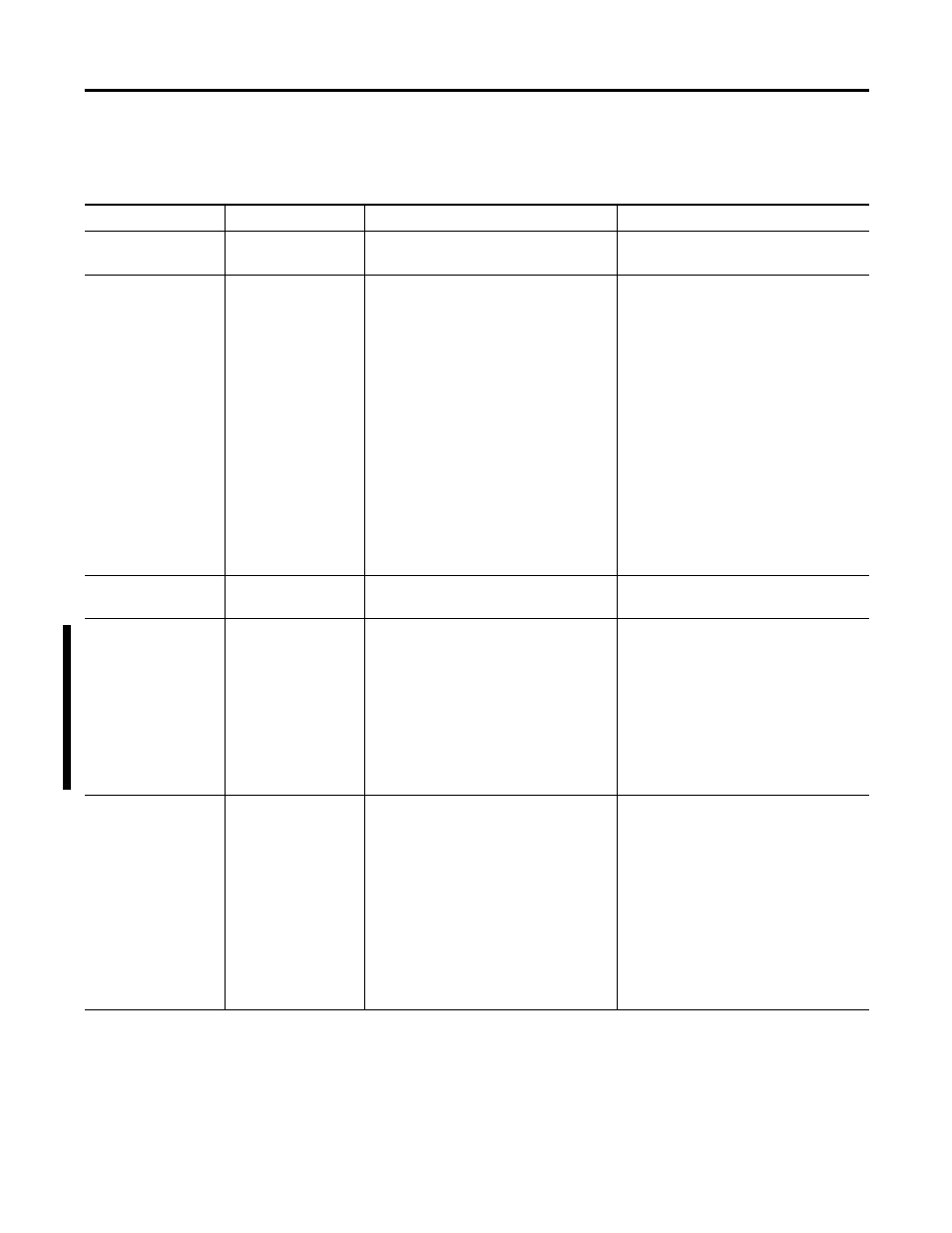
Publication 1756-UM521C-EN-P - July 2004
6-2 Troubleshooting the SynchLink Module
Use Table 6.2 to troubleshoot your module.
Table 6.2
LED indicators:
This display:
Means:
Take this action:
COMM
Steady green light
The module is configured and operating
properly.
None
COMM
Off
1. The module is not powered
2. The module is not configured.
3. The module is configured to
receive data from SynchLink but
did not receive it in the last scan.
4. The module is configured to
transmit on SynchLink but has not
enabled its transmitter.
5. The Transmit and Receive
communications formats do not
match between linked modules.
1. Power the module.
2. Configure the module.
3. Check fiber connections and
diagnostic counter for errors. If the
problem persists, replace the
module.
4. Make sure configuration is
complete and downloaded. If the
problem persists, replace the
module.
5. In RSLogix 5000, make sure
communications formats match
between linked modules.
SYNC
Steady green light
The module is the time master or a time
relay and synchronization is complete.
None
SYNC
Flashing green light
The module is configured:
• to be a time relay from SynchLink
to chassis backplane.
• with the Dependence on SynchLink
feature set to Not Required or
Ignored.
but has not synchronized with the
upstream device.
Check configuration and make sure all
modules in the system are online.
SYNC
Flashing red light
1. The module is configured as the
CST time master and has detected
another CST time master.
2. The configuration information
received from SynchLink does not
match the module’s configuration.
3. The module is configured as time
master on SynchLink and has
received time information from
another time master on SynchLink.
1. Check configuration throughout the
system and verify there is only one
CST time master.
2. Check configuration of this module
and all upstream SynchLink
devices.
3. Check configuration for all modules
in the system to make sure only
one is the SynchLink time master.
