Set up the 1791ds i/o module definition – Rockwell Automation 1791DS-IBxxxx Guard I/O DeviceNet Safety Modules User Manual
Page 93
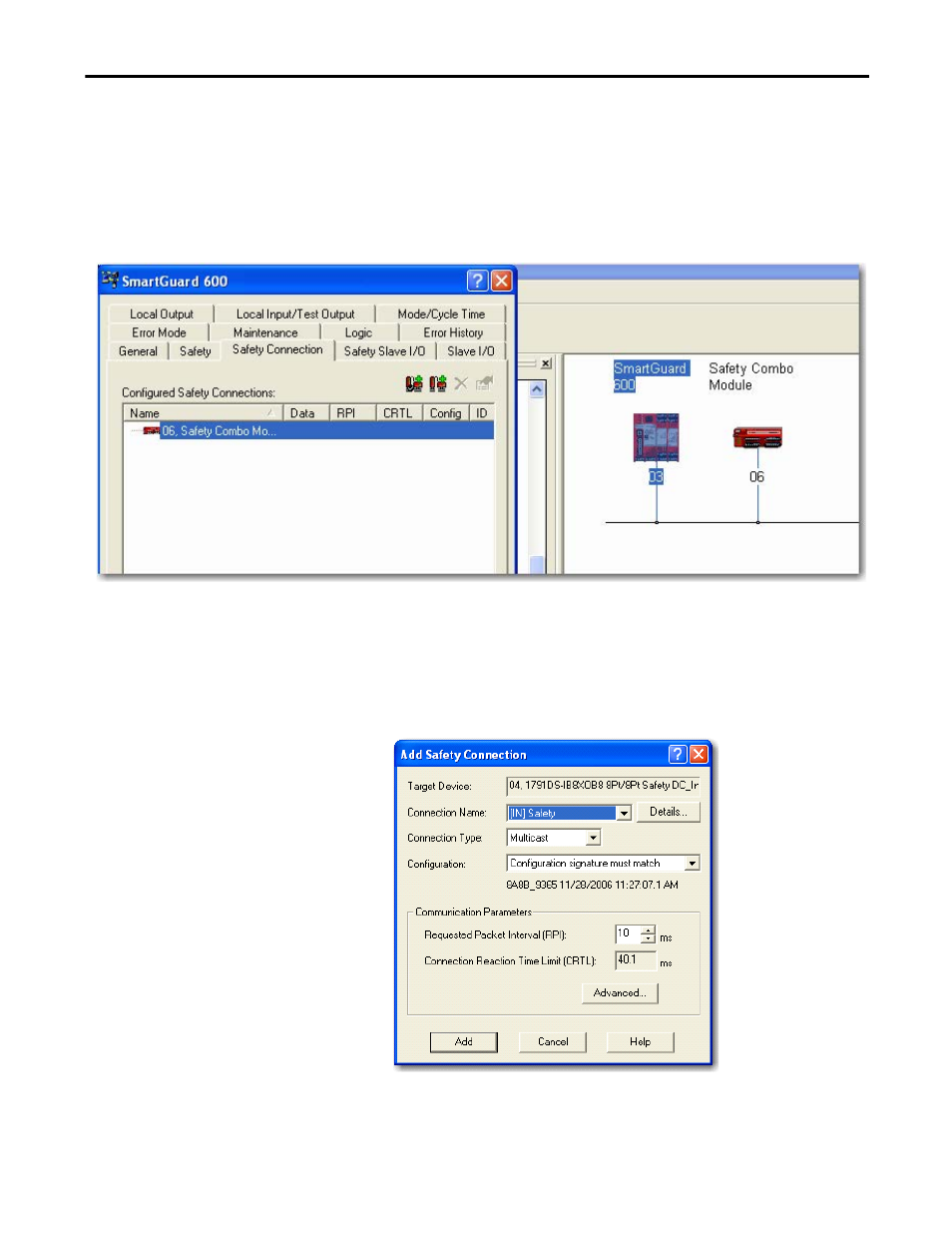
Rockwell Automation Publication 1791DS-UM001J-EN-P - May 2013
93
Configure Modules in RSNetWorx for DeviceNet Software
Chapter 6
Set Up the 1791DS I/O
Module Definition
Follow these steps to set up the 1791DS I/O module definition.
1. Right-click the SmartGuard controller and choose Properties.
2. Click the Safety Connection tab.
All 1791DS modules that the controller could make a safety connection to
should appear in the list.
The rest of these steps assumes that the module is a combination input and
output module. We describe how to add two connections: one of inputs
and one of outputs. You can add individual safety connections for the
inputs and outputs. SmartGuard 600 controller can have as many as 32
connections.
3. Right-click the I/O module and choose Add Connection.
4. Choose the Connection Name from the pull-down menu.
