Allocate remote i/o, I/o data supported by each module, Test output parameters – Rockwell Automation 1791DS-IBxxxx Guard I/O DeviceNet Safety Modules User Manual
Page 167: Safety output parameters
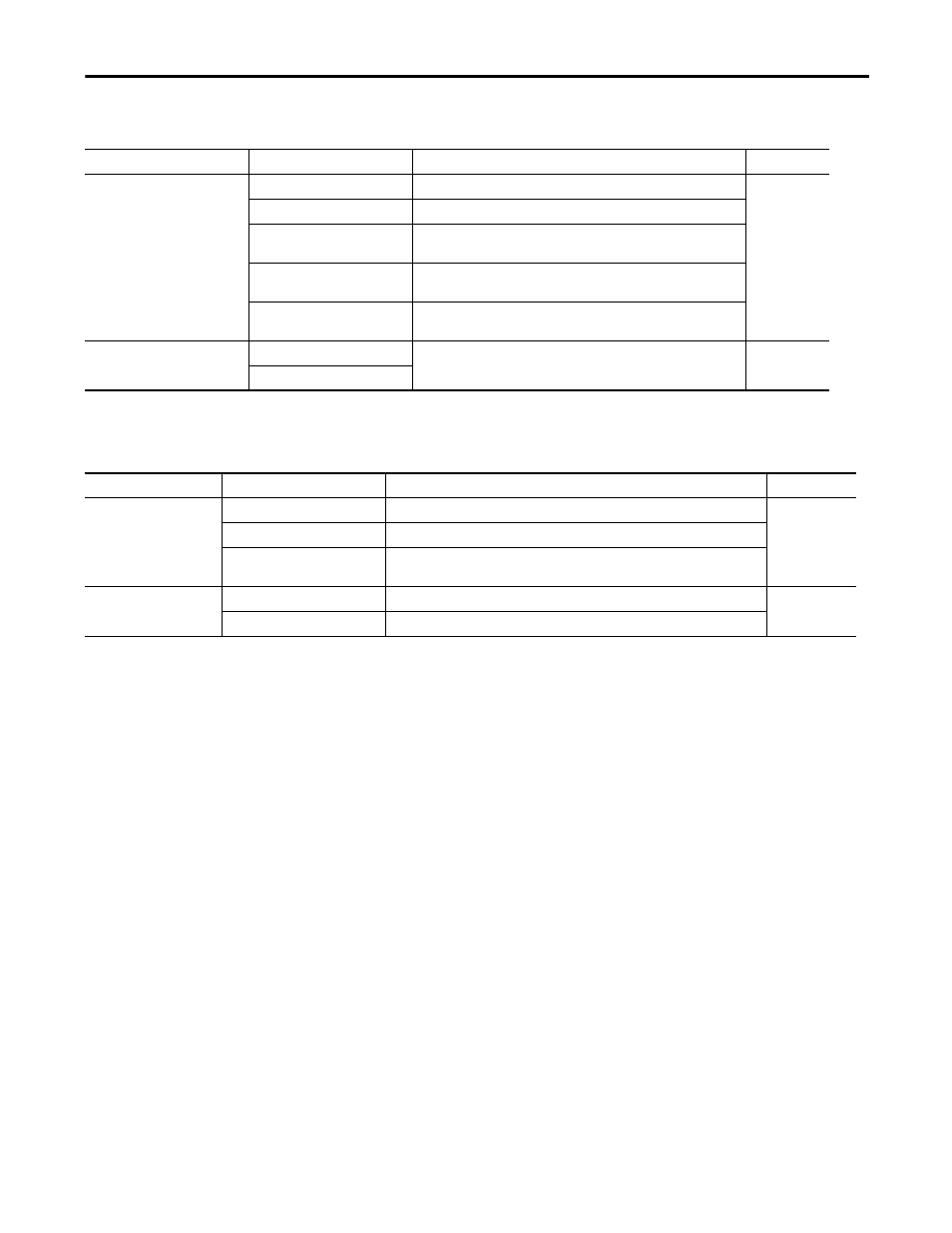
Rockwell Automation Publication 1791DS-UM001J-EN-P - May 2013
167
Configuration Reference Information
Appendix C
Allocate Remote I/O
The module internally stores I/O allocation data. Use the Logix Designer
application or RSNetWorx for DeviceNet software to set the connection paths
for the allocation of I/O data in the master unit. No settings are made by default.
Be sure to set the required connection paths.
The module stores this I/O data:
• SAFETY: Information the controller can use in safety-related functions
• STANDARD: Additional information that must not be relied on for
safety functions
I/O Data Supported by
Each Module
These tables show the I/O data supported by each module. Refer to I/O
Assembly Data for data arrangements.
You can allocate up to four items of I/O-data safety connections, including one
output, and up to two items of I/O-data standard connections for the master unit
(such as a scanner).
Table 40 - Test Output Parameters
Parameter Name
Value
Description
Default
Test Output Mode
Not Used
An external device is not connected.
Not Used
Standard
The output is connected to a standard device.
Pulse Test
A contact output device is connected. Use in combination with a safety
input.
Power Supply
The power supply of a Safety Sensor is connected. The voltage supplied to I/
O power (V, G) is output from the test output terminal.
Muting Lamp Output (Terminal T3
or T7 only)
An indicator is connected and turned ON to detect broken lines in an
external indicator.
Test Output Fault Action
(1)
Clear OFF
Action to perform when a communication error is detected.
Clear OFF
Hold Last Data
(1) Not directly related to safety.
Table 41 - Safety Output Parameters
Parameter Name
Value
Description
Default
Output Point Mode
Not Used
An external output devices is not connected.
Not Used
Safety
When the output is ON, the test pulse is not output (remains ON).
Safety Pulse Test
By using this function, short-circuits between output signal lines and the power supply
(positive side) and short-circuits between output signal lines can be detected.
Output Point Operation Type
Single Channel
Use as single channel.
Dual-channel
Dual-channel
Use as dual-channel. When both channels are normal, outputs can be turned ON.
