Rockwell Automation 1791DS-IBxxxx Guard I/O DeviceNet Safety Modules User Manual
Page 130
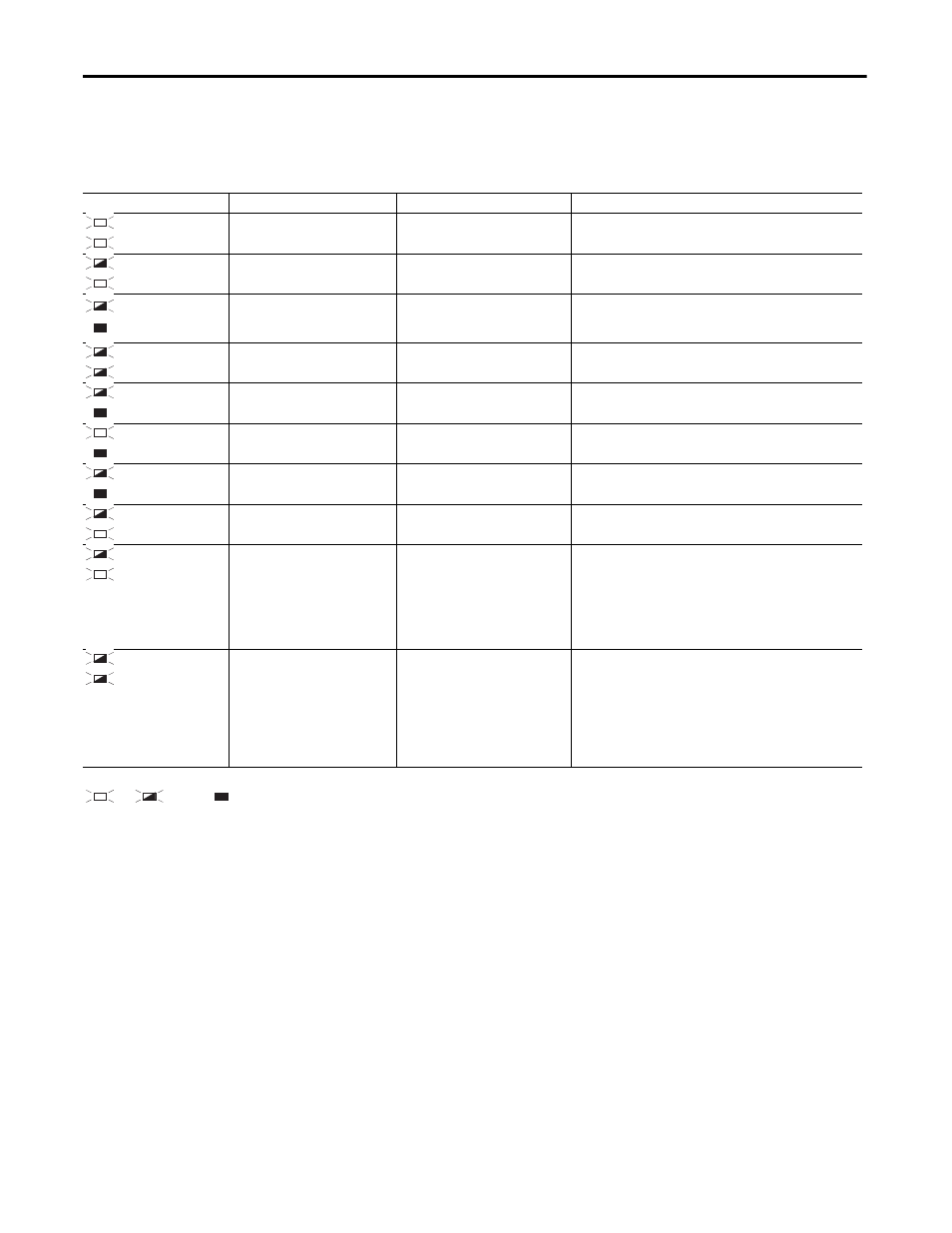
130
Rockwell Automation Publication 1791DS-UM001J-EN-P - May 2013
Chapter 8
Interpret Status Indicators
Module Status and Network
Status Indicators
Combination
The Module Status (MS) indicator displays the status of a node on the network.
The Network Status (NS) indicator displays the status of the entire network. See
the table for meanings indicated by the combination of colors and status.
State
Status
Description
Recommended Action
Solid green
Normal operation
Safety I/O communication in progress.
None - normal status - safety I/O communication and standard I/O
communication are being performed.
Solid green
Online/connected
Flashing green
Standby
Standard I/O communication or
message communication in progress.
None - normal status - standard I/O communication and/or
message communication are being performed.
Solid green
Online/connected
Flashing green
Standby
Waiting for completion of node address
duplication check at the master.
If this indicator status occurred for only specific module terminals,
check that the module communication rate settings are correct and
restart the module.
Off
Not online or not powered
Flashing green
Standby
Waiting for safety or standard
connection.
None - wait for connection to complete.
Flashing green
Online/not connected
Flashing green/red
Initialization status
Module performing initialization
process or waiting for configuration.
None - wait for process or configuration to complete.
Off
Not online or not powered
Solid red
Fatal fault
Watchdog timer error.
Replace the module.
Off
Not online or not powered
Flashing red
Minor fault
Switch settings are incorrect.
Check the switch settings and restart the module.
Off
Not online or not powered
Flashing green
Standby
Node address duplication.
Reset the module so that it has a unique node address, and then
restart the module.
Solid red
Fatal link fault
Flashing green
Standby
Bus Off status (communication stopped
due to consecutive data errors).
Check the following items and restart the module:
·Do master and module communication rates match?
·Are lengths of cables (trunk and branch lines) correct?
·Are cables broken or loose?
·Are terminating resistors connected to both ends of the trunk
line only?
·Is noise interference excessive?
Solid red
Fatal link fault
Flashing Green
Standby
Communication timeout.
Check the following items and restart the module:
·Do master and module communication rates match?
·Are lengths of cables (trunk and branch lines) correct?
·Are cables broken or loose?
·Are terminating resistors connected to both ends of the trunk
line only?
·Is noise interference excessive?
·Is the network grounded properly ?
Flashing red
Minor communication fault
: Lit
: Flashing
: Not lit
M
NS
MS
NS
MS
NS
MS
NS
MS
NS
MS
NS
MS
NS
MS
NS
MS
NS
MS
NS
