Rockwell Automation 1791DS-IBxxxx Guard I/O DeviceNet Safety Modules User Manual
Page 75
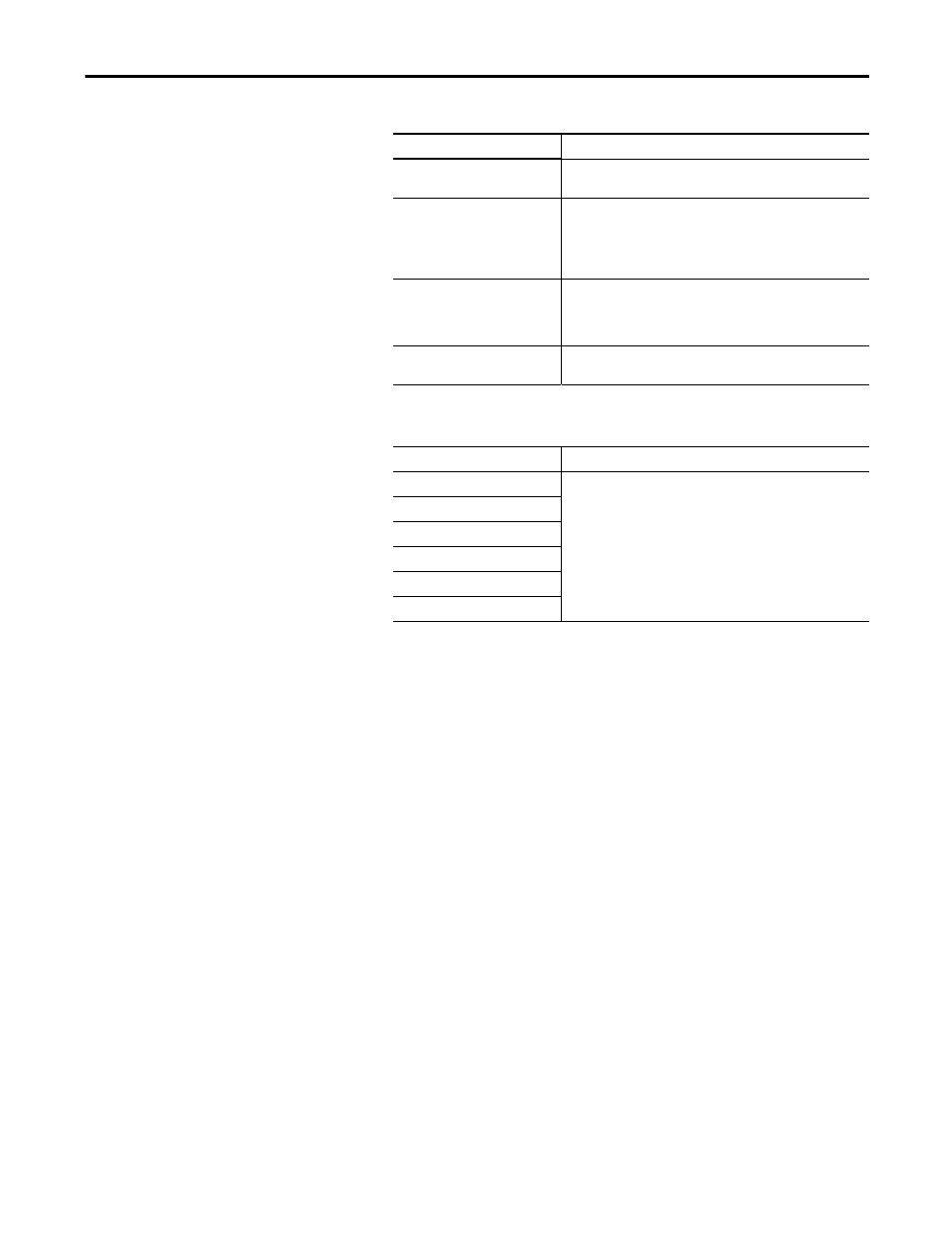
Rockwell Automation Publication 1791DS-UM001J-EN-P - May 2013
75
Configure Modules with the Logix Designer Application
Chapter 5
3. Assign the Point Mode.
4. Assign the Test Source for each safety input on the module you want pulse
tested.
5. Assign the Input Delay Time, Off -> On (0…126 ms, in increments of
6 ms).
Filter time is for OFF to ON transition. Input must be HI after input delay
has elapsed before it is set logic 1. This delay time is configured per channel
with each channel specifically tuned to match the characteristics of the
field device, for maximum performance.
Choose
Description
Not Used
The input is disabled. It remains logic 0 if 24V is applied to the input
terminal.
Safety Pulse Test
Pulse testing is performed on this input circuit. A test source on the
Guard I/O module must be used as the 24V source for this circuit. The
test source is configured by using the test source pull-down menu.
The pulse test will detect shorts to 24V and channel-to-channel
shorts to other inputs.
Safety
A safety input is connected but there is no requirement for the Guard
I/O module to perform a pulse test on this circuit. An example is a
safety device that performs its own pulse tests on the input wires,
such as a light curtain.
Standard
A standard device, such as a reset switch, is connected. This point
cannot be used in dual-channel operation.
Choose
Description
None
If pulse testing is being performed on an input point, then the test
source that is sourcing the 24V for the input circuit must be selected.
If the incorrect test source is entered, the result is pulse test failures
on that input circuit.
Test Output 0
Test Output 1
Test Output 2
Test Output 3
Test Output 4…15
(1)
(1) The number of test outputs varies per catalog number.
