Connect i/o power and i/o cables – Rockwell Automation 1791DS-IBxxxx Guard I/O DeviceNet Safety Modules User Manual
Page 45
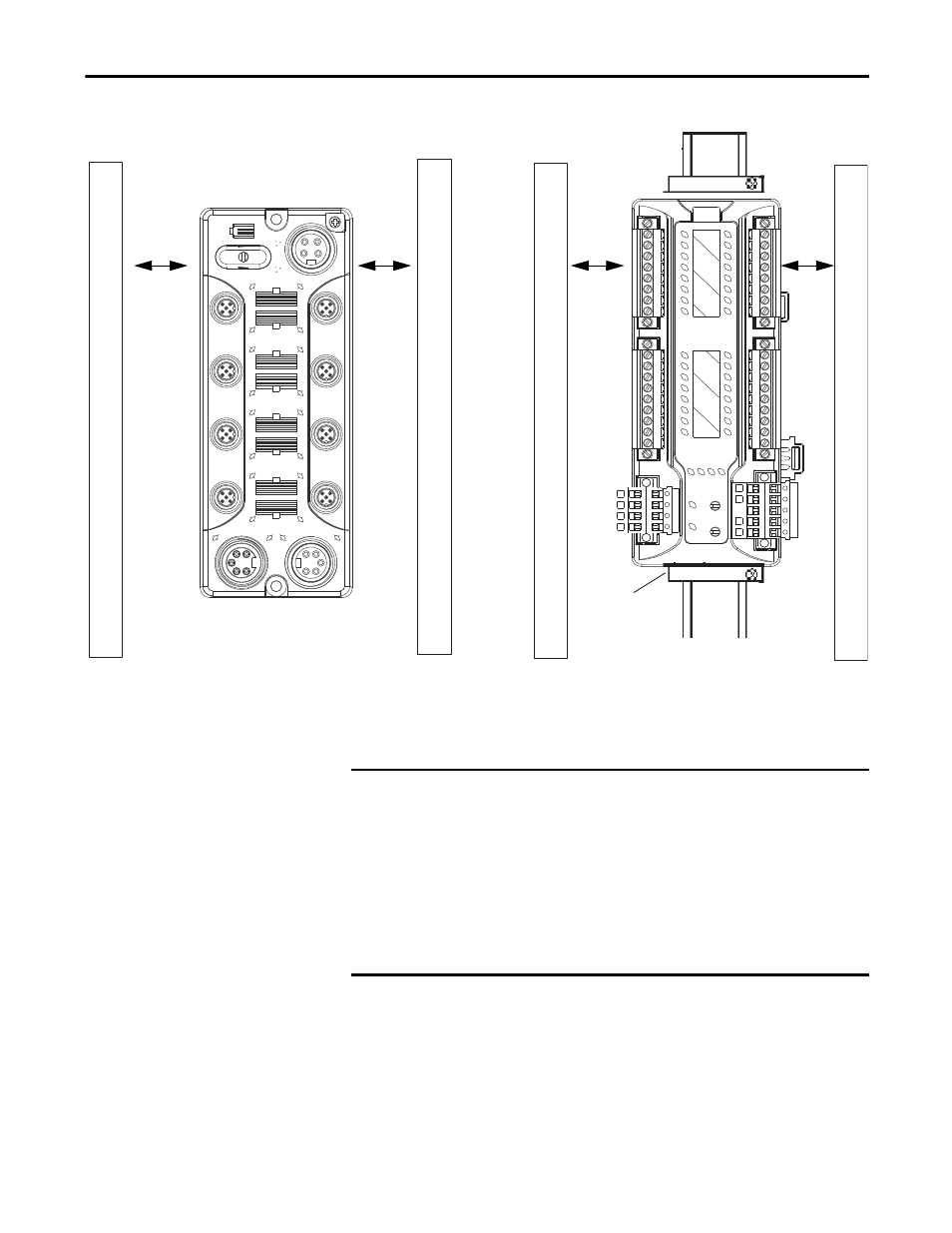
Rockwell Automation Publication 1791DS-UM001J-EN-P - May 2013
45
Install and Connect Your Modules
Chapter 3
Figure 22 - Module Installation
Connect I/O Power and
I/O Cables
See module installation instructions for wire type and wire size specifications.
Dimensions are in mm (in.).
35 (1.38) DIN Rail
End Plate
1732DS-IB8XOBV4 module is shown.
1732DS-IB8 modules have identical dimensions.
1791DS-IB8XOBV4 module is shown.
1791DS-IB16 modules have identical dimensions.
Any Objec
t
Any Objec
t
Wi
rin
g D
uc
t
Wi
rin
g D
uc
t
15
(0.6
) Min
15
(0.6
) Min
15
(0.6
) Min
15
(0.6
) Min
44225
IMPORTANT
• Note that I/O connectors are detachable.
• Tighten the screws on the I/O connector to the specified torque
setting as shown in the installation instructions.
• Since the I/O connector has a structure that helps prevent incorrect
wiring, make connections at the specified locations corresponding
to the terminal numbers.
• When present, do not remove debris shield from the module before
wiring.
• When present, always remove the debris shield after completing
wiring to be sure of proper heat dispersion.
