Power-up sequence, Devicenet modes of operation, Power-up reset mode – Rockwell Automation 193-EC4 EC4 Current Monitoring Relay User Manual User Manual
Page 112
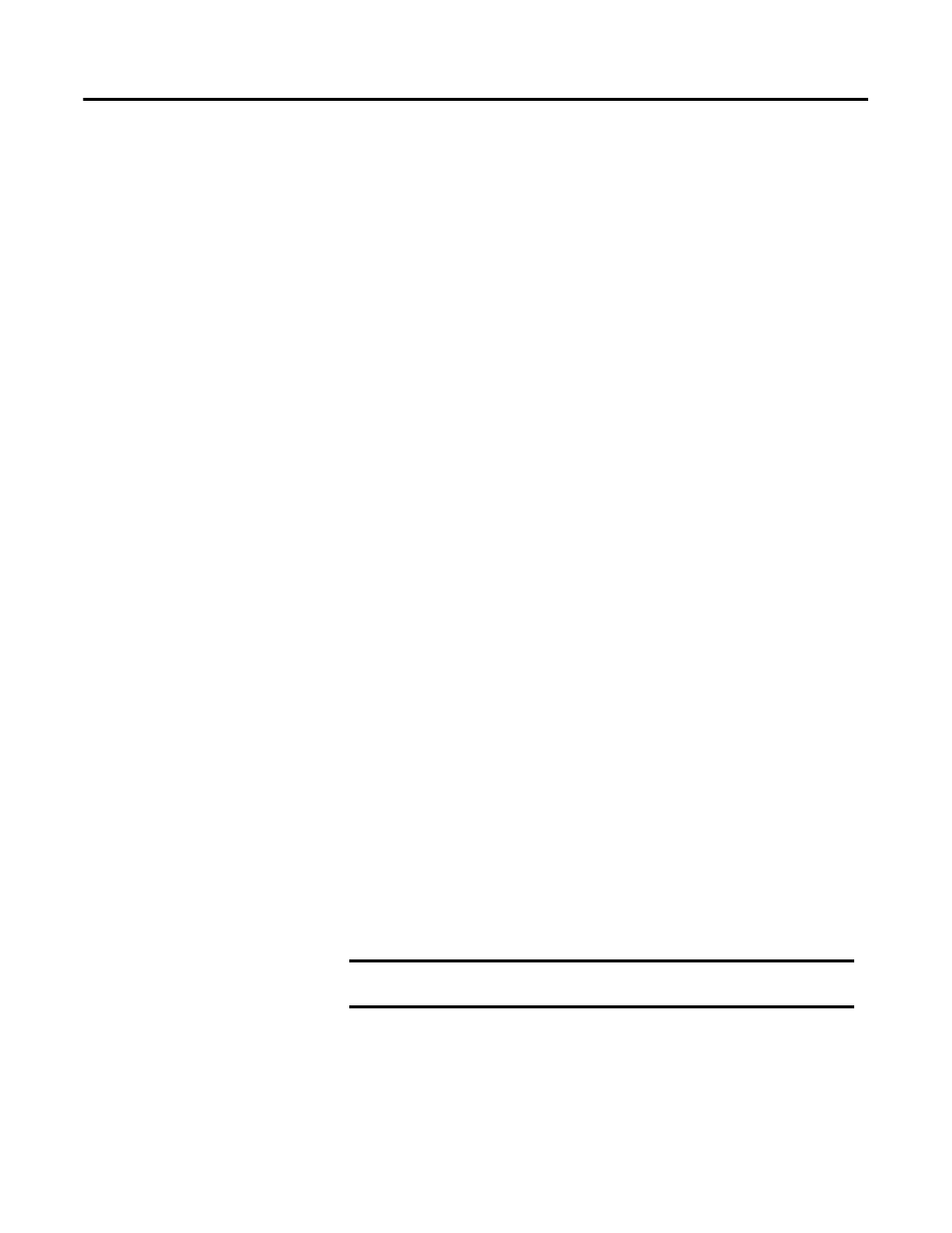
Rockwell Automation Publication 193-UM011A-EN-P - September 2010
113
Troubleshooting Chapter 11
IN 1,2,3 & 4 LEDs
The amber IN1, IN2, IN3, or IN4 LED illuminates when a user-connected
contact is closed.
Power-Up Sequence
After the EC4 Current Monitoring Relay is installed according to the guidelines
specified in Chapter 2, apply power to the current monitoring relay’s DeviceNet
connector. After applying power, the following sequence should occur:
1.
The Trip relay should close 2.35 seconds later and the TRIP/WARN LED
will not flash (unless a “Non-Volatile Fault” previously existed or a fault
condition is present).
2.
At the same time, the NETWORK STATUS LED should flash green for
approximately 2 seconds, then red for 1/4 second. If autobaud is enabled
and the EC4 Current Monitoring Relay is connected to an active network,
the green LED will continue to flash once the baud rate has been
determined. If the EC4 Current Monitoring Relay is not connected to an
active network, this LED will not continue to flash.
3.
Once the EC4 Current Monitoring Relay has been allocated by a Master,
the NETWORK STATUS LED will turn solid green.
DeviceNet Modes of
Operation
The EC4 Current Monitoring Relay has four DeviceNet modes of operation:
Power-up Reset Mode, Run Mode, Recoverable Error Mode, and Unrecoverable
Error Mode.
Power-Up Reset Mode
During Power-Up Reset Mode, the following occurs:
1.
The NETWORK STATUS LED should flash green for approximately 2
seconds, then red for 1/4 second. If autobaud is enabled and the EC4
Current Monitoring Relay is connected to an active network, the green
LED will continue to flash once the baud rate has been determined. If the
EC4 Current Monitoring Relay is not connected to an active network, this
LED will not continue to flash.
2.
Once the baud rate is determined, the EC4 Current Monitoring Relay
performs a duplicate node address check to verify another node is not
assigned to the same DeviceNet node address (MAC ID). If a duplicate
node is detected on the network, the
NETWORK STATUS LED turns
solid red, and the EC4 Current Monitoring Relay enters the
Recoverable
Error Mode.
IMPORTANT
The EC4 Current Monitoring Relay protection functions are still
operational even without an established network connection.
