RKI Instruments EAGLE 2 Manual User Manual
Page 77
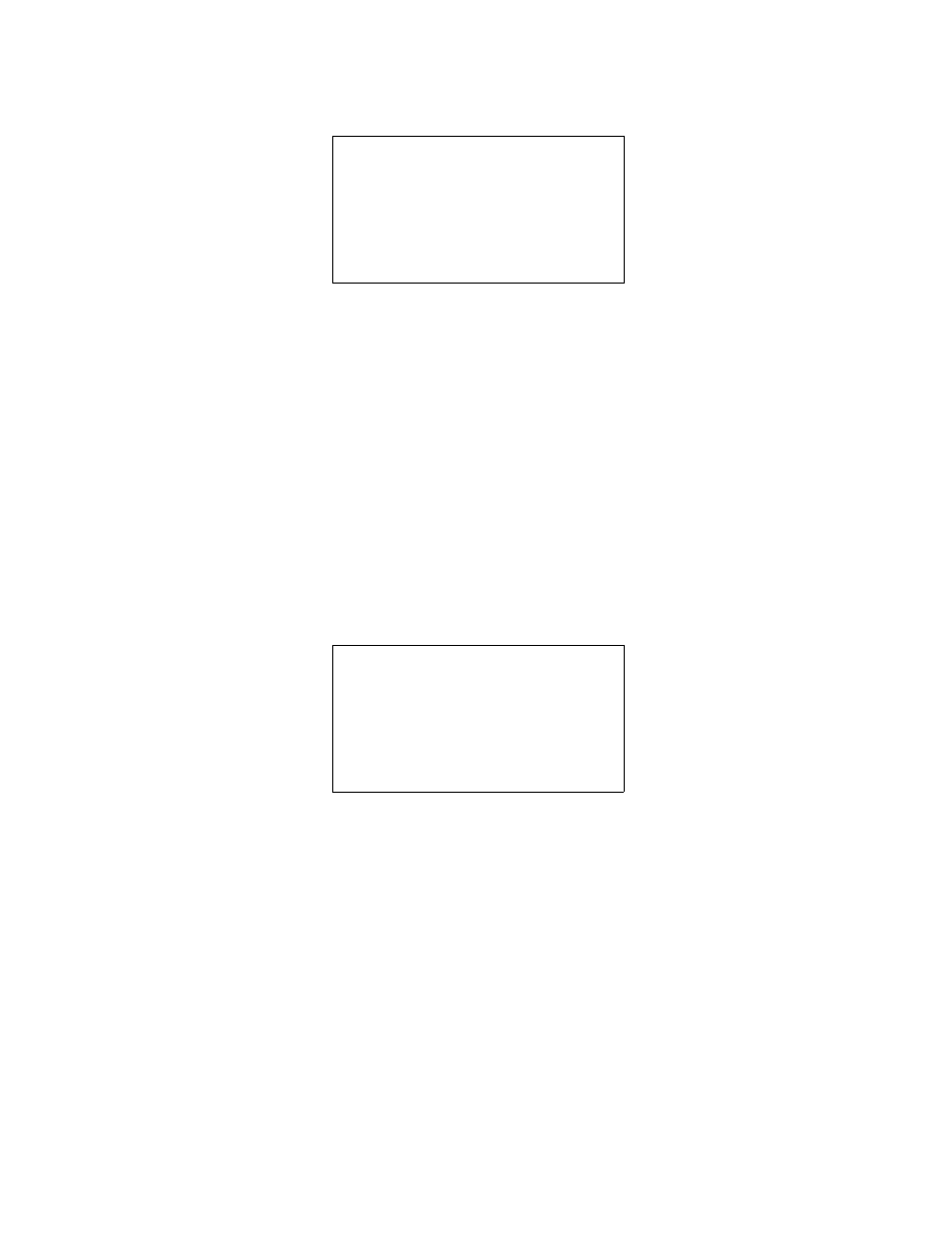
EAGLE 2 Operator’s Manual
Calibrating Using the Single Calibration Method • 67
7. Press and release the POWER ENTER RESET button to proceed to the
Single Calibration Gas Value Screen for the selected channel. The
calibration gas value is flashing.
8. If necessary, adjust the calibration gas value to match the cylinder
concentration with the AIR ▲ YES and RANGE ▼ SHIFT buttons.
NOTE: The calibration gas value cannot be set lower than the low alarm
setting. If the calibration gas value listed on the calibration cylinder
is lower than the current low alarm setting, enter Setup Mode and
change the low alarm setting. See “Updating the Alarm Point
Settings” on page 115 for instructions. If you need to change the
alarm point setting only to perform a calibration, make sure that you
change the alarm point setting back to its original value once the
calibration has been performed.
9. Press and release the POWER ENTER RESET button to proceed to the
Single Calibration Apply Gas Screen. CAL IN PROCESS is flashing.
10. Connect the tubing from the demand flow regulator to the rigid tube on
the probe. Allow the EAGLE 2 to draw gas for one minute.
NOTE: If you are calibrating the catalytic combustible channel with a gas
concentration of 1000 ppm or lower, you must use a 24 inch
humidifier tube to connect the demand flow regulator to the rigid
tube on the probe.
11. Press and release the POWER ENTER RESET button to perform the
calibration.
12. When the span adjustment is made, the EAGLE 2 calculates the range of
adjustment, minimum and maximum, it could have made based on its
SINGLE CALIBRATION
CH4 50 %LEL
UP/DOWN TO ADJUST
CALIBRATION VALUE
ENTER WHEN DONE
SINGLE CALIBRATION
APPLY GAS
CH4 0 %LEL
CAL IN PROCESS
ENTER WHEN DONE
