RKI Instruments EAGLE 2 Manual User Manual
Page 258
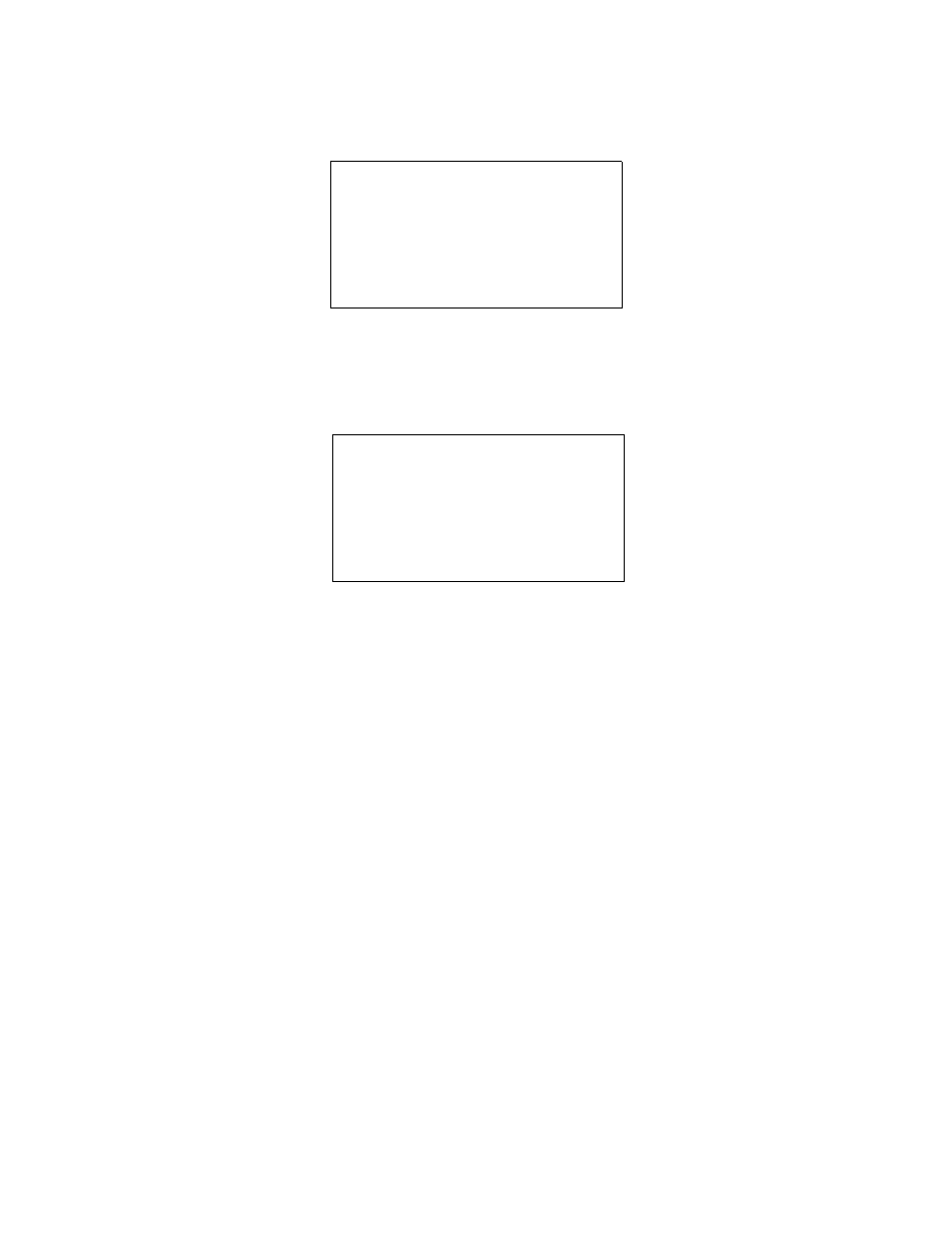
248 • Infrared Methane Calibration
EAGLE 2 Operator’s Manual
31. If you want to change the infrared methane channel’s calibration gas
value, follow Step 15 - Step 24 above beginning with the infrared
methane Calibration Gas Value Screen below instead of the standard
channel Calibration Gas Value Screen.
32. With the infrared methane Calibration Gas Value Screen displayed, press
and release the POWER ENTER RESET button to proceed to the
Calibration In Process Screen for the infrared methane channel with CAL
IN PROCESS flashing.
If you do not want to proceed with the calibration, press and release the
DISPLAY ADJUST NO button to return to the infrared methane Cal Gas
Values Screen.
If you do want to continue with the calibration, proceed to the next step.
33. Screw the infrared methane calibration cylinder onto the demand flow
regulator.
34. Connect the tubing from the regulator to the rigid tube on the probe.
Allow the EAGLE 2 to draw gas for 90 seconds.
35. Press and release the POWER ENTER RESET button to set the span
adjustment for the infrared methane channel to the programmed value.
CAL GAS VALUE
CH4 50 %LEL
ENTER TO BEGIN CAL
CAL IN PROCESS
CH4 0 %LEL
ENTER WHEN DONE
