Display mode – RKI Instruments EAGLE 2 Manual User Manual
Page 50
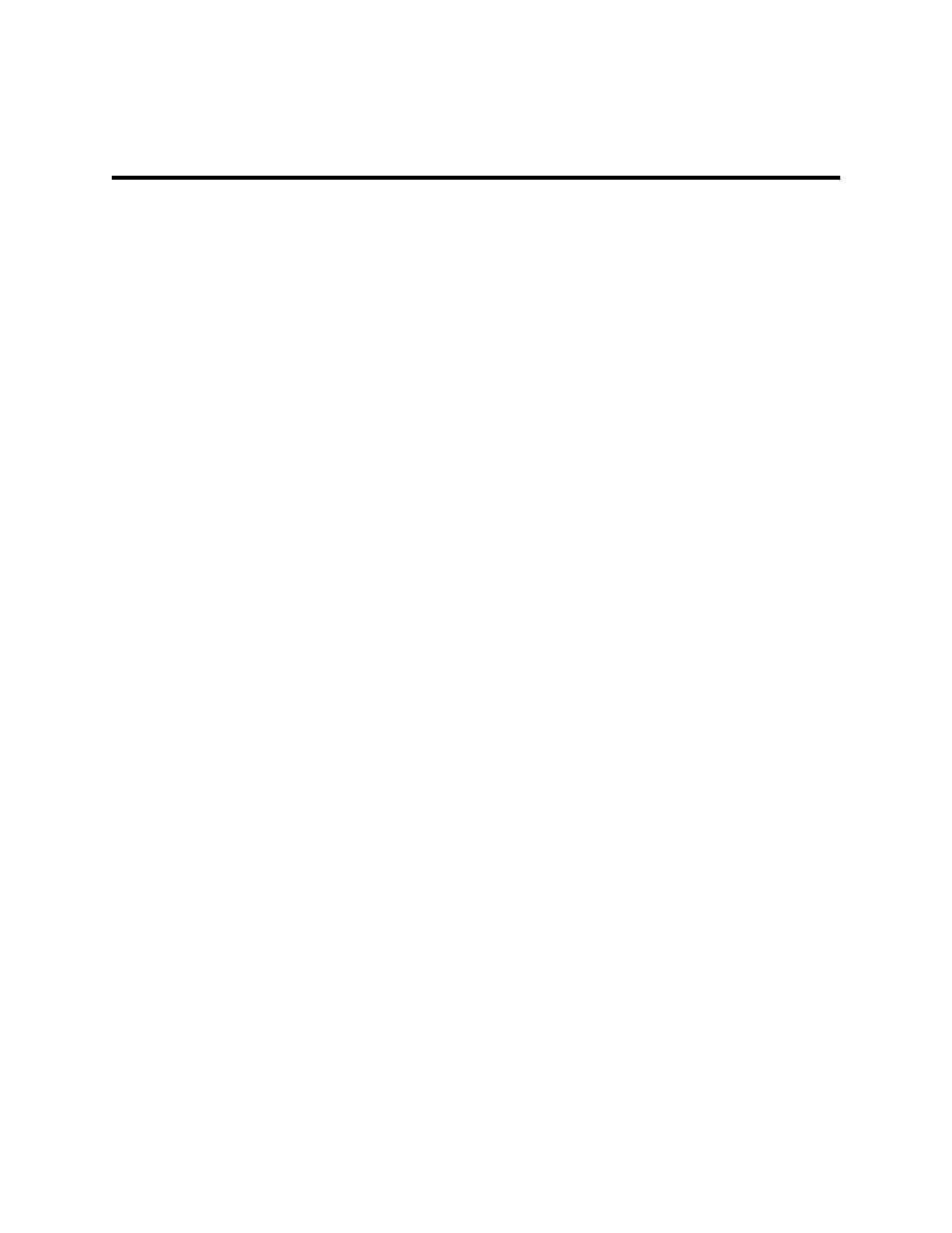
40 • Display Mode
EAGLE 2 Operator’s Manual
3. If the sensor failure continues, replace the sensor as described in
“Replacing a Sensor” on page 80.
4. If the sensor failure condition continues after you have replaced the
sensor, contact RKI Instruments, Inc. for further instructions.
Display Mode
Two other operating modes are accessible when the EAGLE 2 is in
Measuring Mode. They are Display Mode and Calibration Mode. This
section describes using the EAGLE 2 in Display Mode. In Display Mode you
can:
•
display peak readings
•
display the minimum operating and current battery voltage
•
select how the active channels are displayed on the LCD
•
turn the catalytic LEL sensor on or off (if there is a TC or infrared
combustible channel along with a catalytic combustible channel)
•
enable or disable methane elimination mode (if the catalytic combustible
gas channel is configured appropriately in the CONFIGURE GASES
item in Setup Mode)
•
temporarily configure the catalytic combustible channel for a target gas
other than the one used for calibration (if the RELATIVE RESPONSE
item in Setup Mode is set to ON)
•
display STEL readings (H
2
S and CO only)
•
display TWA readings (H
2
S and CO only)
•
display alarm settings
•
select the user ID (if the USER/STATION ID item in Setup Mode is set
to ON)
•
select the station ID (if the USER/STATION ID item in Setup Mode is
set to ON)
•
display time in operation
•
display date and time
•
display remaining data logging time and clear data logger memory (if the
DATA LOG MEMORY item in Setup Mode is set to ON)
Tips for Using Display Mode
•
To enter Display Mode and scroll from one screen to the next or skip an
item when a question is asked, press and release the DISPLAY ADJUST
