Resetting and silencing alarms – RKI Instruments EAGLE 2 Manual User Manual
Page 47
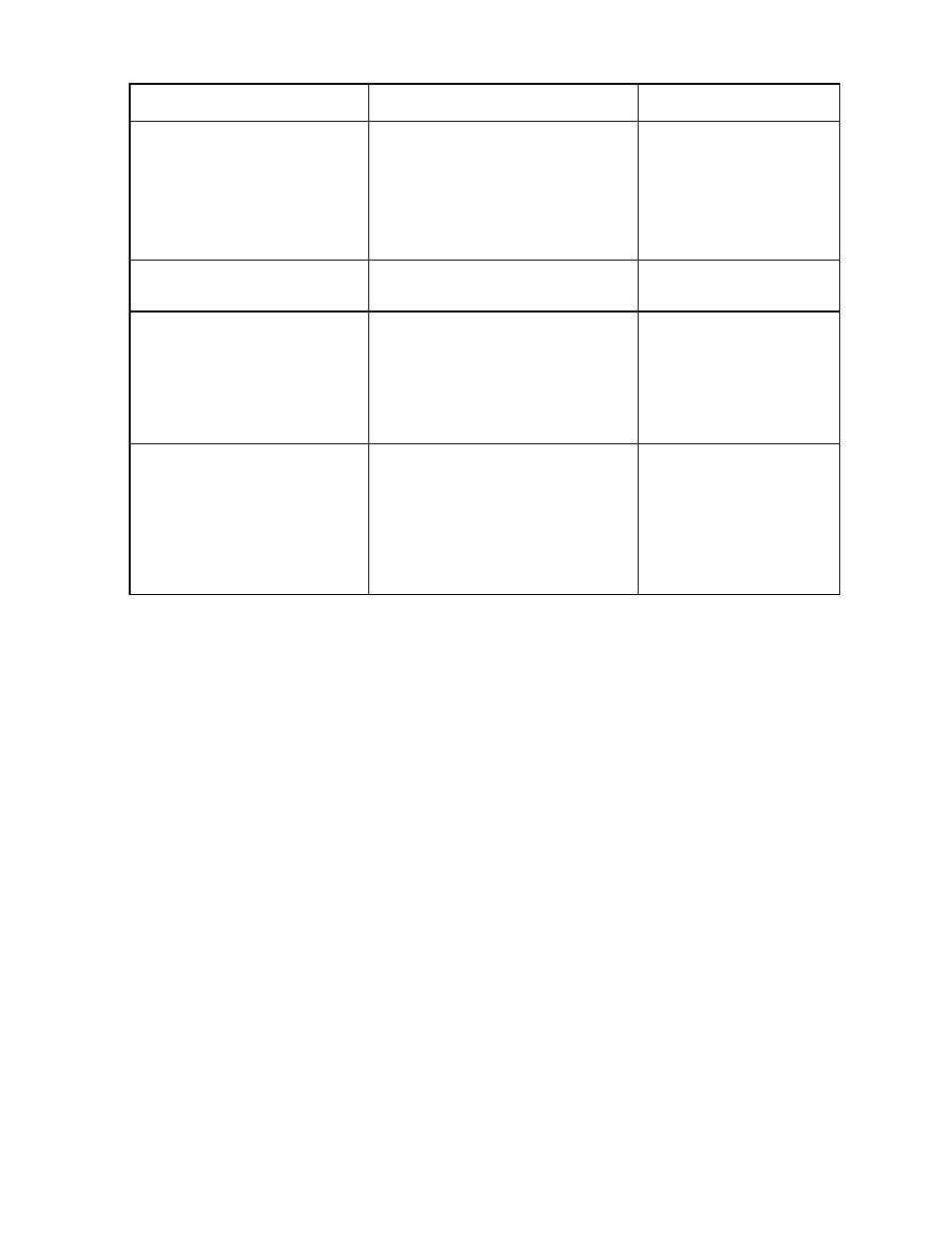
EAGLE 2 Operator’s Manual
Measuring Mode, Alarms • 37
Resetting and Silencing Alarms
You can set the EAGLE 2’s gas alarms as latching or self-resetting alarms
(see “Updating the Alarm Latching Setting” on page 116).
•
Self-resetting alarms (ALARM LATCHING set to SELF RESET)
Self-resetting alarms automatically shut off and reset when the gas reading
falls below (or rises above for an oxygen low alarm) the alarm setting. You
cannot reset self-resetting alarms with the POWER ENTER RESET
button. You can set self-resetting alarms with or without the alarm silence
feature (see “Updating the Alarm Silence Setting” on page 117).
•
Latching alarms (ALARM LATCHING set to LATCHING)
Latching alarms will remain in effect until the gas reading falls below (or
rises above for an oxygen low alarm) the alarm setting and they are reset
with the POWER ENTER RESET button. You can set latching alarms
with or without the alarm silence feature (see “Updating the Alarm
Silence Setting” on page 117).
ALARM SILENCE On and Alarms Set to LATCHING:
ALARM SILENCE set to ON and ALARM LATCHING set to LATCHING
Low Flow
• The display indicates FAIL
LOW FLOW LEVEL
• Alarm LED arrays flash in a
double pulsing pattern once
per second
• Backlight turns on
Double pulsing tone
once per second
Low Battery Warning
• BATT appears vertically along
the left side of LCD
None
Dead Battery Alarm
• Gas readings replaced by
RECHARGE INSTRUMENT
BATTERIES
• Alarm LED arrays flash in a
double pulsing pattern once
per second
Double pulsing tone
once per second
Sensor Failure
• FAILED SENSOR(S) appears
at the top of the display and
the failed sensor(s) are
indicated
• Alarm LED arrays flash in a
double pulsing pattern once
per second
Double pulsing tone
once per second
Table 6: Alarm Types and Indications
Alarm Type
Visual Indications
Audible Indication
