RKI Instruments EAGLE 2 Manual User Manual
Page 244
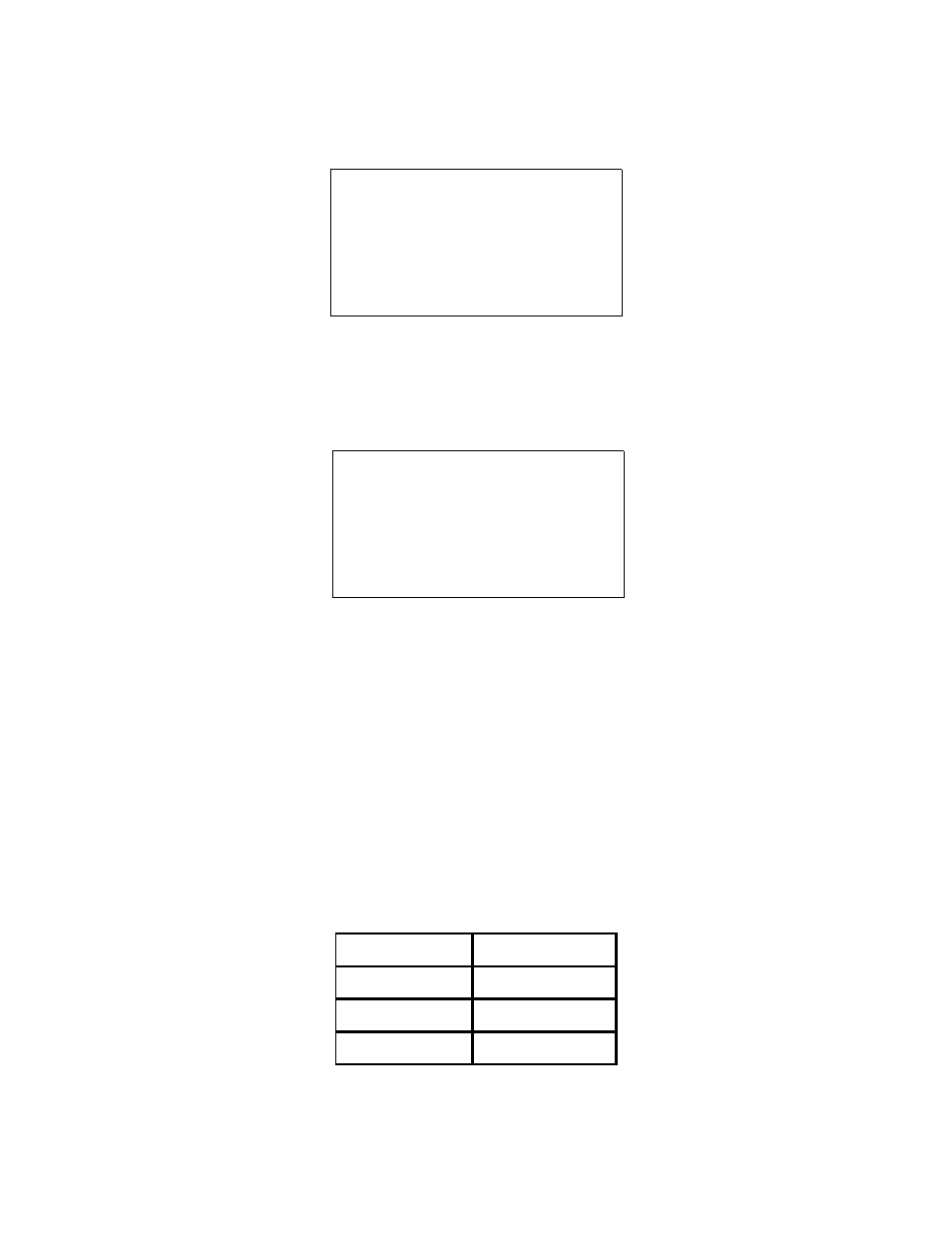
234 • Infrared CO
2
Calibration
EAGLE 2 Operator’s Manual
35. If you want to change the infrared CO
2
channel’s calibration gas value,
follow Step 17 - Step 26 above beginning with the infrared CO
2
Calibration Gas Value Screen below instead of the standard channel
Calibration Gas Value Screen.
36. With the infrared CO
2
Calibration Gas Value Screen displayed, press and
release the POWER ENTER RESET button to proceed to the Calibration
In Process Screen for the infrared CO
2
channel with CAL IN PROCESS
flashing.
If you do not want to proceed with the calibration, press and release the
DISPLAY ADJUST NO button to return to the infrared CO
2
Cal Gas
Values Screen.
If you do want to continue with the calibration, proceed to the next step.
37. Screw the infrared CO
2
calibration cylinder onto the demand flow
regulator.
38. Connect the tubing from the regulator to the rigid tube on the probe.
Allow the EAGLE 2 to draw gas for the appropriate time shown in the
table below.
Table 24: IR CO
2
Sensor Calibration Times
39. Press and release the POWER ENTER RESET button to set the span
Range
Calibration Time
0-5.00 %vol
1 minute
0-10,000 ppm
90 seconds
0-60.0 %vol
90 seconds
CAL GAS VALUE
CO2 2.50 vol%
ENTER TO BEGIN CAL
CAL IN PROCESS
CO2 0.00 vol%
ENTER WHEN DONE
