RKI Instruments EAGLE 2 Manual User Manual
Page 64
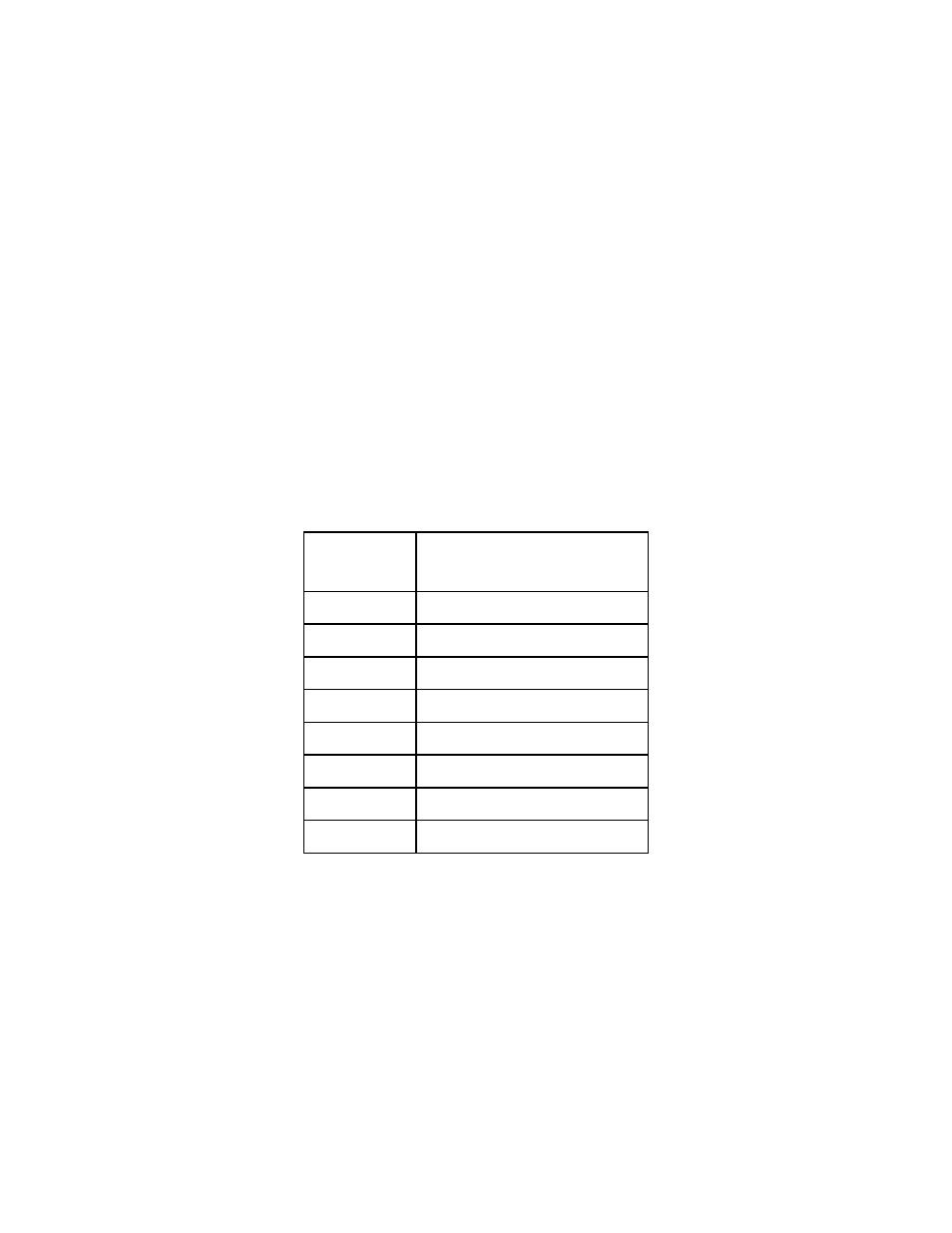
54 • Data Logging
EAGLE 2 Operator’s Manual
Data Logger Management Program and a computer with an infrared port or a
USB port that runs one of the following operating systems: Windows 2000,
Windows XP, or Windows Vista. If your computer has an infrared port, then
no additional accessories are needed to download data from the EAGLE 2. If
your computer does not have an infrared port but does have a USB port, a
USB/IrDA adapter cable can be used to download data from the EAGLE 2
using the USB port. The Eagle 2 Data Logger Management Program is
available from RKI Instruments, Inc. The adapter cable is also available from
RKI Instruments, Inc. or may be purchased from an electronic supply
website.
The data logging capacity depends on how often the EAGLE 2 stores data,
how many channels are active, and how often the EAGLE 2 is turned on and
off. The table below illustrates how much data logging time is available for
the various interval times. It assumes that the unit is setup with four sensors,
is only turned on once, and there are no alarm occurrences. See “Updating the
Data Log Interval Setting” on page 120 for instructions on setting the data
logging interval time.
For a complete description of the Data Logger Management Program and
procedures for downloading data to a computer, see the Eagle 2 Data Logger
Management Program Operator’s Manual.
Table 8: Data Logging Capacity, 4-gas EAGLE 2
Interval
Time
Data Logging Time
5 seconds
239 hours (10 days)
10 seconds
479 hours (20 days)
20 seconds
959 hours (40 days)
30 seconds
1439 hours (60 days)
1 minute
2879 hours (120 days)
3 minutes
8639 hours (360 days)
5 minutes
14,399 hours (600 days)
10 minutes
28,798 hours (2,000 days)
