RKI Instruments EAGLE 2 Manual User Manual
Page 140
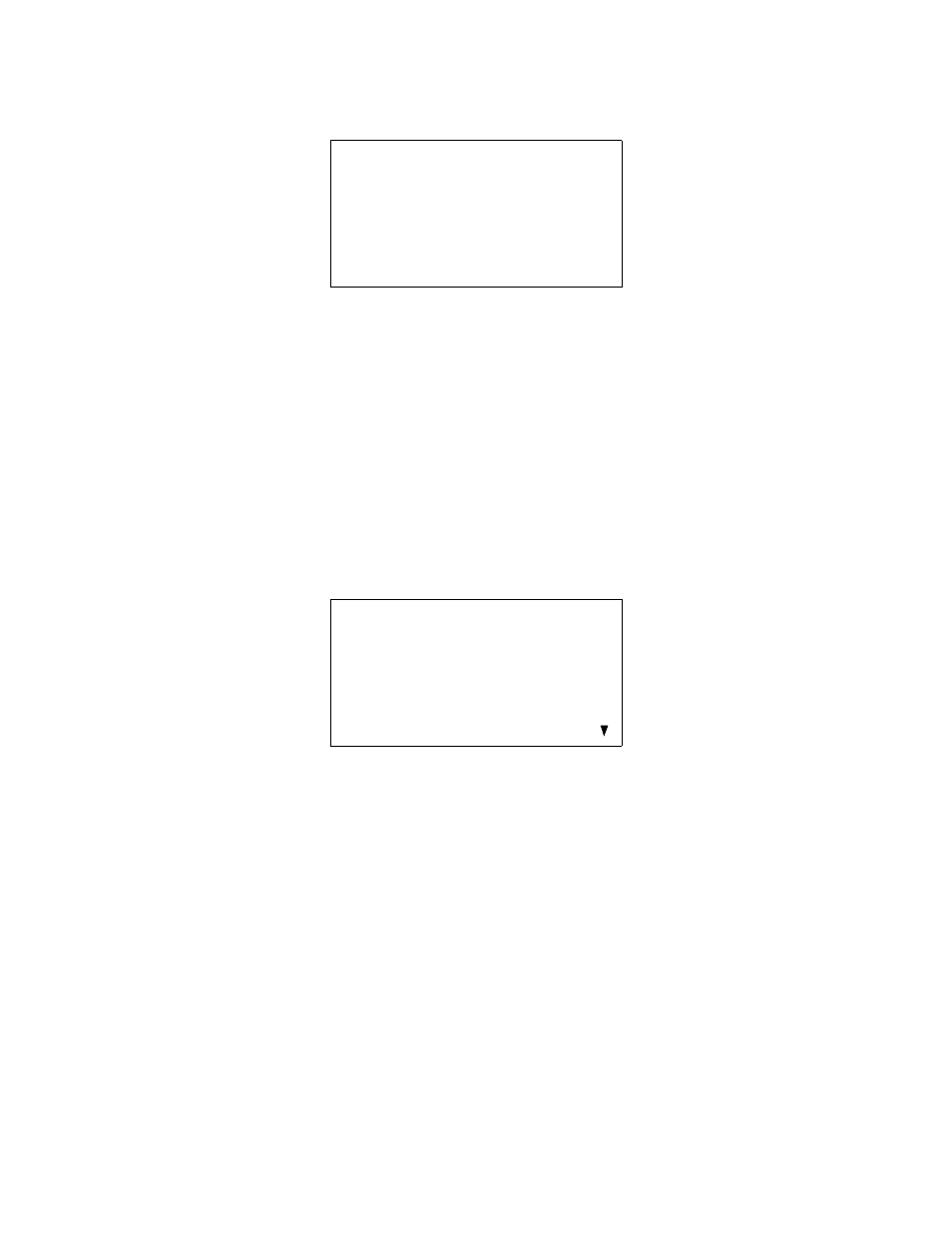
130 • Using Setup Mode
EAGLE 2 Operator’s Manual
1. From the main menu, place the cursor next to SPAN FACTOR.
2. Press and release POWER ENTER RESET. The Span Factor Screen
appears.
3. Use AIR ▲ YES or RANGE ▼ SHIFT to display the desired setting.
4. Press and release POWER ENTER RESET to save the setting and return
to the main menu.
Updating the Language Setting
This setting allows you to select the language for the EAGLE 2’s user
interface. The available choices are English (factory setting), Spanish,
French, Italian, and German.
1. From the main menu, place the cursor next to SELECT LANGUAGE.
2. Press and release POWER ENTER RESET. The Select Language Screen
appears with the cursor in front of the current language.
3. Use AIR ▲ YES or RANGE ▼ SHIFT to move the cursor in front of the
desired language.
If you do not wish to select a new language, either press and release
DISPLAY ADJUST NO or move the cursor all the way to the bottom of
the list in front of END and press and release POWER ENTER RESET.
The unit will return to the main menu.
4. Press and release POWER ENTER RESET to save the new language
setting and return to the main menu. The EAGLE 2’s user interface will
now be in the newly selected language.
NOTE: If you select a language other than English, a prompt will appear
during startup that allows you to change the language back to
English if desired.
SPAN FACTOR DISPLAY
UP/DOWN THEN ENTER
ON
SELECT LANGUAGE
> ENGLISH
ESPANOL
FRANCAIS
ITALIANO
DEUTSCH
