RKI Instruments EAGLE 2 Manual User Manual
Page 56
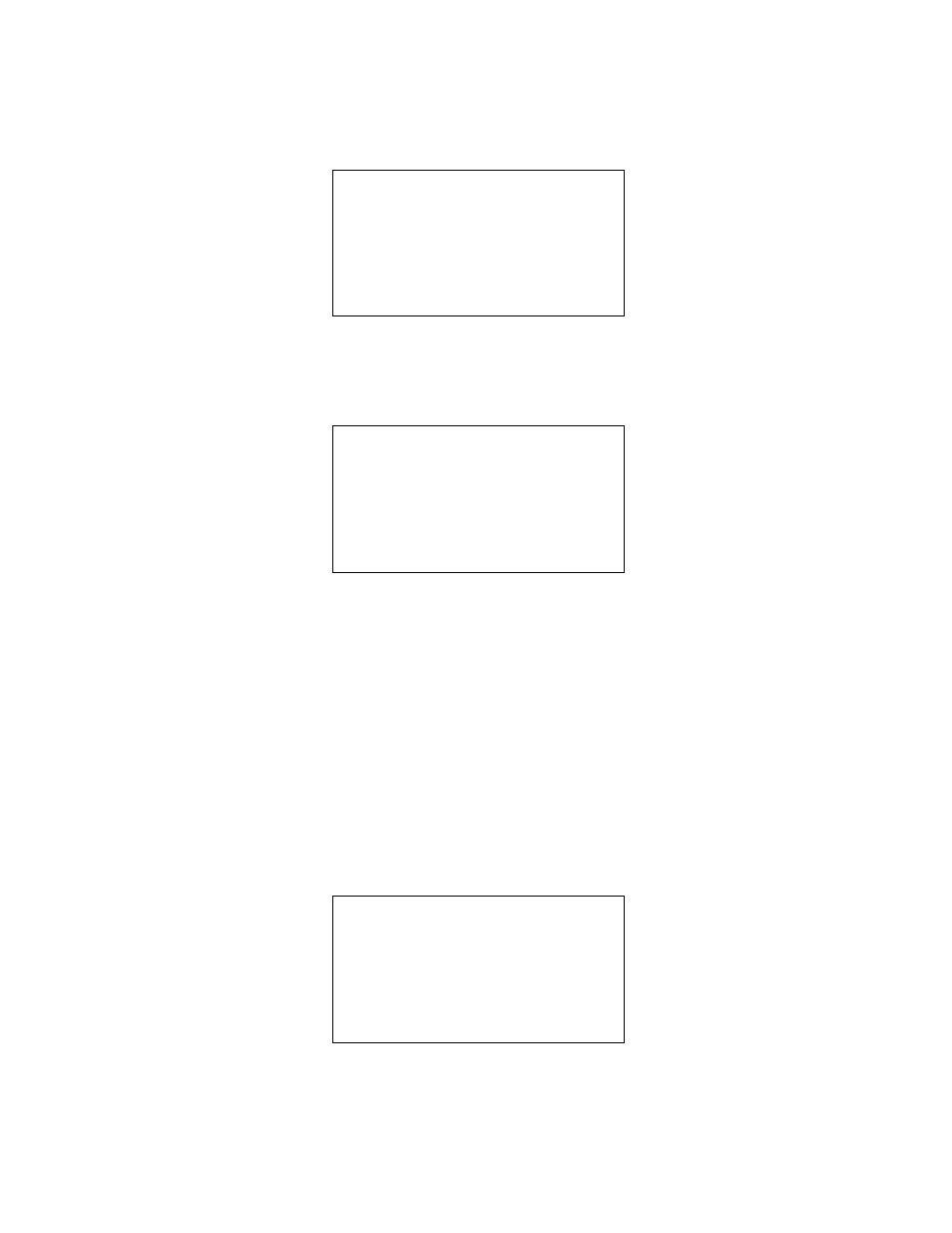
46 • Display Mode
EAGLE 2 Operator’s Manual
STEL Screen
The STEL Screen displays the short term exposure limit (STEL) readings for
H
2
S and CO only. The STEL reading is the average reading over the last 15
minutes.
TWA Screen
The TWA Screen displays the time weighted average (TWA) readings for
H
2
S and CO only.
The TWA reading is the average reading over the last 8 hours. If 8 hours have
not elapsed since the last time the TWA reading was cleared, the average is
still calculated over 8 hours. The missing time is assigned a 0 value for
readings. If the lunch break feature is turned off, the TWA is cleared when the
EAGLE 2 is turned off.
The lunch break feature enables the EAGLE 2 to remember TWA readings
when it is turned off so it can continue them when it is turned on again. See
“Turning On the EAGLE 2” on page 22
View Alarm Settings Screen
The View Alarm Settings Screen gives you the option to view the gas alarm
settings for all active channels.
To view the gas alarm settings, do the following:
1. With the View Alarm Settings Screen displayed, press and release the
S H2S 0.0ppm
T CO 0ppm
E
L
T H2S 0.0ppm
W CO 0ppm
A
VIEW ALARM
SETTINGS?
