RKI Instruments EAGLE 2 Manual User Manual
Page 125
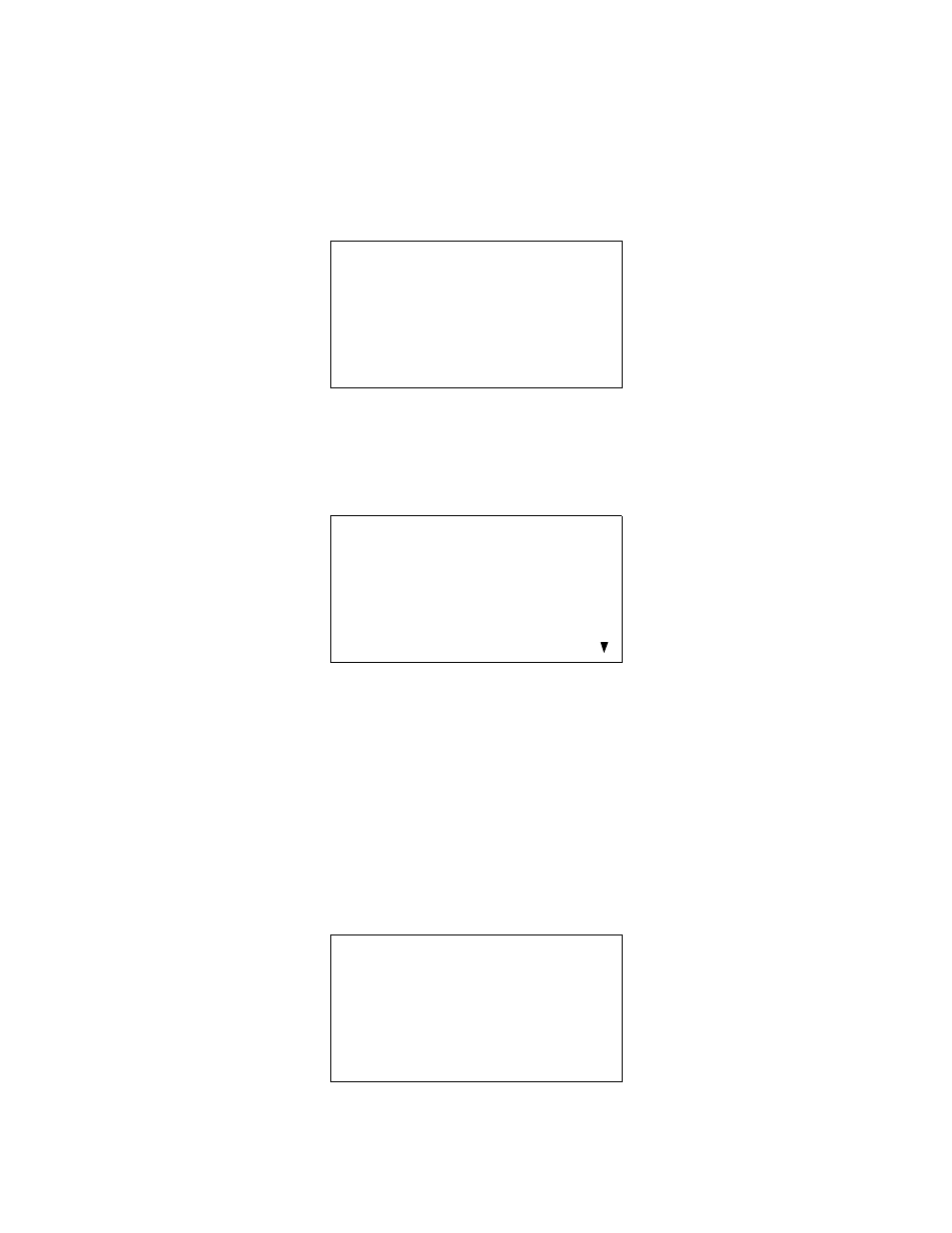
EAGLE 2 Operator’s Manual
Using Setup Mode • 115
Updating the Alarm Point Settings
This menu item allows you to update one or more alarm points (the reading at
which the EAGLE 2 recognizes the alarm condition).
1. From the main menu, place the cursor next to ALARM POINTS.
2. Press and release POWER ENTER RESET. The Change Alarm Point
Settings Screen appears and all detection channels are displayed.
3. Move the cursor next to the channel of the alarm point you want to
update. Press and release POWER ENTER RESET. The channel’s alarm
points are displayed (in this example for the catalytic combustible sensor
channel).
4. Move the cursor next to the alarm point or alarm operation (oxygen only)
that you want to update.
If you selected the oxygen channel, you can set the alarm rising/falling
operation in addition to the alarm points.
NOTE: If Inert Mode is active, you can change the oxygen alarm points for
both Normal Mode and Inert Mode. For more information about
changing Inert Mode alarm settings, see “Appendix N: Using the
EAGLE 2 in Inert Mode” on page 293.
CHANGE ALARM
POINT SETTINGS
> 1: CH4 2: OXY
3: H2S 4: CO
END
CH4 0- 100 %LEL
>LO ALRM : 10 %LEL
HI ALRM : 50 %LEL
LO ALRM: 5000 ppm
HI ALRM : 25000 ppm
OXY 0- 40.0 vol%
>FALLING AND RISING
LO ALRM : 19.5 vol%
HI ALRM : 23.5 vol%
END
