RKI Instruments EAGLE 2 Manual User Manual
Page 106
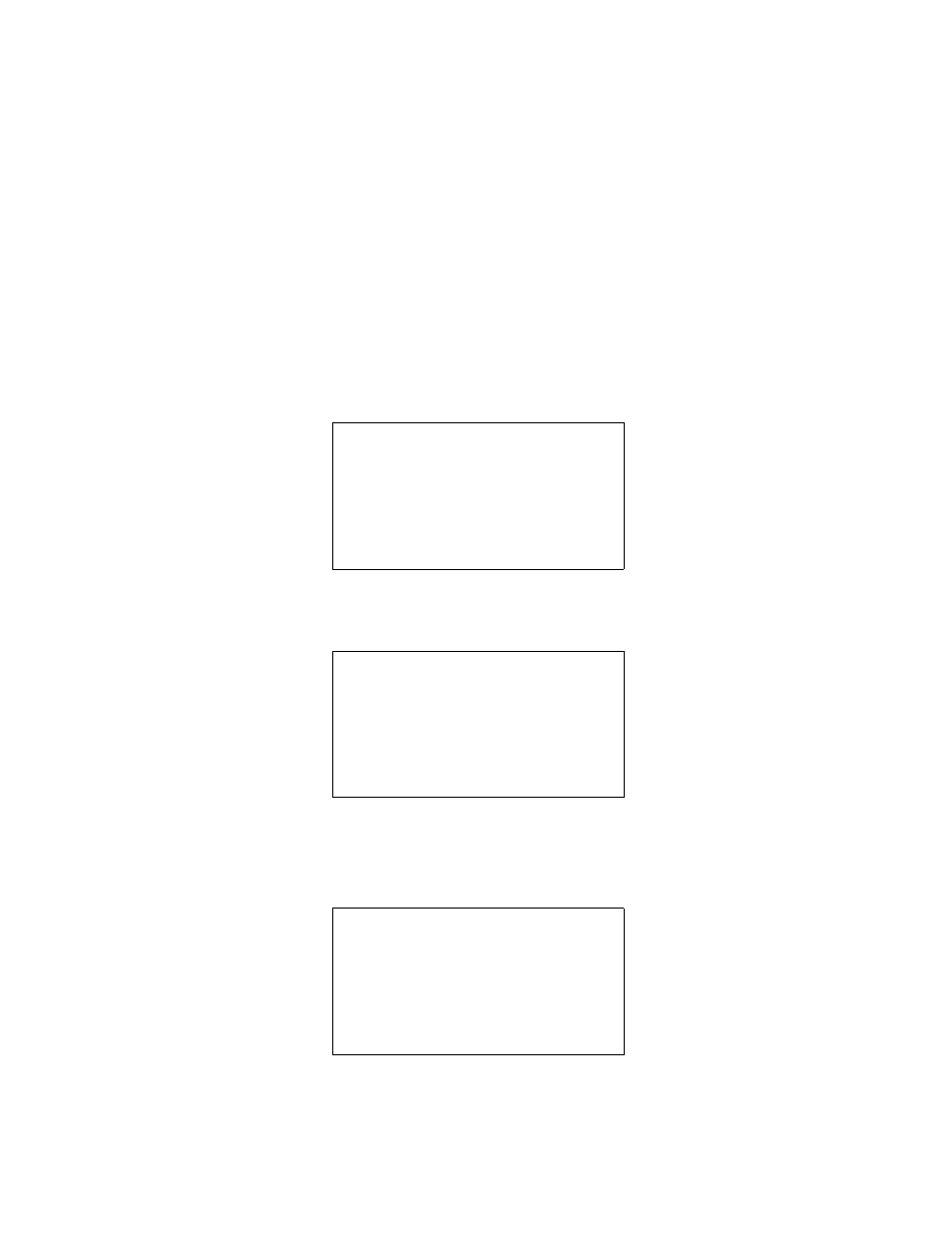
96 • Calibrating Using the Single Calibration Method
EAGLE 2 Operator’s Manual
Performing a Span Adjustment in Single Calibration
1. Slide the tubing clamp onto the tubing and connect the tubing to the
sample bag’s inlet. Leave the clamp unclamped for now.
2. Connect the other end of the tubing to the regulator’s or dispensing
valve’s hose barb fitting.
3. Install the probe on the EAGLE 2 inlet fitting. Make sure the probe is
complete with internal O-ring and membrane and that the two halves of
the probe are tightened firmly together to avoid leaks that can affect the
calibration. See Figure 19, “Replacing the Particle Filter and
Hydrophobic Filter Disk” on page 76 for an illustration of the internal
parts of the probe.
4. Move the cursor next to the SINGLE CALIBRATION menu item by
using the AIR ▲ YES button.
5. Press and release the POWER ENTER RESET button. The Select Sensor
Screen appears with the cursor flashing.
6. Move the cursor next to the sensor you want to calibrate with the AIR ▲
YES and RANGE ▼ SHIFT buttons. In the example below, the CH
4
sensor is selected for span adjustment.
If you do not want to proceed with the span adjustment, press and release
the DISPLAY ADJUST NO button or place the cursor next to ESCAPE
CALIBRATION MODE
AUTO CALIBRATION
> SINGLE CALIBRATION
PERFORM AIR ADJUST
NORMAL OPERATION
SELECT SENSOR
TO CALIBRATE
>ESCAPE
CH4 OXY
H2S CO
SELECT SENSOR
TO CALIBRATE
ESCAPE
>CH4 OXY
H2S CO
