RKI Instruments EAGLE 2 Manual User Manual
Page 133
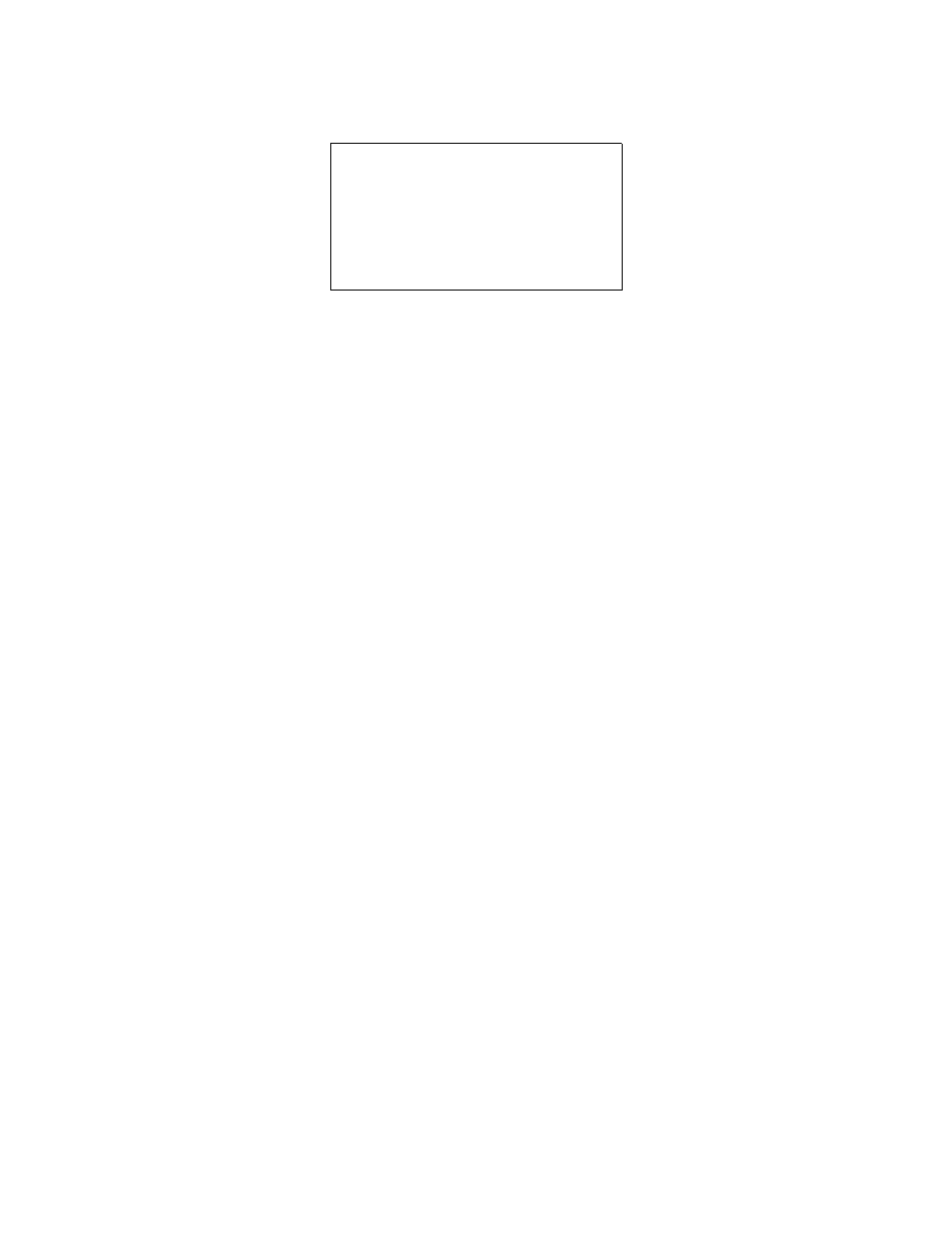
EAGLE 2 Operator’s Manual
Using Setup Mode • 123
1. From the main menu, place the cursor next to CAL REMINDER.
2. Press and release POWER ENTER RESET. The Calibration Reminder
Screen appears.
3. Use AIR ▲ YES or RANGE ▼ SHIFT to display the desired setting.
4. Press and release POWER ENTER RESET to save the setting and return
to the main menu.
Updating the Calibration Past Due Action Setting
This item defines what indication is given during start up when calibration is
due and CAL REMINDER is set to ON.
With CAL PAST DUE ACT set to CONFIRM TO CAL (factory setting),
the EAGLE 2 will give an indication at start up if calibration is past due and
require the user to decide whether to perform a calibration or continue and
use the EAGLE 2 without calibrating. Press and release DISPLAY ADJUST
NO to continue without calibrating or AIR ▲ YES to perform a calibration.
With CAL PAST DUE ACT set to MUST CALIBRATE, if the unit is due
for calibration, the EAGLE 2 will give an indication at start up that
calibration is past due and prompt you to press and release POWER ENTER
RESET to enter Calibration Mode and perform a calibration. Using any other
button will have no effect. A successful calibration must be performed in
order to use the instrument.
NOTE: Even if the password function is turned on in CHANGE
PASSWORD, no password will be required to perform a calibration
during startup.
With CAL PAST DUE ACT set to NOTIFICATION ONLY, the EAGLE 2
will give an indication at startup that calibration is past due. You must press
and release POWER ENTER RESET to acknowledge the indication and
proceed with the startup sequence.
1. From the main menu, place the cursor next to CAL PAST DUE ACT.
CALIBRATION
REMINDER
UP/DOWN THEN ENTER
ON
