RKI Instruments EAGLE 2 Manual User Manual
Page 62
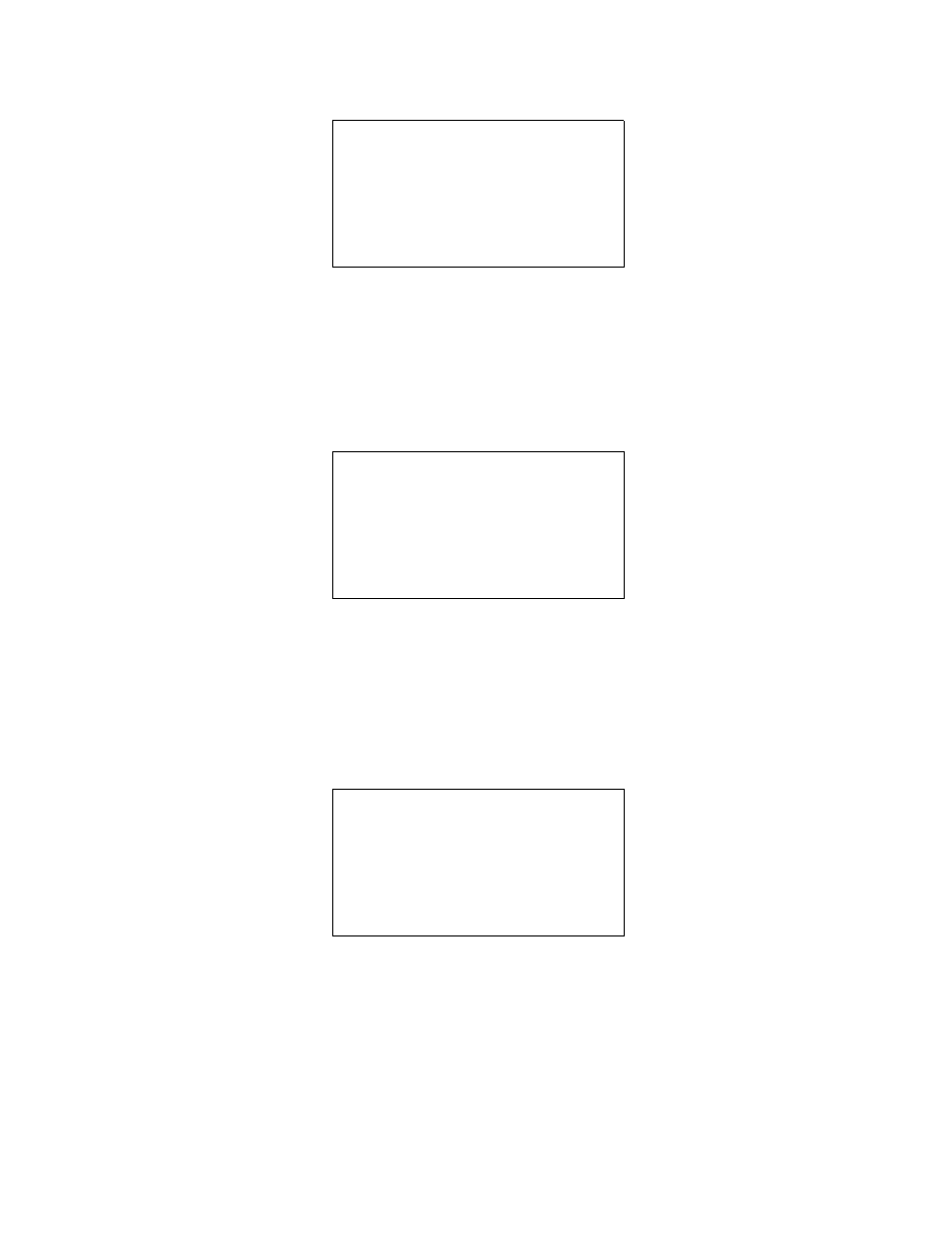
52 • Display Mode
EAGLE 2 Operator’s Manual
Date/Time Screen
The Date/Time Screen displays the current date and time.
Data Logging Screen
CAUTION: Once you clear the data logger, you cannot retrieve any data
previously stored in the data logger.
The Data Logging screen displays the time remaining until the data logger
memory is full and asks if you want to clear the data logger memory.
To return to Measuring Mode while at the Data Logging Screen, press and
release the DISPLAY ADJUST NO button.
To clear the data logger memory, do the following:
1. With the Data Logging Screen displayed, press and release the
AIR ▲ YES button. The following screen appears asking you to confirm
that you want to clear the data logger memory.
2. If you do not want to clear the data logger memory at this point or at Step
3 below, press and release the DISPLAY ADJUST NO button. The unit
will return to Measuring Mode.
9/26/2009
09:08:35
DATA LOGGING
200 HRS
REMAINING
ERASE LOG MEMORY?
LOG MEMORY
CLEAR DATA LOG?
