RKI Instruments EAGLE 2 Manual User Manual
Page 52
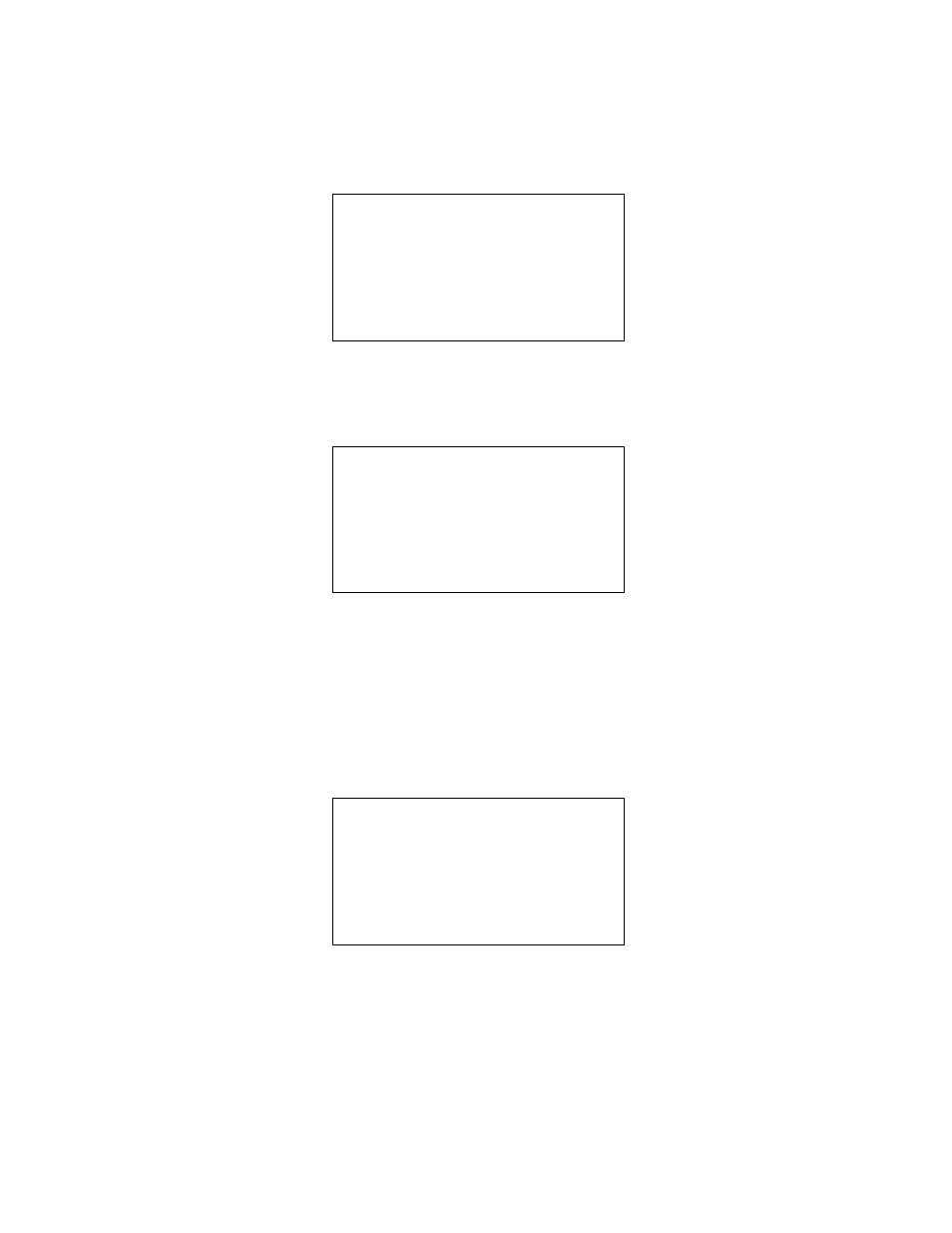
42 • Display Mode
EAGLE 2 Operator’s Manual
Battery Voltage Screen
The Battery Voltage Screen displays the minimum operating voltage and the
current battery voltage. Fully charged alkaline batteries typically indicate 6.0
volts; fully charged Ni-MH batteries typically indicate 5.2 volts. This screen
also displays during the startup sequence.
Gas Display Screen
The Gas Display Screen gives you the option to select how the active
channels are displayed.
You can display all of them on the screen at the same time, one at a time with
automatic scrolling, or one at time with manual scrolling. The factory setting
displays all of the active channels at the same time. To select how to display
the active channels, do the following:
1. With the Gas Display Screen displayed, press and release the
AIR ▲ YES button. The following screen will appear with the cursor
blinking.
2. Use the AIR ▲ YES and RANGE
▼
SHIFT buttons to place the cursor
next to the desired choice.
3. Press and release the POWER ENTER RESET button. The unit
continues to the STEL Screen and the display configuration will reflect
your choice when you return to Measuring Mode.
BATTERY MIN:
4.3 VOLTS
BATTERY NOW:
5.2 VOLTS
SELECT
GASES DISPLAYED
SELECT
> DISPLAY ALL
SCROLL AUTO
SCROLL MANUAL
