On screen keypad, Keyboard shortcuts, 1 millpwr of f-line sof tw a re – ACU-RITE MILLPWRG2 User Manual
Page 208
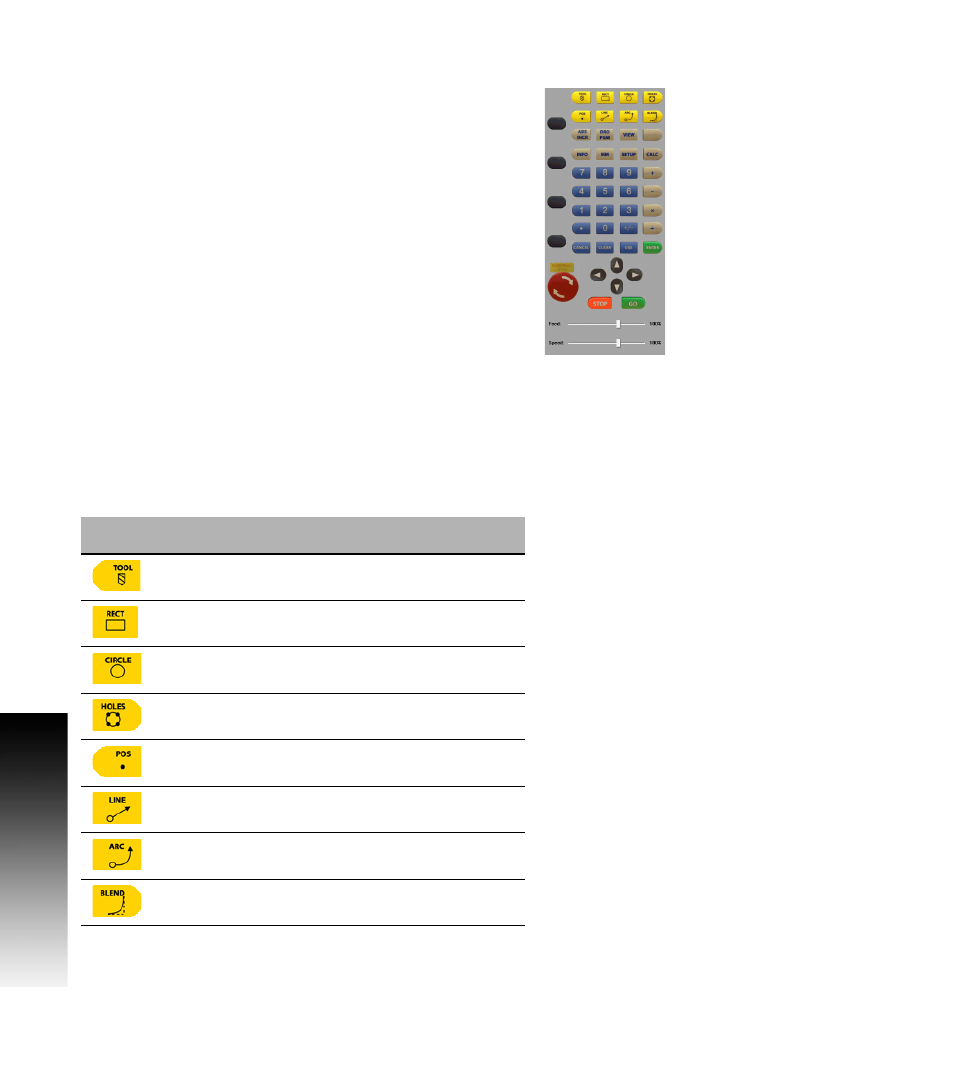
190
11 Off-Line Software
1
1
.1 MILLPWR Of
f-Line Sof
tw
a
re
On Screen Keypad
The MILLPWR
G2
Off-Line software includes an on-screen keypad
application. This can be used to simulate the hard keys that are
normally available on the machine console. Pressing the buttons on
the keypad application will activate the same operation that would
occur when pressing the corresponding buttons on the machine
console.
The FEED slider only allows a range of 1% - 100%. The SPEED slider
only functions with certain software versions and configurations.
The keypad application will automatically start and shutdown when
the MILLPWR
G2
software is started and shutdown. If necessary, the
keypad application can be manually shutdown by clicking the red "X"
button in the top right corner of the keypad window. Likewise, if
necessary, the keypad application can be manually started using the
"Launch Keypad" shortcut located in the Windows® Start Menu, under
All Programs - ACU-RITE - MillPWR Off-Line.
Keyboard Shortcuts
The keys on the MILLPWR
G2
keypad can be simulated using the key
combinations described below. These can be used when the
on-screen keypad is closed or when the PC keyboard is connected to
a MILLPWR
G2
console
Keys
Shortcut
Alt + T (Tool)
Alt + R (Rectangle)
Alt + C (Circle)
Alt + H (Holes)
Alt + P (Position)
Alt + L (Line)
Alt + A (Arc)
Alt + B (Blend/Chamfer)
