Testing a millpwrg2 program, Testing a millpwr, 1 con v ersational pr ogr a mming – ACU-RITE MILLPWRG2 User Manual
Page 105
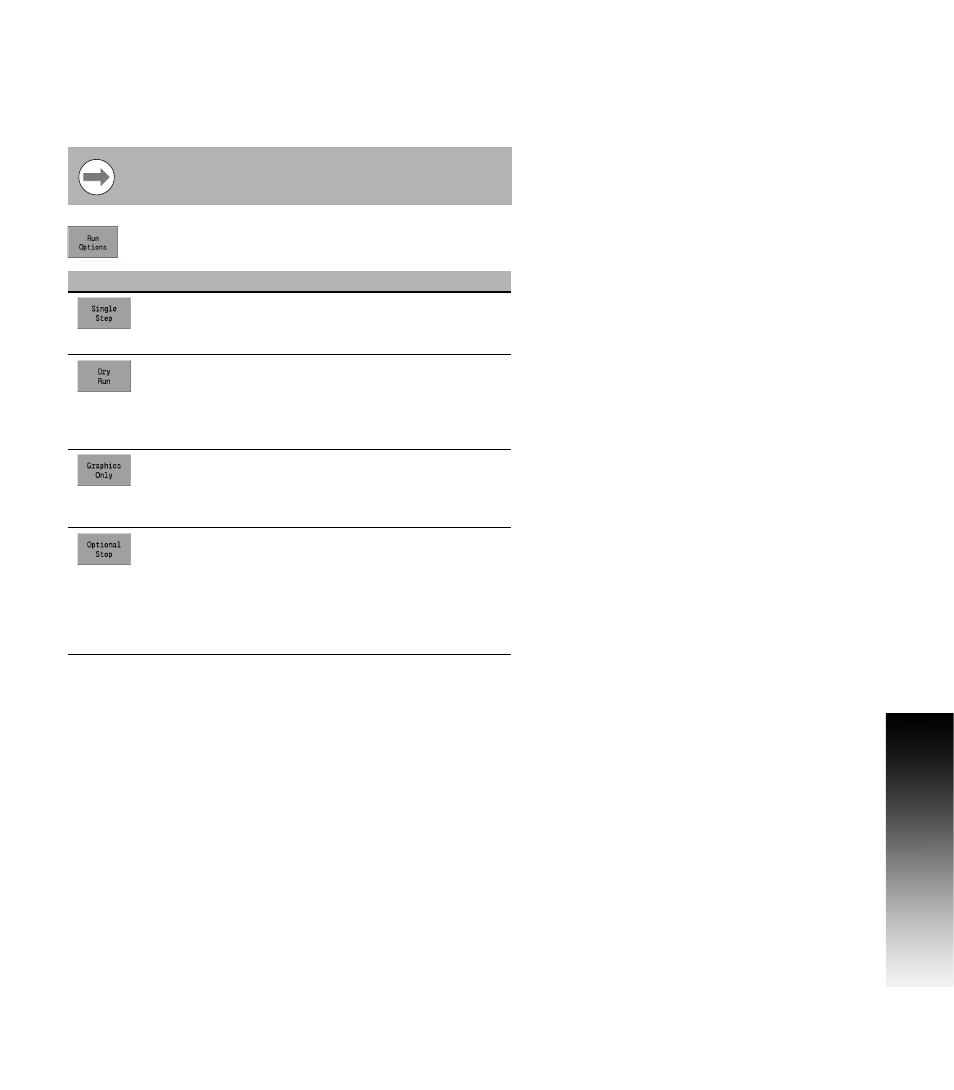
ACU-RITE MILLPWR
G2
87
6.1 Con
v
ersational Pr
ogr
a
mming
Testing a MILLPWR
G2
Program
Before machining a part, test the program for things like correct tool
path, count direction, feed rate, and sequence of operations.
MILLPWR
G2
provides several run-time choices to assist doing this.
Always verify a program when it was loaded, or edited.
From the PGM screen, press Run Options to display the
following soft keys:
Whenever a program is about to run, check that the
handles are recessed.
Keys
Function
Single Step
runs through the program one step at a
time. Some steps will run as a single group such as
a contour, or custom pocket.
Dry Run
runs through the program at the defined dry
run feedrate instead of programmed feeds. This
option is useful to more quickly test the tool path
motion. The dry run feedrate is set in the JOB
SETUP dialogue.
Graphics Only
runs through the program graphically.
The table and quill do not move. This option is useful
to test the tool path without risk of damage to tool or
workpiece.
The Optional Stop soft key will allow the program
to be stopped at different locations to allow for
verification of particular program steps selected by
the operator. If a G-code program has an M01
(optional stop) in it, the system will only stop at this
block when Optional Stop is enabled. If it is
disabled, it will be skipped.
