Continuous recording, P.73) – Toshiba Gigashot A Series User Manual
Page 95
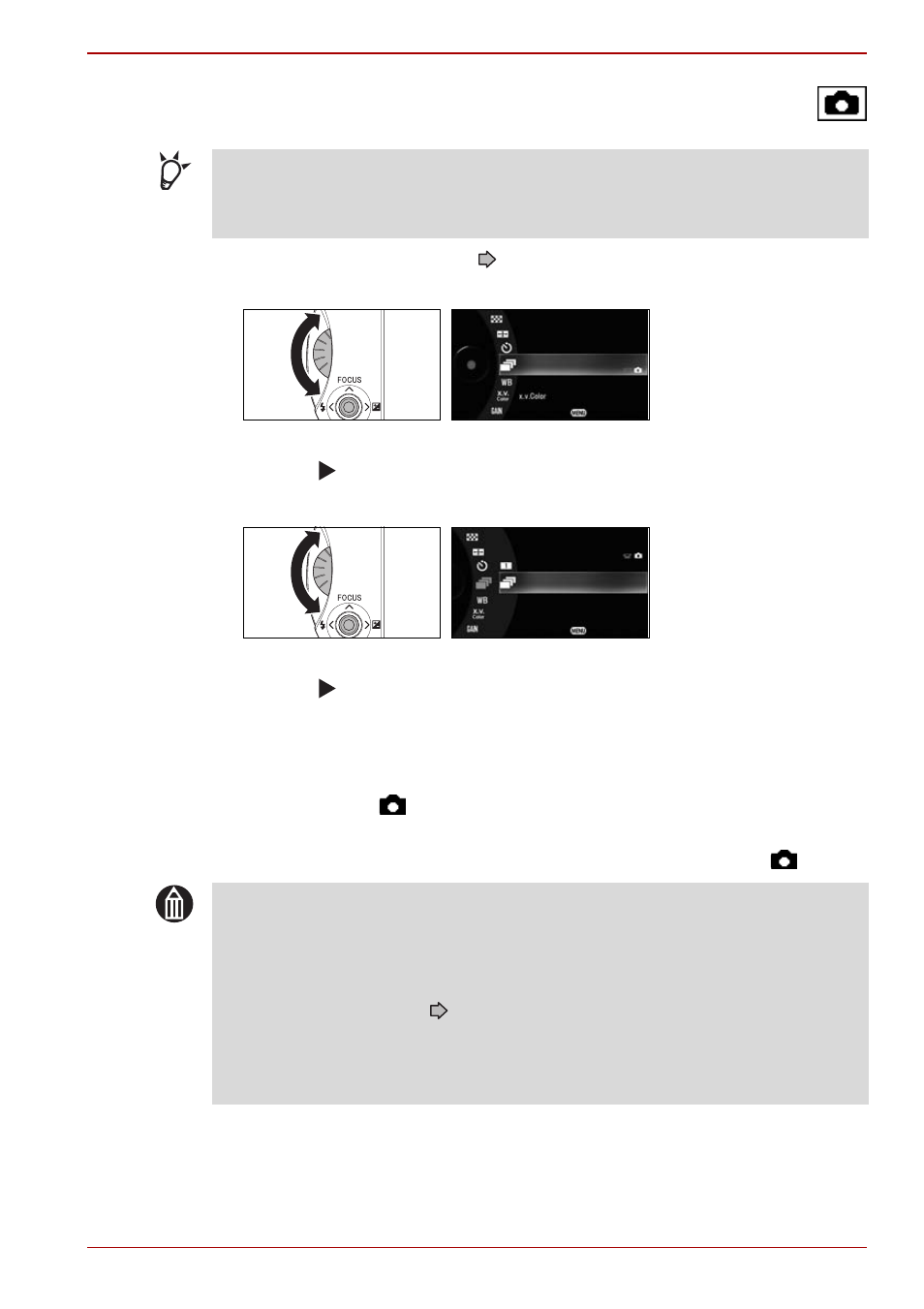
Owner’s Manual
73
Hard Disk Camera GSC-A100FE/GSC-A40FE
Continuous Recording
1. From the recording menu (
p.34), select [CONTINUOUS
RECORDING].
Use the jog dial to select [CONTINUOUS RECORDING] and then press
the OK ( ) button.
2. Select [CONTINUOUS RECORDING].
Use the jog dial to select [CONTINUOUS RECORDING] and then press
the OK ( ) button.
1 SHOT: Images are shot one at a time.
CONTINUOUS RECORDING: Images are shot continuously.
3. Set the camera to recording mode and compose the shot.
4. Press the REC
button down halfway to focus the shot and then
press the button down fully.
The camera records continuously until you release the REC
button.
POINT
Continuous recording is ideal for subjects where photo opportunities
are easily missed, such as with children and pets.
RECORDING MENU
STILL IMAGE SIZE
CONTINUOUS RECORDING
1 SHOT
WHITE BALANCE
SELF-TIMER
EXIT
CONTINUOUS RECORDING
RECORDING MENU
CONTINUOUS RECORDING
CANCEL
MEMO
You cannot use the flash in continuous recording.
The interval between shots varies depending on the recording
conditions.
When the self-timer (
p.72) is used, continuous recording shoots
3 images.
Setting the camera to Auto mode selects [1 SHOT] as the continuous
recording setting.
