Toshiba Gigashot A Series User Manual
Page 169
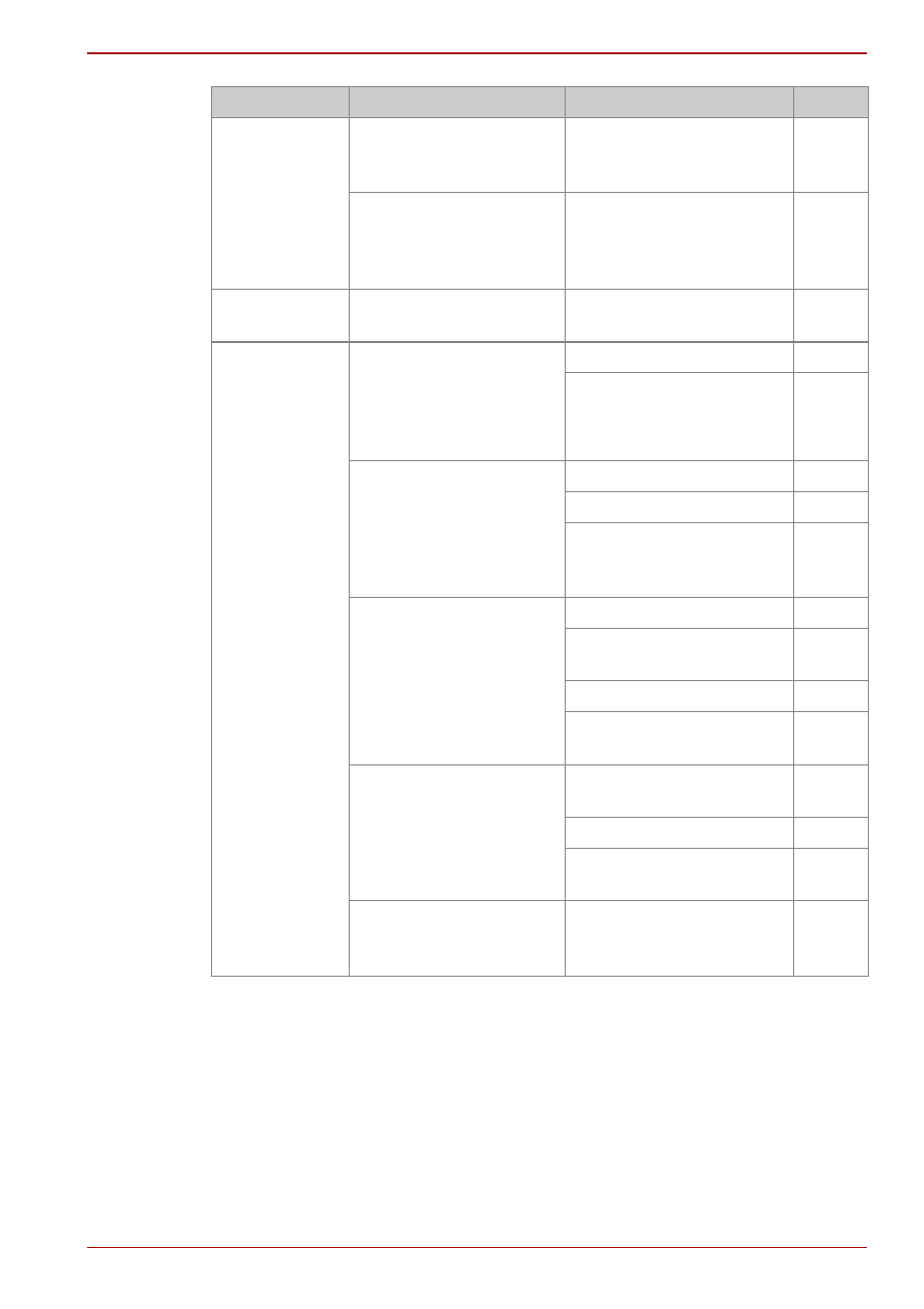
Owner’s Manual
147
Hard Disk Camera GSC-A100FE/GSC-A40FE
The camera
will not focus.
The focus setting does
not match the distance
to the subject.
Select the correct focus
setting for the distance
to the subject.
You are using the
zoom to shoot a
subject that is close to
the camera.
Zoom out.
I can’t zoom
out fully.
[STAGE] is set as the
scene mode.
Select a different scene
mode.
I can’t shoot
images.
[SD CARD] is specified
as the recording
destination drive but
there is no SD card
inserted.
Insert an SD card.
Change the recording
destination drive to
[HDD].
[SD CARD] is specified
as the recording
destination drive but
the SD card is locked.
Unlock the SD card.
Use another SD card.
Change the recording
destination drive to
[HDD].
There is no more
available space on the
recording destination
drive.
Use another SD card.
Change the destination
drive.
Erase some images.
Move some images to a
PC or DVD, etc.
The number of images
has reached 9,999.
Change the destination
drive.
Erase some images.
Move some images to a
PC or DVD, etc.
The recording
destination drive is not
formatted.
Format the destination
drive.
Problem
Cause
Solution
Page
