Toshiba Gigashot A Series User Manual
Page 149
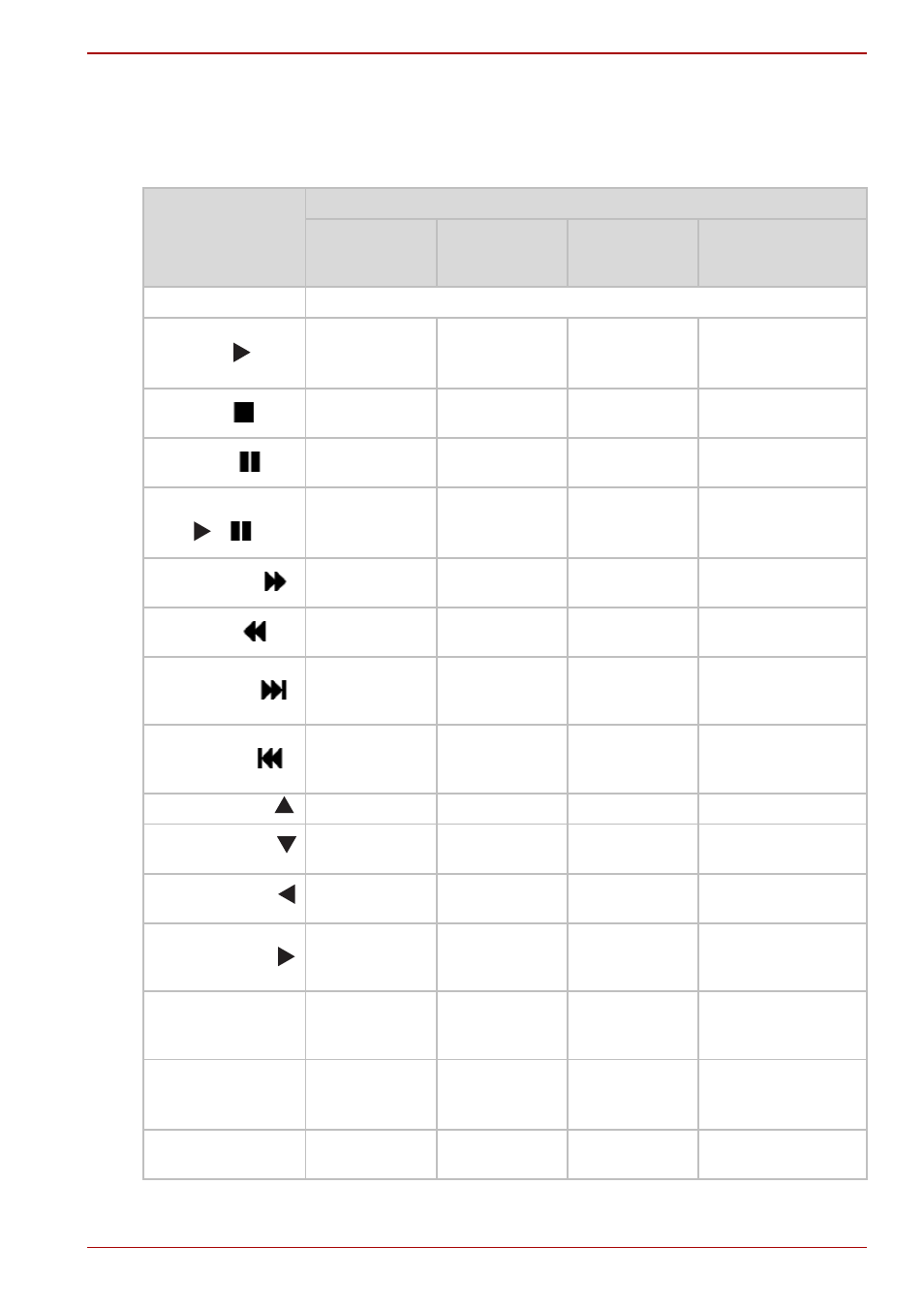
Owner’s Manual
127
Hard Disk Camera GSC-A100FE/GSC-A40FE
3. Play back images using the remote control from the Toshiba REGZA
LCD TV.
The table below shows the main operations that you can carry out from
the remote control.
REGZA remote
control button
Camera operation
Video
displayed
During
video
playback
Still image
displayed
List view
Power
Power off
Play
Plays the video
–
–
Video: Playback
Still image: Displays
still images
Stop –
Displays
the video
–
–
Pause –
Pauses the
video
–
–
Play/Pause
/
Plays the video Plays/Pauses
the video
–
Video: Playback
Still image: Displays
still images
Fast forward
–
Fast forwards
the video
–
–
Rewind –
Rewinds the
video
–
–
Skip forward
–
Skips to the
start of the
next chapter
–
–
Skip rewind
–
Skips back to
the start of the
current chapter
–
–
One-touch skip
–
One-touch skip
–
–
Direction button
–
One-touch skip
–
Moves the cursor
up
Direction button
Chapter mode
Displays
the video
Rotated
display mode
Moves the cursor
down
Direction button
Displays the
previous image
Skips back to
the start of the
current chapter
Displays the
previous image
Moves the cursor
left
Direction button
Displays the
next image
Skips to the
start of the
next chapter
Displays the
next image
Moves the cursor
right
OK
Plays
the video
Plays/Pauses
the video
–
Video: Playback
Still image: Displays
still images
Return
–
Displays
the video
–
–
