Previewing an imposition layout – Konica Minolta bizhub PRESS C7000 User Manual
Page 88
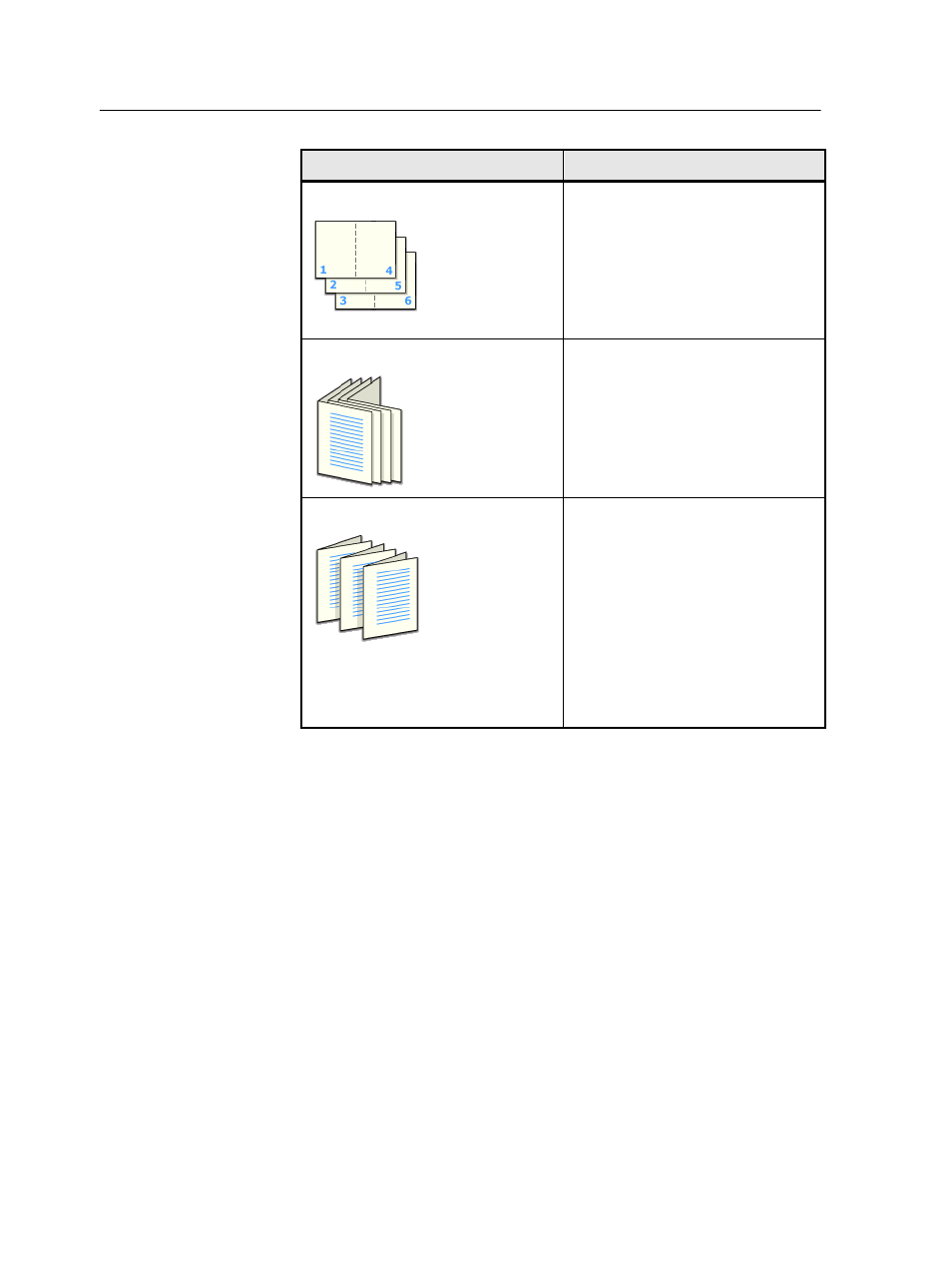
Imposition method
Description
Cut and stack
This method is used to print, cut,
and stack pages while preserving a
certain order. When the cut stacks
are piled one on top of the other, the
entire job ends up in the desired
order. The cut-and-stack method is
useful primarily for high-volume
variable information jobs.
Saddle stitch
This method prints pages in a
manner that is suited for saddle-
stitch binding. With this binding
method, sheets are folded, inserted
one inside another, and then
stitched or stapled along the spine,
such as in a brochure or magazine.
Perfect bound
This method prints pages in a
manner that is suited for perfect
binding. Perfect binding is a book-
finishing technique in which the
folded sheets are gathered in order
and clamped into place. A saw
roughens the spine edge of the
gathered pages. Glue is then
applied to the spine, and the cover
of the book is affixed to the glued
spine. This method is used for most
books.
Previewing an imposition layout
View your imposition layout and settings.
Requirements:
An imposition method must be selected.
You can open the Preview window at any time and keep it open to
check your imposition settings as you select them. The Preview
window dynamically reflects any changes that you make.
1. Open the job parameters window for the desired job.
2. Click the Imposition tab, and make sure that an imposition
method has been selected.
3. Click the Preview button.
The Preview window appears.
4. After previewing, click the Close button.
78
Chapter 8—Production workflows
