Assigning a color set to your job – Konica Minolta bizhub PRESS C7000 User Manual
Page 48
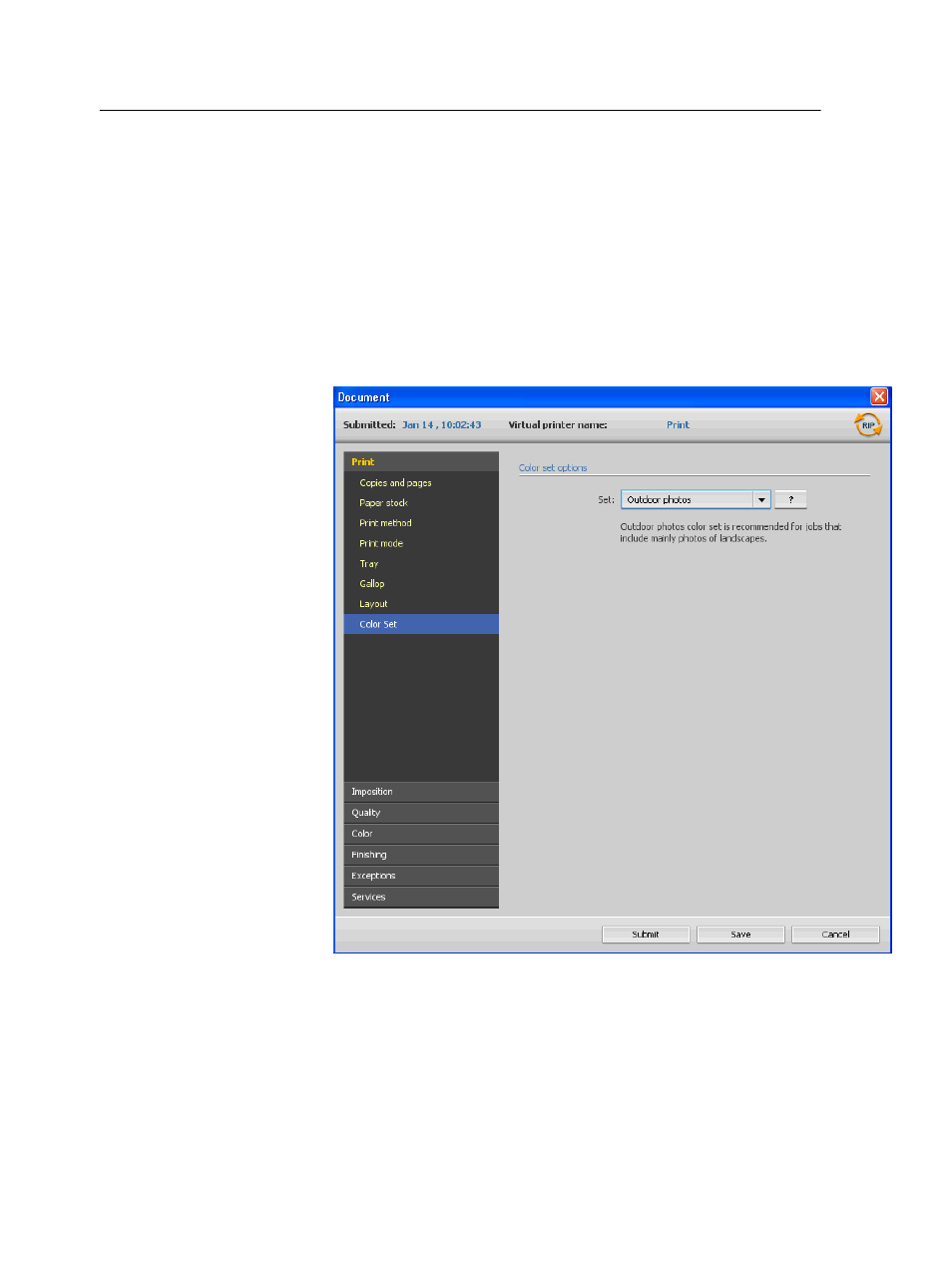
Assigning a color set to your job
After printing and reviewing the five sample files, you now need to
assign the most appropriate color set to your original job.
1. In the Storage area, double-click your job.
2. Under Print, select Color Set.
3. In the Set list, select one of the sets that achieved the best
printed color results, for example, Outdoor photos.
The job is assigned the color and quality parameters that are
predefined for the Outdoor photos set. The default color and
quality parameters that are configured for this job, are
disabled.
4. To print your job, click Submit.
Collect the printouts and review the color quality.
38
Chapter 5—Printing from the color server
This manual is related to the following products:
