Konica Minolta bizhub PRESS C7000 User Manual
Page 160
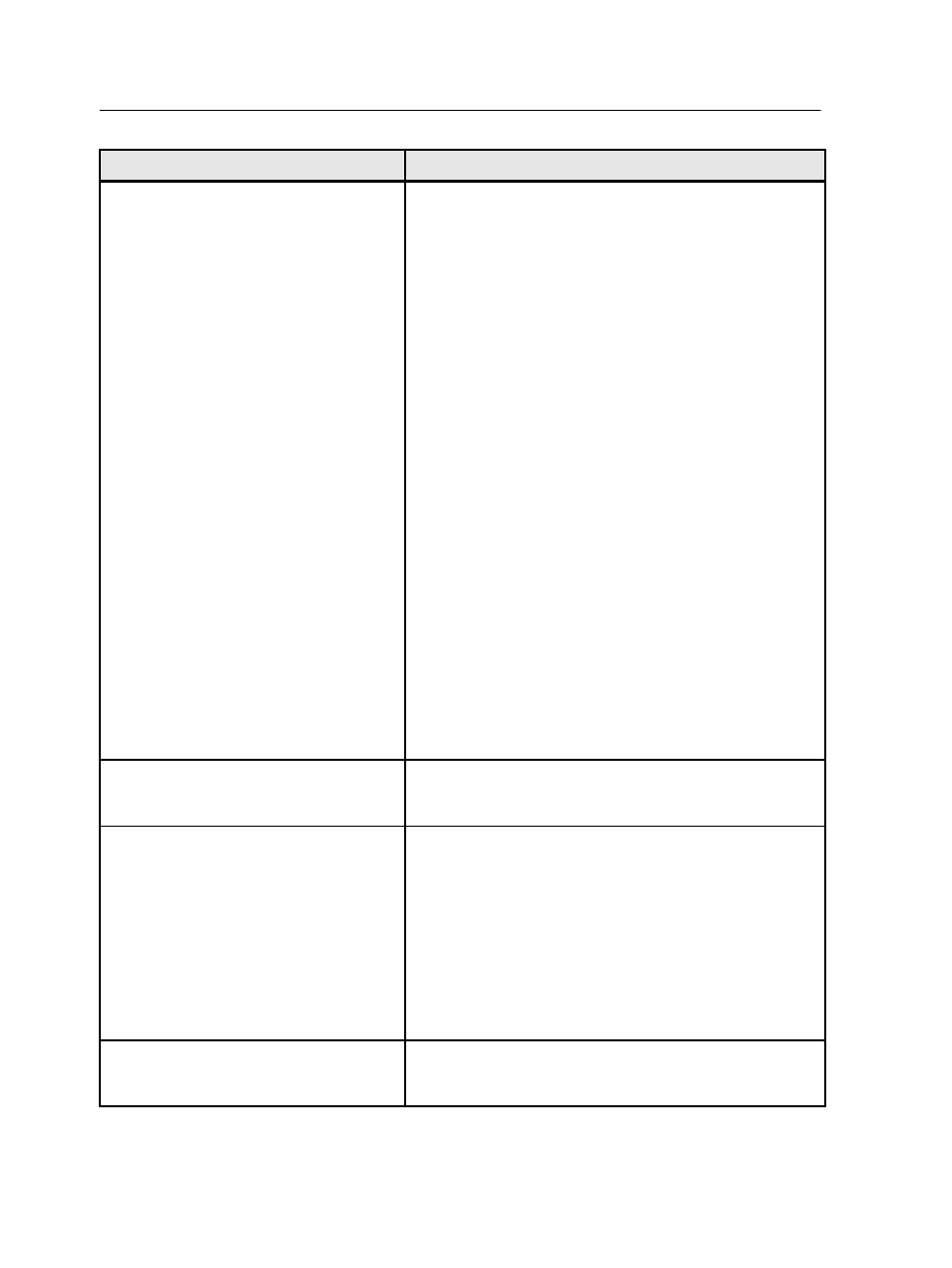
Option
Description
Queues Manager
Provides the following options:
Job batching policy:
●
Enable job batching—Prints jobs that have similar
attributes one after another, without pausing between
jobs.
●
Disable job batching—Enables the printer to pause
between jobs that have similar attributes.
Held jobs policy:
●
Bypass held jobs—Bypasses a held job in the Print
queue by moving the next job to the top of the queue.
This option saves valuable production time.
●
Don't bypass held jobs—Stops printing from the Print
queue when a job is assigned a held status.
Note: This option preserves the original order of the jobs
in the Print queue.
Parallel RIP
Enables you to process two files simultaneously. When you
import multiple PDL files to the Process queue, you will
notice that different jobs are processing at the same time.
This option is available only if you have the Process Power
Kit.
Note: Two native PDF files cannot be processed
simultaneously. The APPE RIP and the CPSI RIP can
process two files simultaneously.
Messages
Accounting log setup—Enables you to set the number of
days after which you can overwrite messages. The default
setting is 90 days.
JDF Outputs
Creates JDF output for JDF jobs that do not have a
specified target path. If a JDF job has a specified target
path, JDF output is always created.
The IC-307 print controller receives the JDF job ticket via
hot folders, returns JDF output with job accounting
information, and submits JMF (Job Messaging Format)
signals with the job's status.
Note: If you type the file's URL in the HTTP URL box, the
system will submit JMF signals with the job status whenever
the job status of every job in the system changes.
Paper Size Switch
Enables you to automatically switch between European
paper sizes (A4 and A3) and American paper sizes (letter
and tabloid).
150
Chapter 12—Setting up your color server
