Exporting files, Exporting a postscript file, Pdf2go jobs – Konica Minolta bizhub PRESS C7000 User Manual
Page 57: Exporting a postscript file pdf2go jobs
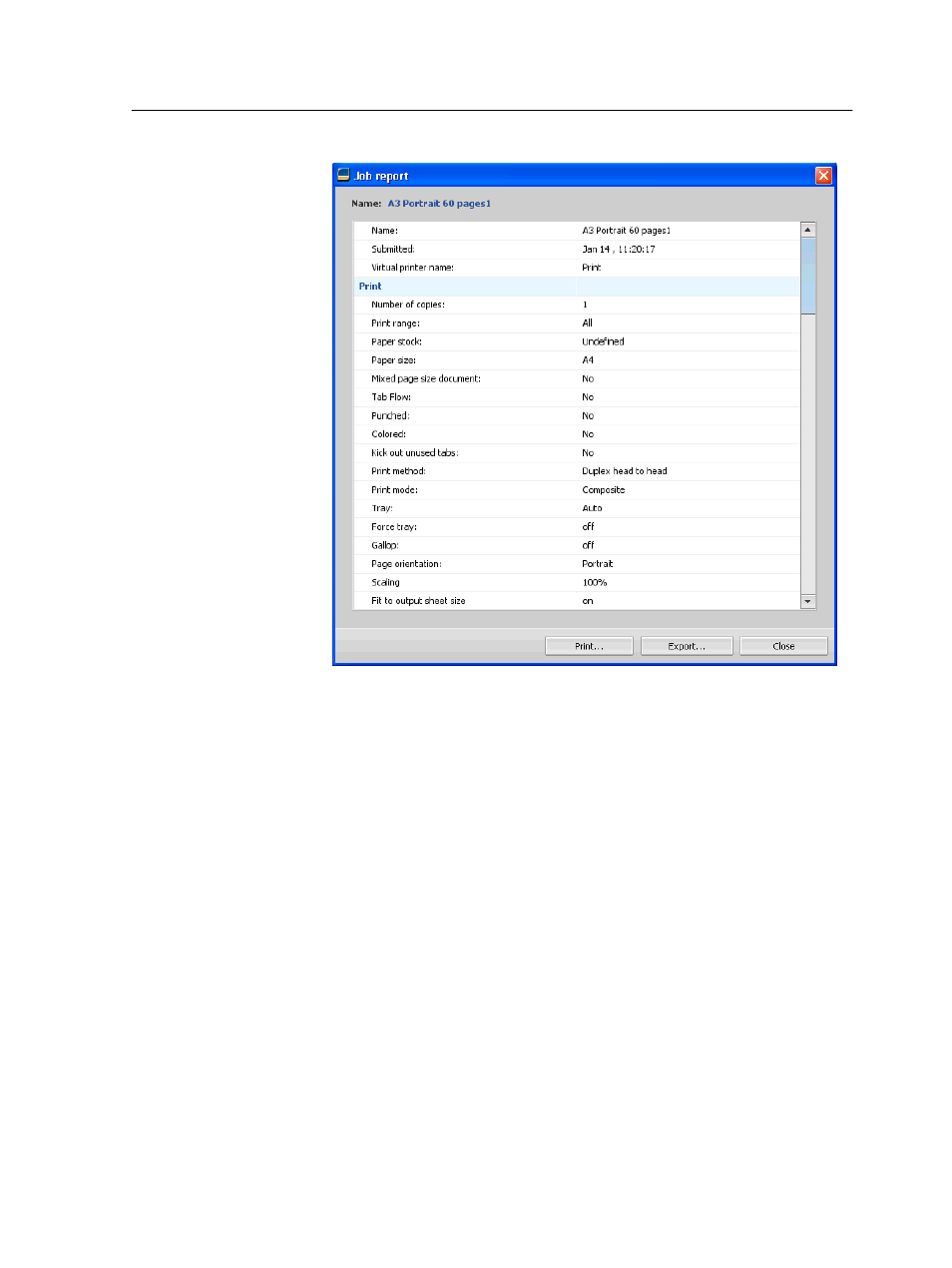
Exporting files
Exporting a PostScript file
Export a PostScript file, and convert it to PDF format.
Requirements:
A PostScript file must be in the Storage area.
1. Select a PostScript file in the IC-307 print controller Storage
area.
2. Right-click the job and select Export PDF.
3. In the Export dialog box, locate the folder in which you want to
save the file, and click Save.
The PDF file can be printed on any printer.
PDF2Go jobs
PDF2Go is a port through which you can export RTP files, and
convert them to a PDF file. Exporting to PDF enables you to send
a copy of your job for approval before printing. The IC-307 print
controller is capable of exporting jobs that are standard PDF files,
Exporting files
47
This manual is related to the following products:
