Konica Minolta bizhub PRESS C7000 User Manual
Page 165
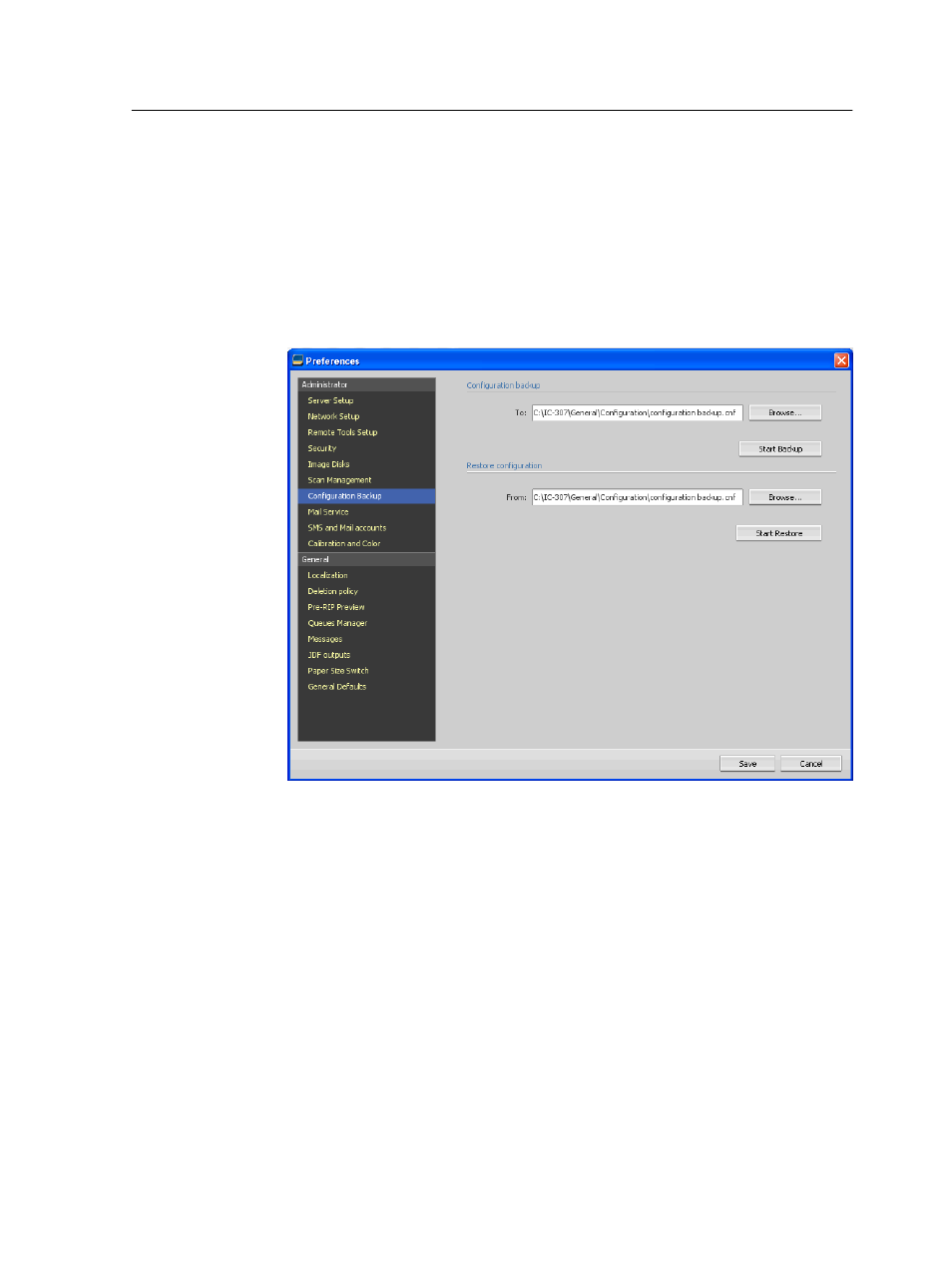
Note: It is recommended that you backup your configuration to external
media or to a network drive before reinstalling the operating system and
software.
1. From the File menu, select Preferences.
The Preferences window appears.
2. In the Preferences window, under Administrator, select
Configuration Backup.
3. In the Configuration backup area, click Browse.
The Save dialog box appears.
4. Locate the desired folder for backup.
5. Enter the file name.
Note: It is recommended that you use the current date as part of the file
name.
6. Click Save.
7. In the Configuration backup area, click Start Backup.
After a few moments, the backup complete message appears.
Note: The last path is saved and displayed to the path box. If the
backup was made to external media, the displayed path will be the
default: c:\ic-307\General\Configuration.
8. Click OK.
9. Click Save to close the Preferences window.
Maintaining your settings
155
