6 managing jobs, 7 managing color – Konica Minolta bizhub PRESS C7000 User Manual
Page 6
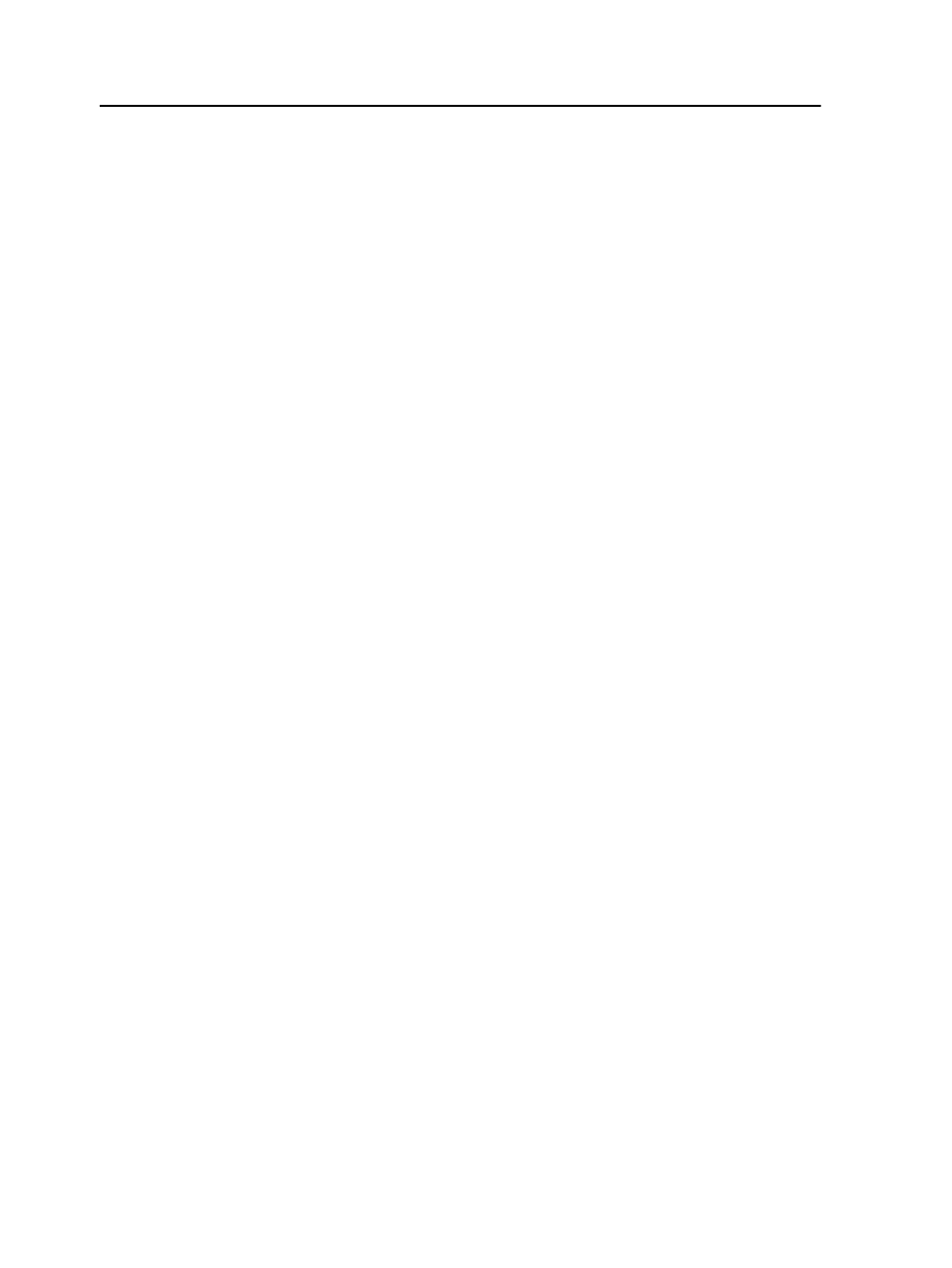
Merging pages into a job................................................................................................................30
Rotating pages 180°.......................................................................................................................31
Replacing pages.............................................................................................................................32
Finding the CMYK values of a specific area...................................................................................32
Performing a preflight check...........................................................................................................34
Viewing and printing a preflight report............................................................................................34
Preflight report window...................................................................................................................35
Printing and reviewing color sets....................................................................................................37
Assigning a color set to your job.....................................................................................................38
Archiving a job................................................................................................................................41
Retrieving a job...............................................................................................................................42
Forwarding a job to another IC-307 print controller ..............................................................................42
Duplicating jobs.....................................................................................................................................43
Accounting Viewer.................................................................................................................................43
Customization in the Accounting Viewer........................................................................................44
Record deletion from the Accounting Viewer table.........................................................................45
Job report..............................................................................................................................................46
Exporting files........................................................................................................................................47
Creating a destination profile using an external device..................................................................50
Managing profiles...........................................................................................................................53
Mapping media using the Media and Color Manager tool.....................................................................55
Managing calibration tables...................................................................................................................56
Calibrations window........................................................................................................................56
Calibration table list........................................................................................................................56
Calibration table Info Data tab........................................................................................................57
Calibration table Info Graph tab......................................................................................................58
Adding an entry to a calibration table.............................................................................................58
Adding a spot color.........................................................................................................................61
Editing a spot color.........................................................................................................................62
Deleting a spot color.......................................................................................................................62
Test–printing spot colors................................................................................................................63
Measuring a spot color with the X-Rite i1 spectrophotometer........................................................63
Spot color variations overview........................................................................................................64
Protecting specific spot colors........................................................................................................67
vi
IC-307 Print Controller, Powered by Creo Color Server Technology 1.1 User Guide
