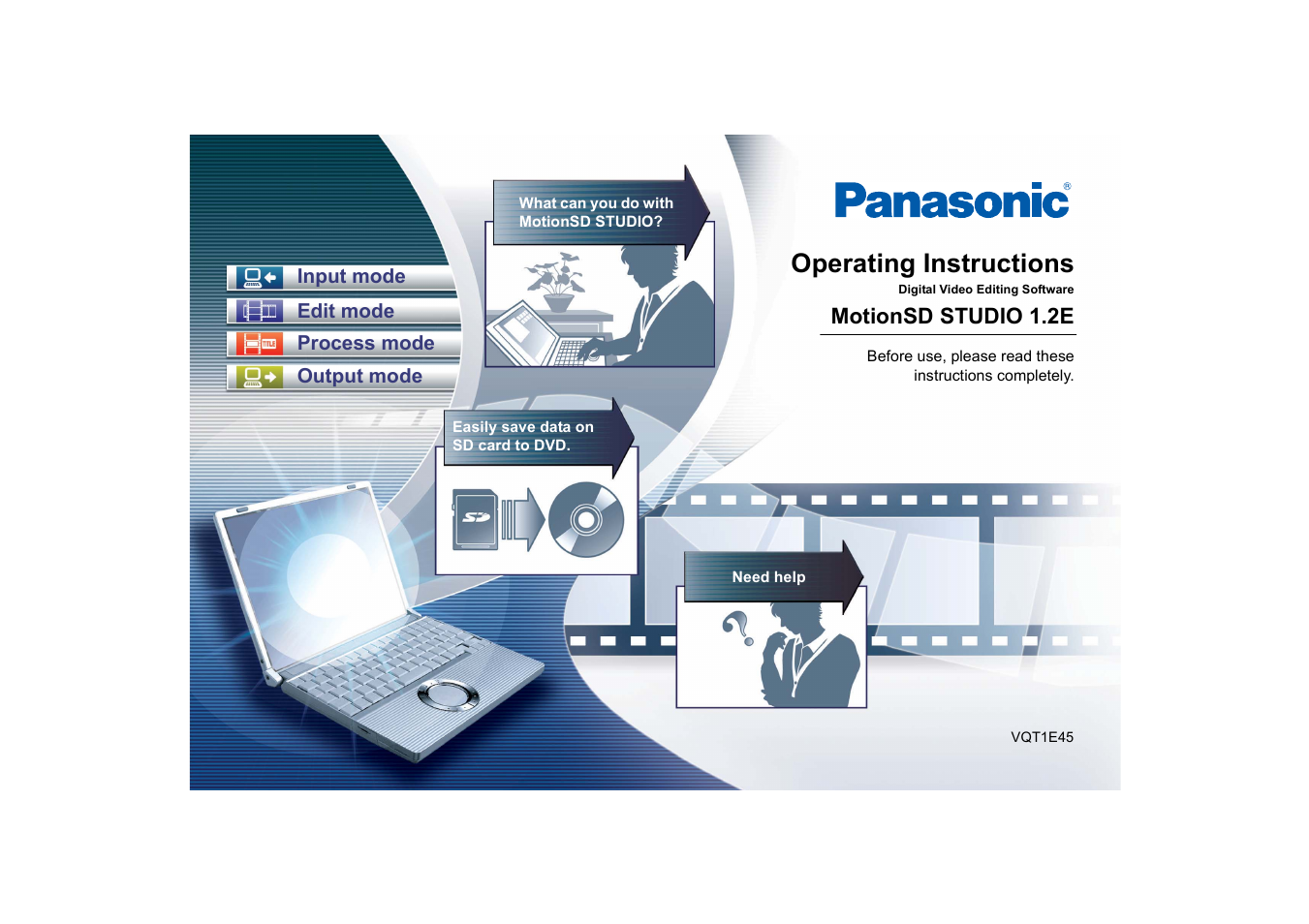Panasonic -eng User Manual
Operating instructions, Motionsd studio 1.2e
This manual is related to the following products:
Table of contents
Document Outline
- Couverture
- Contents
- Before use
- Input mode
- Edit mode
- About the Edit mode
- Non-linear edit mode
- Screen configuration
- About library screen
- Arranging clips on the edit track
- Changing the order of the clips
- Copying clips
- Deleting clips
- Playing the edited contents
- Setting the aspect ratio of the preview screen
- Capturing a still image clip (Snapshot)
- Saving the edit information (edited contents)
- Trimming clips
- Dividing a clip
- Adding audio (Audio Mix)
- Applying effects to a clip
- Applying effects between clips
- Combining special effect into clip (Manual Rendering)
- Rotating still images
- Process mode
- About the Process mode
- Title editor mode
- Screen configuration
- Setting the preferences of edit screen
- Preparing a clip in which a title will be inserted
- Setting the background aspect ratio
- Applying effects to the image
- Inserting a frame
- Inserting text-based title
- Inserting an animation
- Inserting a video clip as sub-screen
- Applying fade effects to text, animation and sub-screen (video clip)
- Applying motion effects to text, animation and sub-screen (video clip)
- Drawing graphics and lines
- Confirming the title created
- Saving the title
- Output mode
- About the Output mode
- File output mode
- Video email mode
- DVD R/RW output mode
- DVD-RAM output mode
- SD card output mode
- Manual mode
- Settings mode
- Listing of menus
- Q&A
- You are unable to connect or operate the SD Video Camera.
- Video cannot be imported from the SD Video Camera
- Special effects cannot be used normally
- Audio mix does not work well
- Recording on the SD card cannot be performed normally
- Titles cannot be created normally
- About video editing (Non-linear edit) with MotionSD STUDIO
- Writing to DVD R/RW disc is not successful.
- Playback of recorded DVD R/RW discs
- Writing to DVD-RAM disc is not successful
- Other
- Glossary
- Requests and tips
- Other