Panasonic -eng User Manual
Page 46
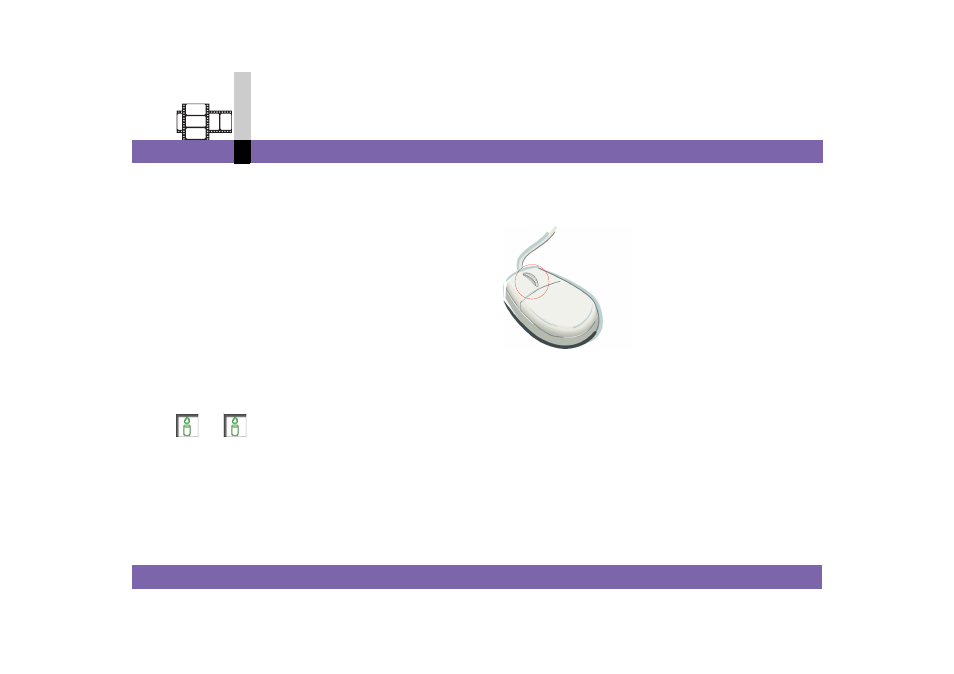
Edit mode
- 46 -
Non-linear edit mode
Subsequently, each click moves the current bar to
the start point of the subsequent clip.
In the last clip, moves the current bar to the end point
of the clip.
L. Clicking while paused will return the clip to the
previous frame.
M.Pauses the clip being played.
N. Pauses the clip being played.
O.Clicking while paused will advance the clip to the
subsequent frame.
P. Mutes or cancels mute.
Q.Turns down the volume.
R. Turns up the volume.
S. Displays the current volume.
T. Captures a still image.
(The [Speed] bar is displayed during playback.
(
Note
` The function to automatically detect scene transitions
(B.) may malfunction (wrong detection, excessive
detection, etc.) when there are many noises on the
video, or the file is compressed at a high compression
ratio.
Not all transitions can be detected. If a wrong detection
occurs, manually correct it on the edit track.
∫ About wheel mouse
If you use a wheel mouse, rotating the wheel (scroll)
button while the video is being played, paused, or
stopped functions as follows:
Rotating downward (towards you):
The video is advanced by 1 frame.
Rotating upward (away from you):
The video is reversed by 1 frame.
(The directions may vary depending on the shape of
the wheel mouse.)
