Screen configuration – Panasonic -eng User Manual
Page 32
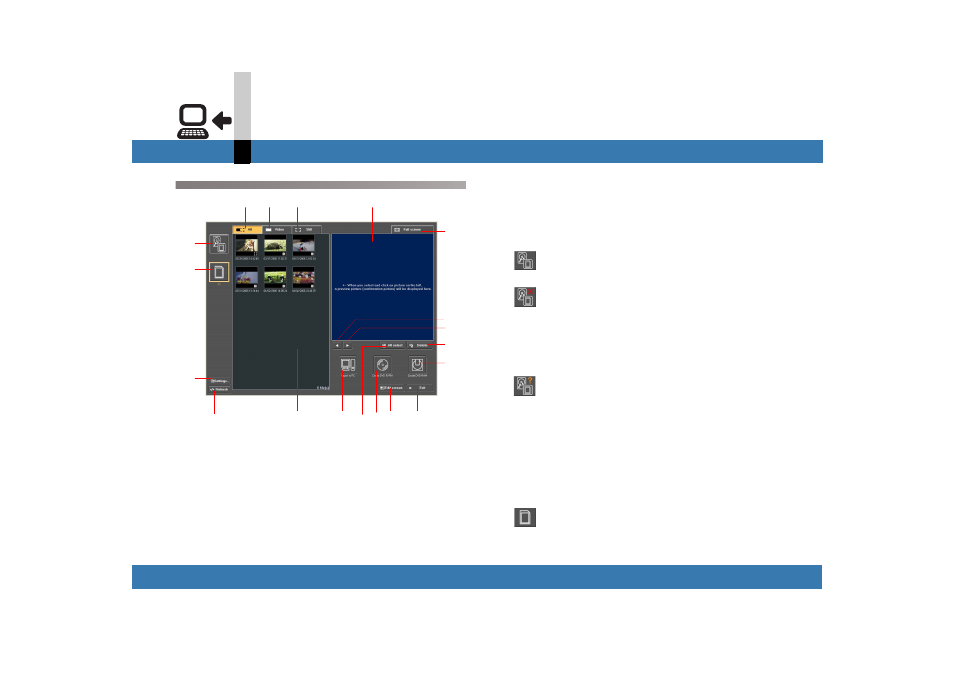
- 32 -
Input mode
SD card input mode
Screen configuration
A. Displays all files.
B. Displays Video files only.
C. Displays still image files only.
D. The video is displayed.
• Clicking an image on M will preview it.
E. Displays the previous image.
F. Displays the next image.
G.Deletes the selected file.
H. The motion video file only will be sent to the
VRWriter and output to the DVD-RAM disc. (
I. Displays thumbnails of the card data copied onto a
PC using Explorer, etc. (
If an error message is displayed, then conduct the
checks in accordance with the message and click L.
:
Will be displayed properly.
:
A folder that stores the card data has not been
selected.
If it is not necessary to display the card data that has
been copied onto a PC using Explorer etc., then it is
recommended to use this display as is.
:
The card data has not been stored properly in the
designated folder or the folder was not designated
properly.
J. Displays thumbnails of the data in the card inserted
into the SD Video Camera.
If an error message is displayed, then check the
connections, etc. by following the message and click
L.
:
Will be displayed properly.
O
M
D
C
G
N
R
P
A B
H
E
Q
F
K
J
I
S
L
