Convenient functions – Panasonic -eng User Manual
Page 17
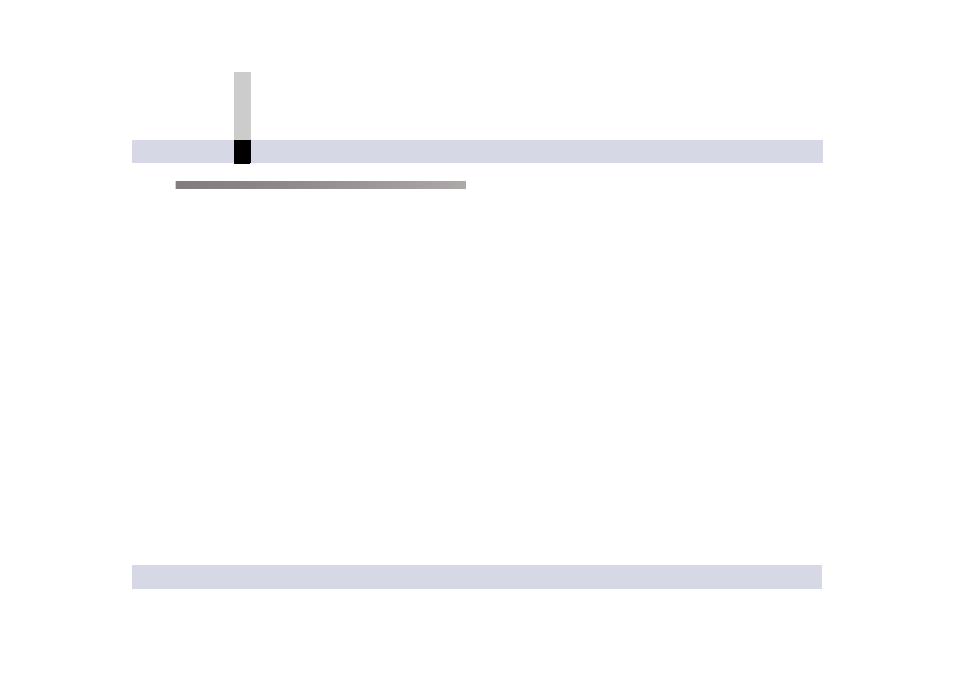
- 17 -
Before use
Features
Convenient functions
∫ Locating TOOL BOX on the desktop
TOOL BOX is located on the desktop. Icons to call out
the functions, [Input], [Edit], [Process], [Output]... are
arranged in it. (
∫ Capturing still image clip (Snapshot)
Still image clips can be captured from clips on the edit
track. (
∫ Sending motion image with e-mails by Video email
mode
You can send a video captured from the SD Video
Camera by e-mail. (
∫ Output to DVD R/RW disc
When a DVD R/RW drive is connected, edited video
can be written to DVD R/RW discs. (
∫ Output to DVD-RAM disc
When a DVD-RAM drive is connected, edited video can
be written to DVD-RAM discs. (
This manual is related to the following products:
