Panasonic -eng User Manual
Page 7
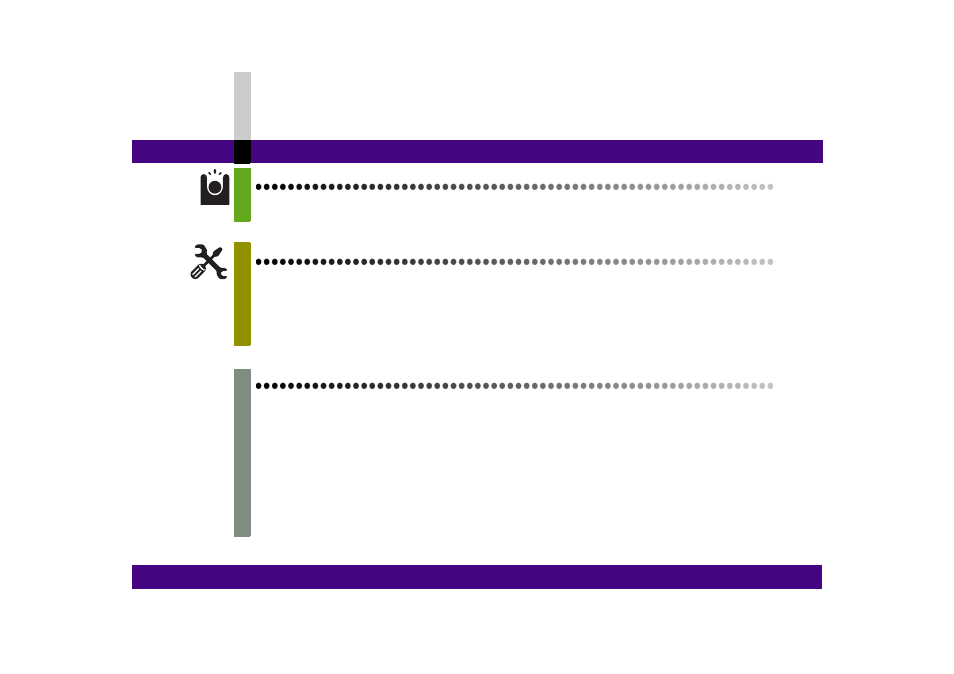
- 7 -
Contents
Library setting screen..................................................................................................................... 205
TOOL BOX setting screen ............................................................................................................. 206
Detecting function setting screen................................................................................................... 207
Advanced settings screen ............................................................................................................. 208
File menu ....................................................................................................................................... 212
Edit menu ....................................................................................................................................... 213
View menu .................................................................................................................................... 214
Library menu ................................................................................................................................. 214
Tools menu .................................................................................................................................... 215
Help menu ..................................................................................................................................... 215
File menu ...................................................................................................................................... 216
Edit menu ...................................................................................................................................... 217
View menu .................................................................................................................................... 217
