Outputting to sd card – Panasonic -eng User Manual
Page 202
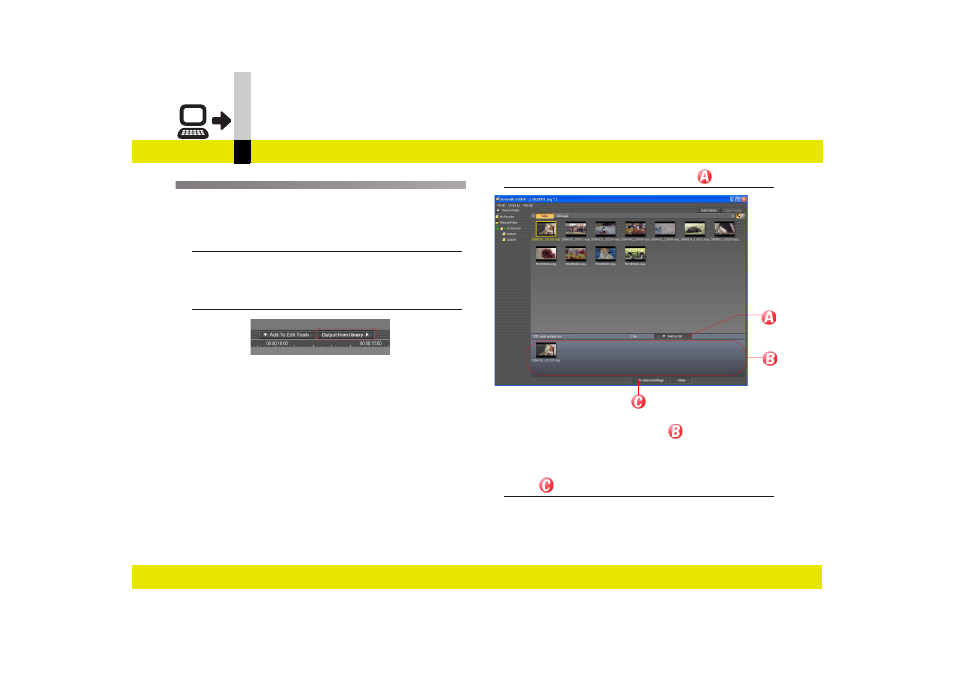
Output mode
- 202 -
SD card output mode
Outputting to SD card
1.
Select one video clip or still image clip to be
output from the [Video] or [Still image] library
in Edit mode.
2.
Move the mouse cursor onto [Output from
library], and select [SD card output] when a
selection screen is displayed.
An output list screen is displayed.
• You can also display the output list screen by
right-clicking the clip to be output and selecting
[Output] >> [SD card output].
3.
Select the desired clip and click
.
The selected clip is displayed in
.
• Up to 999 clips can be selected.
• You can select clips in two or more folders.
4.
Click .
The setting screen appears.
This manual is related to the following products:
