About motionsd studio, Operation mode – Panasonic -eng User Manual
Page 24
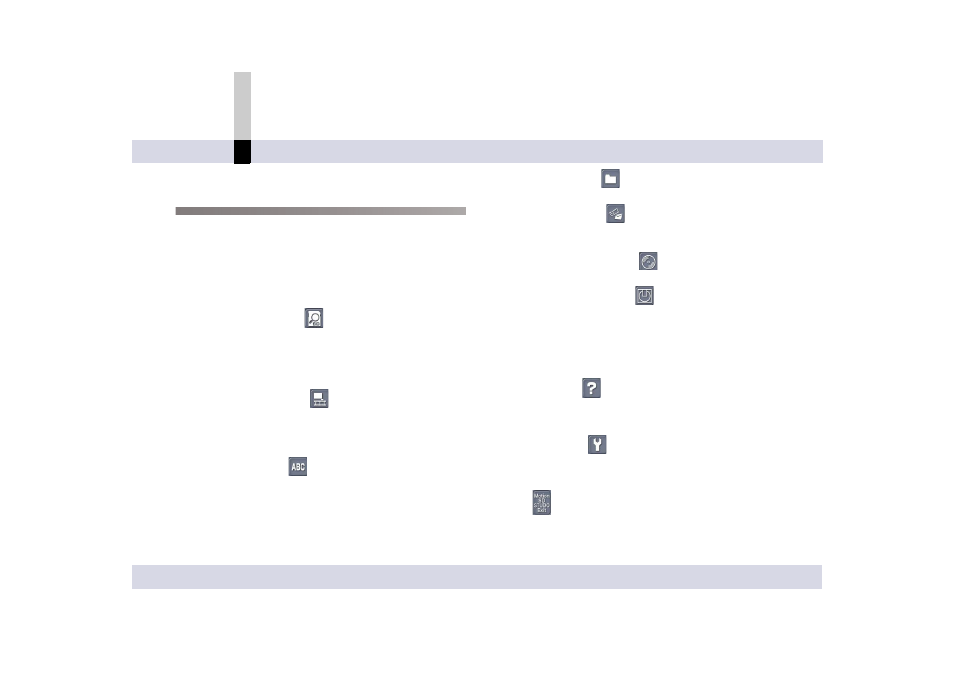
- 24 -
Before use
About MotionSD STUDIO
About MotionSD STUDIO
Operation Mode
The MotionSD STUDIO has the following operation
modes.
Switch the operation modes in accordance with editing.
∫ Input mode (
Select when inputting video or still images from the SD
Video Camera, etc.
SD card input mode:
Select when inputting video or still images from the SD
Video Camera.
Select when the data is edited.
Non-linear edit mode:
Select when you edit.
∫ Process mode (
Select when inserting a title and processing the video.
Title editor mode:
Select when a title is added to a video using the title
editor.
∫ Output mode (
Select when outputting video or still images to an
external device.
File output mode:
Select when outputting a video as a file.
Video email mode:
Select when exporting a video in a format that allows
the data to be sent as an e-mail attachment.
DVD R/RW output mode:
Select when outputting video to DVD R/RW disc.
DVD-RAM output mode:
Select when outputting video to DVD-RAM disc.
SD card output mode: (
Select when outputting video or still images to the SD
Video Camera.
∫ Manual mode:
Select when you want to read the Operating
Instructions for the MotionSD STUDIO.
∫ Settings mode:
Select when you want to change various settings for
the MotionSD STUDIO.
∫ Quit:
Select when you want to quit MotionSD STUDIO.
