Tools menu, Background menu, Tools menu background menu – Panasonic -eng User Manual
Page 220
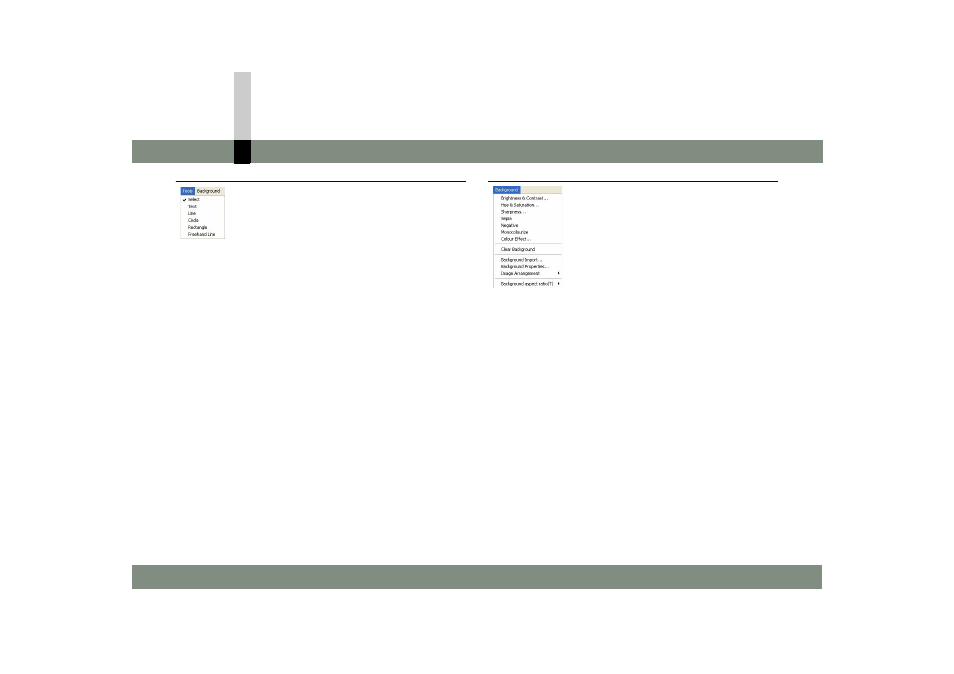
Listing of menus
- 220 -
Menus of Title editor
Tools menu
[Select]
Assigns a tool for selecting an image, frame, text, etc. to
the cursor.
[Text]
Assigns the text input tool to the cursor.
[Line]
Assigns the tool for drawing straight lines to the cursor.
[Circle]
Assigns the tool for drawing circles to the cursor.
[Rectangle]
Assigns the tool for drawing rectangles to the cursor.
[Freehand Line]
Assigns the tool for drawing freehand lines to the cursor.
Background menu
[Brightness & Contrast]
Displays the screen for setting the brightness and contrast
of the background image. (
[Hue & Saturation]
Displays the screen for setting the hue (colour) and
saturation of the background image. (
[Sharpness]
Displays the screen for setting the sharpness (edge
enhancement) of the background image. (
[Sepia]
Changes the colour of the background image into sepia.
(
[Negative]
Inverts the colour of the background image into negative
colour. (
